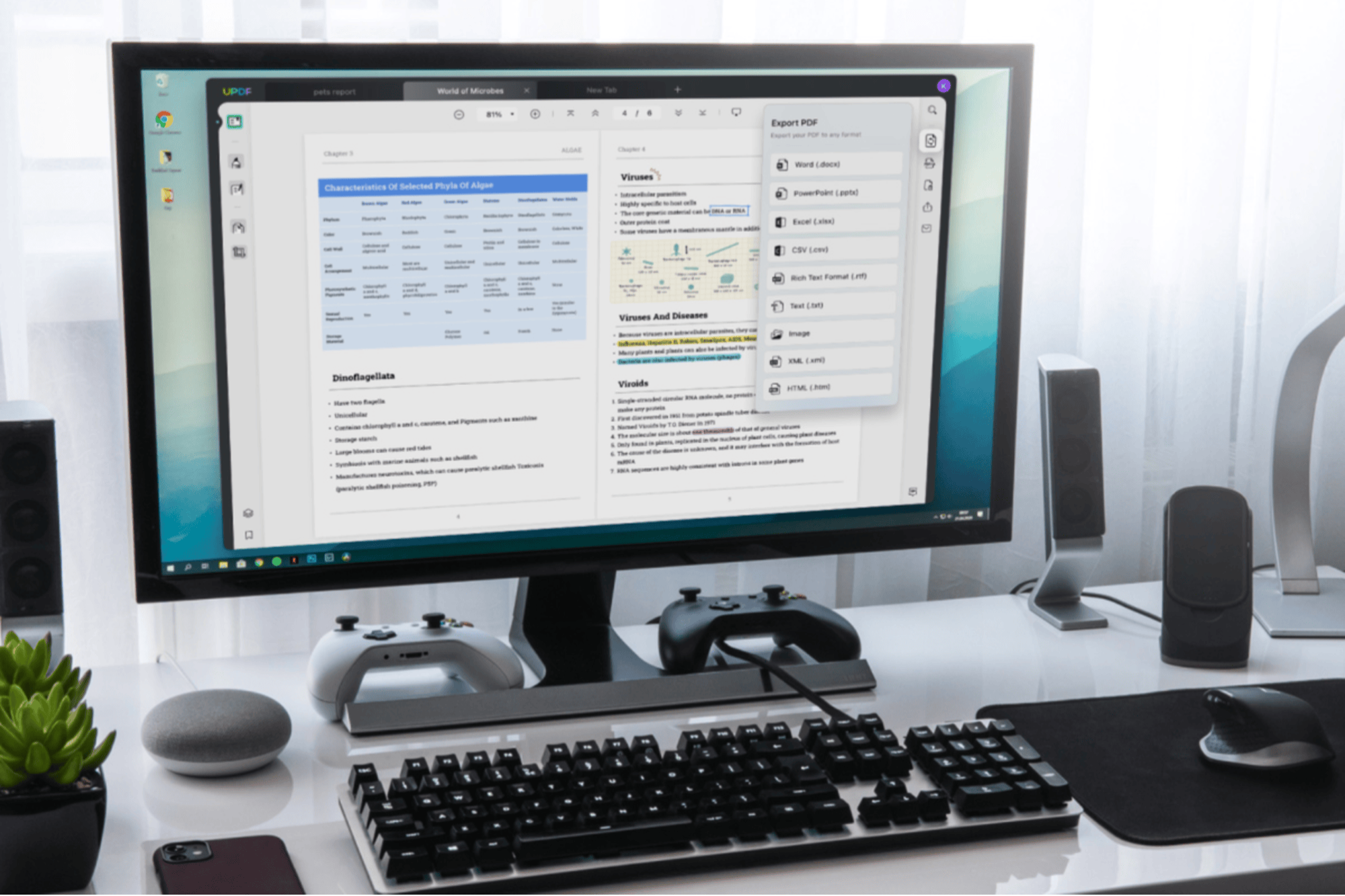Google's Chromebook: The Great and the Not So Great for Your Business The new notebook computer isn't for everybody, but our reviewer has become a fan after using it for several weeks.
By Ramon Ray
Opinions expressed by Entrepreneur contributors are their own.
For the past two months I've been using a preproduction Google Chromebook notebook computer and I like it a lot. I've tested the computer all over the U.S. and, most intensely, all over New York City as my main notebook computer. I've used it at events, in hotel rooms, on the train and in airports. At home I use a traditional desktop computer, but when travelling (local or national), which I do about two to three days a week, I'd bring the Google Chromebook. Prior to using the Google Chromebook, I've used a Dell Vostro 130 and an HP netbook -- along with lots of other mobile technology.
Google has partnered with Samsung and Acer to create production models for retail sales which you can buy from Amazon.com or BestBuy for $300 to $500 depending on the specifications.
While I like the Google Chromebook, it isn't for every business. Here's my take on the pros and cons to the Google Chromebook so you can make your own decision on what's best for you. But first, a bit of a background.
Microsoft and Apple dominate the personal computer space. Microsoft Windows (Windows 7, Vista, XP) of course has the largest share, with Apple OS taking up a growing share of the market as well. However, the focus in the tech world is quickly moving away from the computer as the platform, to the web browser as the core platform. Whether it's Facebook, QuickBooks Online, Ring Central or Dropbox, many services you use are all browser based. OK?
Related: Can't Live With/Can't Live Without: Google Chrome
With this in mind Google (and other companies) are researching and rolling out services for the world of "cloud computing." So now we get to Google Chromebook.
In this world of cloud computing, where the browser, not the operating system, is gaining dominance, Google's operating system, based on the Chrome browser, can run web applications with no need for Microsoft's or Apple's operating system. Make sense?
Why I like Google Chromebook.
Long battery life -- Sadly most notebook computers only have two or three hours of battery life. This is fine if you're at a client's office all day long plugged into the wall socket. But if you're on the road all day, in and out of taxis, at an industry tradeshow or other locations where there is no power, then you'll want a battery life. I found that the Chromebook has "all day computing" and easily lasts for six to eight hours of normal use.
Light weight -- For mobile professionals on the go, it isn't comfortable to lug a heavy brick around with you all day long. It's bad enough that your backpack (in my case) or shoulder bag is crammed full of gear and client proposals. Why also carry an eight-pound brick when you can carry one that's about three pounds?
Fast startup and shut down -- What many of us don't like about traditional computers is that they take so long to "boot up." With the Chromebook, the bootup time is in seconds (fewer than 10). Shutting down the computer is even easier. Just close the lid and it goes to sleep. What's nice about the sleep mode is that the battery is hardly used at all. I've had my Chromebook sleep for days.
Web access -- I like the fact that the Chromebook forces me to use only the web. Using only the web means that the computer (or smartphone or tablet) is only an appliance whose data is always backed up and always accessible. Combined with Google's Chrome browser synchronization feature, all my web site bookmarks, cookies and other browser data are stored in the cloud giving me the same access to my data from any Google Chrome browser. Of course you can use the web on a regular computer as well, but with the Chromebook that's pretty much all you can use. All your files are stored online -- using Google Docs (or the online service of your choice) and all your programs are accessible only through a web browser.
Built-in wireless broadband -- The Chromebook has built in wireless broadband and Wi-Fi. If you can't get to a Wi-Fi hotspot, you can use the built-in Verizon Wireless service to connect to the Internet. There is a fee, but it's worth it if you need to get work done. Wireless plans (3G or 4G) from Verizon Wireless start at $30 a month for 2GB of data access.
Related: Still Foggy on Cloud Computing?
Why some business owners might not like Google's Chromebook:
Minimal physical storage -- The Chromebook is not designed to store lots of personal files, as with a traditional computer. It's made to primarily store things on the web. This could be a challenge for many businesses. If you can't access the Internet, your Chromebook is pretty useless.
Few USB ports -- One or two USB ports might be great for some, but for others it's way too few. My preproduction model had only one USB port, which at times I did find challenging. New models have two USB ports. Although this is better than one, it might not still be enough for others.
Keyboard and mouse pad -- The keyboard is a challenge to get used to. Google has replaced the function keys with other keys that are dedicated to work with a browser, such as a dedicated key for refreshing the browser. I found that the mouse pad also needs to be more flexible to use and could have been better designed.
No software -- I think the biggest hurdle for businesses to get over (or not) is that Google Chromebook does not run traditional Windows (or Mac) applications. You can't download a program and install it on your computer. Although Google's Web app store has lots of interesting programs to run in a browser, they're not going to replace (at least not today) the breadth and depth of programs available for Windows or Apple.
Conclusion: Google's Chromebook is only one of several forthcoming devices from technology vendors. This means you have a lot of choice in what to buy for your business. Evaluate technology before you buy it, test it before you buy lots of it for your employees and review how it is working on a regular basis.
Related: The Man Behind Google Docs on Opportunities in the Cloud