Why Gmail Fails for Customer Support Never skimp on that which directly affects customer communications.
By Gregory Ciotti Edited by Jason Fell
This story originally appeared on Help Scout
A common parlance on spending wisely is to never skimp on that which separates you from the ground—be it shoes, tires, or bedding, you should invest for long-term value.
A startup addendum: never skimp on that which directly affects customer communications. Understanding gained through talking with customers makes and breaks businesses.
The absurdity of informal web conversations becomes clear when describing real world parallels—how would you feel if a deli owner asked you to join their message board just to talk about how the cold cuts tasted? Frictionless, personal support reigns supreme: you must build relationships, not barriers.
Gmail, unfortunately, often becomes one of those barriers. While Gmail makes for a wonderful personal inbox, using it for team support can end up making you look clumsier than an infomercial:
Since Help Scout is a help desk, it would be foolish to claim that I'm approaching this without a slight brush of bias, but I promise you my stance comes from experience; specifically, seeing new founders suggest to other new founders why they think a convoluted system of Gmail filters is "okay for now." It's the blind leading the blind out there.
Related: Spare Me Your Platitudes. Customers Are Tired of Insincere Support.
This isn't a blitz on those using Gmail, but it is a public service announcement. Here are just a few reasons why using Gmail for support can end up biting you in the ass.
It Works Until It Doesn't
Any software in your stack should be providing greater benefit than the cost—what makes entrepreneurs hesitate on support software is that it's harder to measure the potential gains on time, organization, and social capital.
In this way, help desks are often viewed as high effort, high reward implementations (in reality, this is fixed through opt-in complexity). This explains the penchant for fence-sitting and "wait and see" behavior. Of course, procrastination seems perfectly fine until the levee breaks.
Fans of Emmy awarding-winning television may recall the episode ofPimp My Ride where the contestant'sentire car was held together by amateur welding and industrial glue. Yet another classic case of "it's holding up for now!"
Far from scare-mongering, this is a comedic mirror to how support actually works: it's usually smooth sailing, until it isn't.
You can control a lot of aspects of your company, but you do not have a say on when and where a crisis will hit (see Buffer's case study). It's out of your hands. Influence here is limited to having the tools and training ready to react like a professional.
The #1 reason that spurs on the search for a help desk is a support mishap. The flood gates open, and companies are forced to finally address the issue. There are times when getting in front of the problem is the path to take, and this is one of them. If you haven't scrambled in a Gmail inbox during a monsoon of angry emails, I hope you never have to.
Friendly Support Is Frictionless Support
Call up your local big bank or cable company (if Comcast, my condolences) and before anyone will lift a finger to help you, they'll ask for a pile of personal information, account information, your deepest fear, and a blood sample.
Customer service at your company shouldn't have to suffer from this cold rigidity. But with Gmail, you force your customers to ride the frustrating merry-go-round of context-less support.
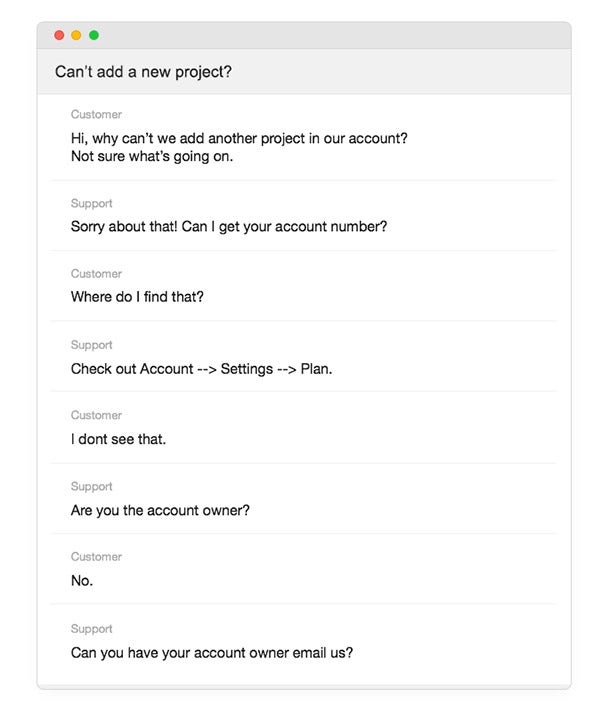
The personal touch of email is lost when it forces impersonal probing for information. Why pester when you can delight?
Robust profiles help you talk to first contact customers like they're old friends. Context is given and understanding follows—there's just no substitute for knowing your customers.

You could spend time asking for account data, or you can dive right in to solving problems. You'd be surprised at the number of meaningful conversations you can have when you no longer have to stumble around in the dark.
When Collisions Cause Unprofessionalism
Last month I contacted an online retailer about a pair of shoes I had bought. "Where are they?" was my simple query; I was given an estimated shipping date of 3-4 days, and it had already been a week.
It became all too obvious that the team I contacted was running their support through Gmail: I received three responses from three different employees.
Unfortunately, "the more the merrier" does not apply here. To make matters worse, one of the responses gave an entirely different reason than the other two.
So was it a shipping error that was going to require me to re-order, or a small delay caused by the shoes being temporarily out of stock? It wasn't clear at the time, but what was clear was that these well-meaning folks had no system in place to stop duplicate replies.
Collaborative efforts and shared resources can often become whirlwinds of activity; the unfortunate but common result of this is constant "stepping on each other's toes" by accident. Unless you're okay with having situations like the above become the norm, you'll need a fix Gmail doesn't offer.
Traffic Cop is our personal answer, but regardless of what you use the ability to proactively stop a three-employee pileup is key. Here's an example of how this would be handled:

When you don't have to second guess yourself, everyone can confidently reply without hesitation. Like bowling with the bumpers up, you don't need to worry about missing.
A Diffused Process Is a Cumbersome One
Within Gmail, you're only able to operate at the final stage of a customer conversation: sending the reply. What goes on outside of that is often the realmeat of support, however.
Without a unifying point of contact, figuring out tough problems for customers becomes a headache for all involved, especially new hires. While Gmail itself likely comes second nature to them, your existing workflow and processes will be a mystery and remain a mystery without questions and guidance.
Related: Customer Support Is More Than High Scores
But if your "behind-the-scenes" communication is dispersed among a handful of back channels, you'll run into nonsense like this:

What works best is a workflow as comfortable as email, but with a back end that offers a single touchpoint for your team. To invoke a silly metaphor, you need multiplayer Gmail on steroids.
Why scatter your support process when you could have solved the meandering situation above with built-in Notes that only your staff can see?
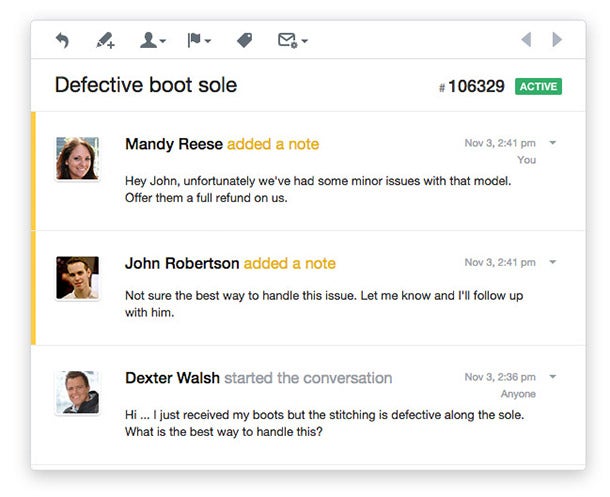
Keeping support in the support inbox helps non-technical and new hires receive guidance without friction. It also maintains everyone's sanity by not piling on unnecessary IMs, chats, and Slack mentions that needlessly spread key information about the solution across a myriad of channels.
Getting 20/20 Vision on Feedback
Product and marketing departments make iterative improvements with the help of a slew of data. Although great data cannot guarantee good decision-making, it's better than flying blind—the average state of most support departments, and the exact state of every Gmail inbox.
Why rely on "It feels like we spend a lot of time on this issue…" when tags and reporting can easily eliminate the guesswork? This is actually an important, overlooked issue in support: too much focus is given to the frequency of issues over the average handle time for each.
Rather, that is your world before support metrics. Your world after is clicking the "Time Tracking" tag and having immediate access to data that tells you how many emails you receive about the feature, as well as how long it takes your team to handle the conversations.

Data is what you make of it, but think of the improvements you can make to your support process when you replace hunches with statistics and guesswork with verifiable patterns.
This cascades into how you build your product. After all, support is far more thansaying "I'm sorry!"; it's the place where you get the feedback needed to assess current customer friction. Being able to see through the haze of thousands of emails is illuminating, and an important step is knowing which issues your team spends their time on.
Losing Time You Can't Get Back
Inbox zero isn't a zero-sum game; productivity needn't be at odds with creating memorable conversations. It really comes down to habits—what's easy to do gets done consistently.
Say you want to improve your response time for customers asking for refunds. They're probably upset, and a quick turnaround will help cool the situation off. The difficult, slow way to do this is setting up complex filters and pinging the appropriate people when a new email comes in.
The frictionless way to do this is by setting up a Folder, triggering a Workflow for all emails with the keyword 'Refund' in the subject line, and auto-assigning these emails to the appropriate person. What took some initial effort to set up now pays dividends until you fall off the chair.

Minutes and hours also slip through your grasp when you're not actively building on top of the system itself—for instance, although tools like TextExpander can help decrease time spent in email, there's no unity in execution or in your team's voice and tone. What one person uses isn't used by another—there's no consistency, and if there is one word that describes an excellent support process, it's "reliable."
As support trends start to emerge, you build upon your shared saved reply archive. Now the whole team can access pre-built replies to cut down on everything and the kitchen sink.
Last but not least, you save time by not having to "dig" even a second longer than necessary. Set up Notifications for any emails that haven't received a reply in 48 hours (instead of searching manually). Get an overview of how support is doingwith data instead of eyeballing or spreadsheets—now you get to spend more time on what's meaningful: helping customers.
Nothing More Valuable Than Conversations
As Paul Graham once said, "An obstacle downstream propagates upstream." Friction impedes upon valuable tasks. Gmail creates friction, and there is no task more valuable than candid conversations with your customers.
With my bias aside, I beseech you to do nothing more than evaluate what's being lost when support isn't outfitted with the tools it needs. You wouldn't skimp on marketing software, so hold that same standard for support.
Out-supporting the competition is the way to go when you can't out spend them. Getting it done requires creative things like thinking outside the box, but it also requires tried-and-true things like showing up with the right tools for the job.
Related: Creating Customers for Life: 50 Resources on Loyalty, Churn and Customer Retention











