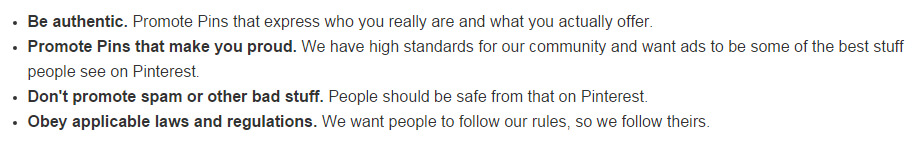How Brands Can Drive Results With Promoted Pinterest Pins A step-by-step look at exactly how to get started promoting your content through Pinterest, as well as some actionable techniques to increase your chances for success.
By Jacob Warwick Edited by Dan Bova
This story originally appeared on KISSmetrics

Pinterest has quickly become an important channel for many businesses that share visually compelling branded stories with their highly engaged audiences.
Originally, Pinterest was considered a more niche social network, but it has grown to encompass a larger demographic totaling nearly 50 million users in the United States alone. While its audience is still considerably smaller than the social behemoths of Facebook, Twitter, Instagram, and LinkedIn, what Pinterest lacks in size, it more than makes up for in quality user engagement.
Members of the Pinterest community actively seek and publish their purchasing intentions by publicly pinning their favorite products, brands, and how-to-guides. This is very powerful information in the hands of seasoned marketing professionals.
In late 2013, Pinterest began experimenting with paid advertising campaigns for brands interested in boosting specific pinned content to larger and more targeted audiences. Promoted Pins (or sponsored pins) are managed on a CPC or cost-per-click basis, and campaigns are set with daily budget limitations and managed over a set period of time. This model doesn't necessarily break the mold of what many marketers are familiar with, but the tactics used to successfully drive results with Promoted Pins are certainly unique.
So, now, let's go step by step over exactly how to get started promoting your content through Pinterest. We'll also discuss actionable techniques to increase your chances for success.
Benefits of Promoted Pins and How to Get Started
Unlike many other advertising networks such as Facebook and Twitter where written copy is typically the focus, Pinterest is almost exclusively a visual platform, and visual content is king. According to Content Marketing Institute, 86% of B2B marketers are, or will be, focused on creating visually compelling content now or within the next 12 months.
In addition to taking advantage of Pinterest to publish visual content in a native environment, marketers today can expand their content's reach with Promoted Pins. This offers a unique opportunity to increase brand awareness, generate highly targeted customer traffic, and stand out on a network that has not yet become saturated with advertisements.
However, the Pinterest advertising network is not open season for any marketer to utilize. Businesses must first apply for a business account and then wait to be approved by Pinterest. This selection process helps Pinterest maintain a high quality user experience by allowing only advertisers with strong brand integrity to market to its audience.
This may seem like a hassle, especially since it can take up to a month to have a business account approved, but this exclusivity actually encourages marketers to play by the rules and create high quality content that matches Pinterest users' interests. This also means that the ads served on the Pinterest network tend to perform very well.
Before getting started, brands should read Pinterest's advertising guidelines, rules, and campaign principles to have a stronger idea of the content they should be promoting on the network.
STEP 1: Register a Pinterest Business Account and Connect Your Website
In order to have access to all the Pinterest features that can help your business drive results, such as Promoted Pins and in-depth analytics, you'll first need to joinPinterest as a business or, alternatively, convert a personal account. You won't have access to advertising functions without doing this.
Next, you'll need to confirm your company website and link it to your business Pinterest account by adding a snippet of code into the
After successfully implementing this code, each of your pins will include a call-to-action link back to your website. This helps you track the effectiveness of your Pinterest content through analytics and serves as another call-to-action directing your customers to your products.
STEP 2: Design Visually Appealing Content That Spurs Action
Brands that are interested in driving results through Promoted Pins should focus heavily on creating and testing the most visually appealing content for their customers, since Pinterest has successfully grown around a visual foundation.
As with other social networks, it's best to design content around concepts, trends, and products that your target audience cares about most. It's also worth noting that Pinterest is currently dominated by the female demographic: 42% of all women online have used the platform in some capacity, so, at the very least, you should be experimenting with how your content appeals to women.
Start by creating multiple boards that align well with your customers' interests as they relate to the products you are promoting. This can help influence your future content creation and promotion efforts by providing a variety of avenues where you can analyze your customers' preferences. Some boards are likely to outperform others, which can indicate areas where you should create and promote more content.
Creating a board is fairly straightforward, but you'll want to pay special attention to call out your target audience's interests in the name and description sections to create more visibility for your content. Additionally, you can invite board contributors to help you develop a larger following from groups such as social influencers in your industry or other marketers on your team.
For an example of a company appropriately aligning their products to their audience interests in a visually compelling manner, take a look at the Nordstrom Rack Pinterest page.
Nordstrom Rack's Pinterest boards focus around a mixture of their audience's interests, such as music festivals, world travel, and shoe obsessions, among many others. Over time, these theme-specific boards will rise or fall in popularity, and this data can give Nordstrom Rack feedback on what content resonates best with their customers.
There are four primary concepts to consider when creating pins that drive results in your themed boards.
- Be Helpful: The more helpful your information is to your audience, the more likely it will resonate with your audience, be shared throughout Pinterest with repins, and be followed back to your website. Use detailed descriptions for your pins with targeted keywords, overlay helpful text onto your images, and include a call-to-action in your description to influence clicks.
- Use a Tall Aspect Ratio: Pinterest recommends a 1:3.5 ratio (i.e., 100px wide by 350px tall) because the platform is designed for vertical scrolling, and tall images are more likely to stand out among the other content. This is a very important consideration when trying to improve click-through rates on your Promoted Pins.
- Use Multiple Product Shots: Showcase multiple products in your images to tell a stronger story of your brand and inform your audience there are a variety of options that could interest them back on your website, ecommerce store, or other landing pages. This technique is popular for online retailers such as Nike Women.
- Keep Your Brand and Logos Tasteful: Remember when Pinterest asked you to link your website to your business account? Well, when you've done so, your logo and link back to your site will travel with your pins whenever your content gets repinned and shared. Additionally, you may consider tastefully incorporating your logo into your image to reinforce your brand; but remember, your content is designed for your audience, so don't go over the top by being too promotional.
STEP 3: Use Promoted Pins to Increase Results
After you have created a few Pinterest boards and visual content that interests your target market, you can begin promoting your content through Promoted Pins. To have a better chance of finding success with your first campaigns, you should start sponsoring and experimenting with your highest performing pins.
If you are not sure what your best content has been, or if it has been a while since your highest performing pins, you can search for the highest number of impressions, repins, and clicks in your Pinterest Analytics dashboard. Once inside your dashboard, click impressions, clicks, repins, and likes to sort rank. For best results, you'll need to have your business Pinterest account linked to your website and at least two weeks of data collected from consistently publishing Pinterest content.
While you're looking for a pin to promote, it's important to note that your sponsored content must be from a pin that you already created and published to one of your boards. You cannot create a pin specifically for an advertisement that isn't hosted within one of your boards. This restriction differs from Facebook, Twitter, and other social ad networks. Pinterest wants you to promote genuine content and not ad copy.
Basically, you'll need to sponsor pins that are a part of your daily content. However, in some cases, not all of your existent pins will be eligible for promotion since they need to meet certain guidelines, including the following:
- Pins cannot include pricing information, testimonials, or a call-to-action.
- No nudity or sexual, shocking, disturbing, alcoholic, or profane content is allowed.
- Only one hashtag can be used in the description of a Promoted Pin.
While some of these requirements may seem obvious, the single hashtag restriction is usually the biggest hindrance. Stick with one well researched and concise hashtag to attract the correct audience.
Once you've found a suitable pin to promote from the Pinterest Ads page, simply hover over it and select "promote."
Next, you'll be directed to start selecting the targeting terms for your Promoted Pin. This is not a section where you should be guessing at what to input. Think about your target market: How old are they? Where do they live? Are they male or female? What language do they speak? Who is this pin most optimally designed to influence?
The more data you have about your customers, the more likely your advertisement is going to succeed. Do careful market research by referencing any previous, but relevant, shopper personas, customer behavioral data, and demographic information. Also, use anything you've learned through social listening techniques,customer feedback, surveys, or other audience engagement.
If you do not have data that can inform your advertising or you're unsure how your Pinterest audience differs from your other social markets, you'll need to start somewhere and experiment. Follow your intuition at first and a/b test a wide variety of content campaigns until you start finding trends that resonate best with your audience. This is especially important when advertising on a new ad network such as Pinterest.
After determining your targeting parameters, you'll be prompted to identify the appropriate cost-per-click bid for your Promoted Pin. Pinterest requires a minimum bid of 5¢ per click, but the ideal range to generate results quickly is between the $1 and $2 range.
If your ads are targeting a particularly crowded market, you may need to experiment with higher CPC bids. The cost-per-click advertising method is created around a competitive bidding formula where ads are delivered more frequently when the payout is better for the ad network. Thus, the higher your bid, the more your advertisement will be served to your target market.
While it would be ideal to blast your Promoted Pins with a massive budget, very few brands are going to have that luxury. To find out what works best with your audience, start slowly. Experiment with different bidding strategies that align with your marketing budget and test different targeting parameters until you start identifying the trends that work specifically for your goals.
The absolute key to generating results with Promoted Pins, and building upon those results, is to make it a habit to conduct comprehensive a/b testing. Use a mixture of visual design strategies, hashtags, targeted audiences, pin descriptions, overlay text, and any other relevant factors that influence your customers to take action.
After your pins have been approved and launched by Pinterest, keep a close eye on your Pinterest Analytics over the following days and weeks. This data can indicate where you should be making changes in your Pinterest advertising strategy and which elements of your content can play the biggest factor in influencing your customers' behavior.
For more powerful tips and best practices on how to maximize Pinterest for your business, you should bookmark and subscribe to the Pinterest for Business YouTube channel. Their informative videos offer step-by-step walkthroughs. And judging by the low number of views this content has, it is an underutilized resource by too many marketers.
As a final thought, here is a quick prediction: Promoted Pins are about to get a whole lot better. In a recent announcement, Pinterest unveiled their latest project – the ability for customers to purchase products from inside Pinterest.
While little information is currently available on Buyable Pins, this is unlike any other advertising opportunity available through social media. Many marketers would kill to have this functionality within Facebook or Instagram. One thing is more certain, Buyable Pins are likely to have a tremendous impact on the effectiveness and impact of Promoted Pins over the course of the next few years.
Follow Entrepreneur on Pinterest for inspiration, ideas, tips and more.