8 Ways to Make Your iPhone Last Longer What you can do to help your Apple phone remain functional and useful for as long as possible.
By Dylan Love
This story originally appeared on Business Insider
Your iPhone is expensive. It's pretty. And it's probably proven to be an indispensable tool.
Why not take care of it to make sure it sticks around long enough to serve you well?
Here are some tips on what you can do to guarantee your iPhone will be functional and useful for a long time.
It might be obvious, but use a case.
The simple act of keeping your phone inside a durable plastic shell will go miles in keeping your phone intact.
You'll no longer fear dropping your phone on the sidewalk or seeing it succumb to some horrible impact.
There are loads and loads of cases out there. Just find the one that works best for you.
Related: The 10 Stupidest Things Ever Said By Tech's Smartest People
Double up on the protection and use a screen protector.
We swear by Zagg's Invisible Shield. This small plastic film keeps your screen incredibly scratch-proof and far more resilient than a naked screen.
Reduce the strain on your battery.
Push email, maximum screen brightness, Bluetooth connectivity. These only scratch the surface of battery-draining conveniences that you might do just fine without. If you value your battery over your need to instantly know when you have a new email, turn them off.
You can replace a broken screen.
So you cracked your screen. Don't replace the phone, just replace the screen.
A number of third-party companies will do this for a reasonable price -- we paid $70 to get our cracked screen replaced. Do some searches for your area, read reviews, and find a vendor that looks promising.
Apple won't replace screens, but will only swap out entire phones.
Related: Pebble Smartwatch Review
Turn off your phone if it's hot to the touch.
Heat and electronics don't necessarily get along so well. If your phone is hot to the touch, turn it off and give it some time to breathe and cool down. That heat is only bad news for your phone and battery.
Use the passcode lock.
Keep your phone locked down so that only you can access it. A missing phone that no one else can use is a bit more likely to make its way back to the owner.
Use Find My iPhone.
Apple makes it possible to pinpoint the location of your phone with GPS if it's lost or stolen. "Find My iPhone" is a free app that you can download right here.
Sync your phone often.
If and when your phone finally does crap out, it's best to have your most current data and settings backed up on your computer. Sync your phone with iTunes often and make it a habit. It will save loads of time when you replace your phone and want to pick up where you left off.
Related: People Who Spend All Day Online Reveal How They Get The Most Out Of The Internet
 Kevin Smith/Business Insider
Kevin Smith/Business Insider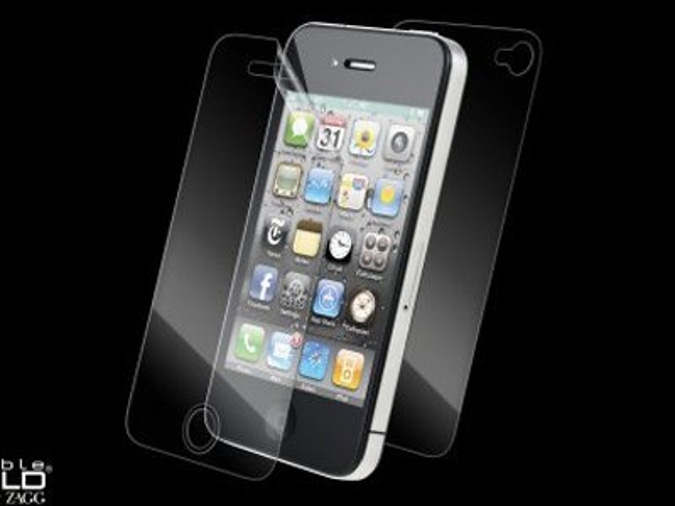
 Business Insider, William Wei
Business Insider, William Wei


 Business Insider / Matthew Lynley
Business Insider / Matthew Lynley








