How to Create a Facebook Business Page in 7 Steps A Facebook Page for your business is a powerful way to connect with your customers and reach new ones.
This story originally appeared on Fit Small Business

A Facebook Business Page is a free opportunity for businesses to increase brand awareness and generate sales on Facebook. To create a Facebook Business Page, simply log into your personal Facebook account, click "Create a Page" from the drop-down menu, and then follow the steps to build out your business profile.
While learning how to create a basic Facebook Business Page is simple, it can be a challenge to set up your page optimally and manage it on an ongoing basis. Try using Fiverr to find a freelancer who can help you develop your Facebook Business Page, create custom content to engage potential customers, and maintain your Facebook page so you can focus on running your business.
Follow these 7 steps to learn how to create a Facebook business page:
1. Register for a Facebook Business Page
Facebook business pages are created using a personal Facebook account, so you'll need to first log in to your Facebook account. In the right-hand side of the blue toolbar, find and click the "Create" button.
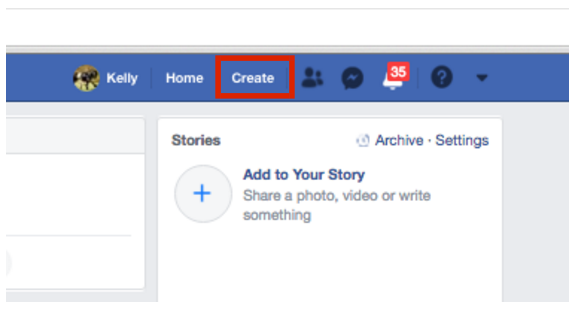
Select "Page" from the Menu
A drop-down list will appear after clicking "Create." Select the first option, "Page," to create your Facebook Business Page.
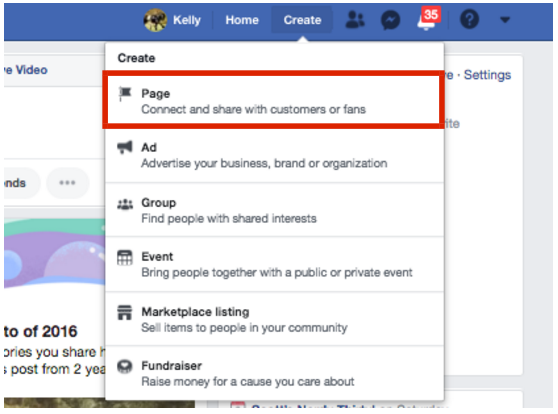
Choose a Page Category
You will have the option between two page categories—a "Business or Brand" or "Community or Public Figure." Most for-profit businesses will want to choose Business or Brand.
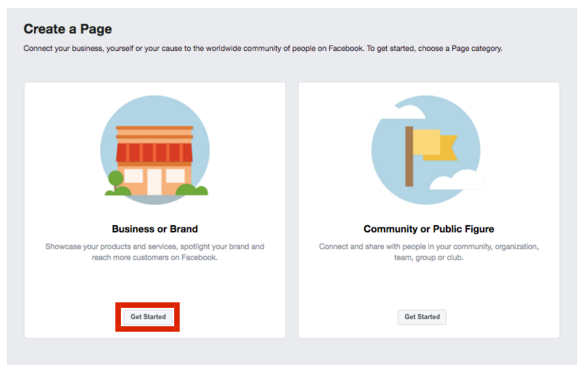
2. Enter Your Business Information
Tell Facebook what you want the name of your business page to be. This should be the same as your actual business name. Then, choose a business category that best represents what your business offers. For example, a clothing brand could enter "Clothing," which will then pre-populate a list of related options for you to choose from.
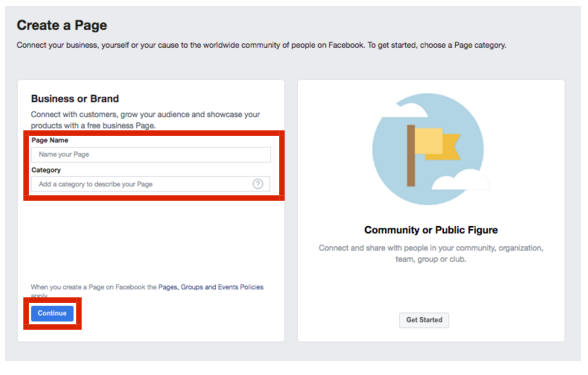
3. Upload Your Profile Picture & Cover Photo
Next, choose a photo to upload as your business page profile picture. Businesses commonly use their logo as a profile picture, but you may use any photo that represents your business and your business' branding. Be sure that your image is clear and doesn't get cropped.
If you don't already have an image in mind that you'd like to use, or are in need of a new one, it's worth checking Bluehost. There you can find freelance experts who can design a professional profile picture for you, whether it's a logo another image, at an affordable price.
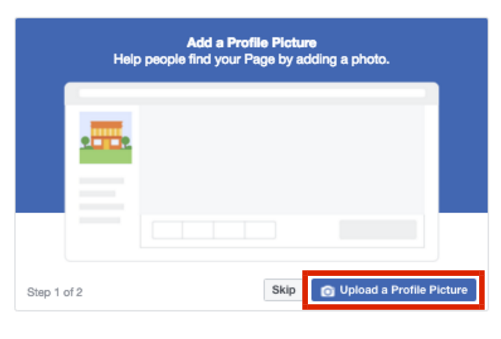
Next, consider uploading a cover photo. A cover photo is the background image that appears on your Facebook Business Page, similar to your personal Facebook account. You want your cover photo to be visually appealing and representative of your business. Your cover photo should be at least 400 pixels wide by 150 pixels tall. You can check out our list of Facebook page templates for your small business.
If you are having trouble finding a cover image, you can create one for free using Canva. It includes many Facebook cover templates that you can easily customize without any graphic design skills or knowledge. For more information, check out our guide on how to design a Facebook business page.
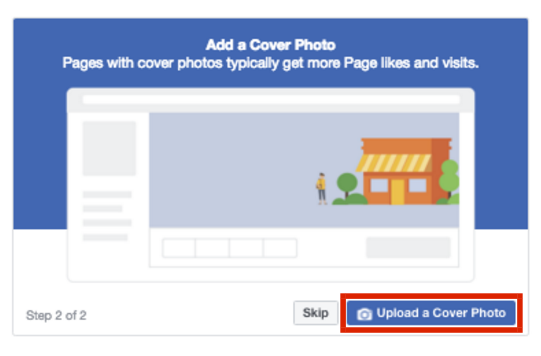
4. Invite Friends to Like Your Page
Facebook will prompt you to invite your current Facebook friends from your personal account to like your new business page. Existing Facebook friends can provide a good initial base of likes for a new Facebook Business Page, so it is advised to go ahead and do this. Either click the pop-up prompt, or invite friends from your "…" button from your business page as illustrated below.
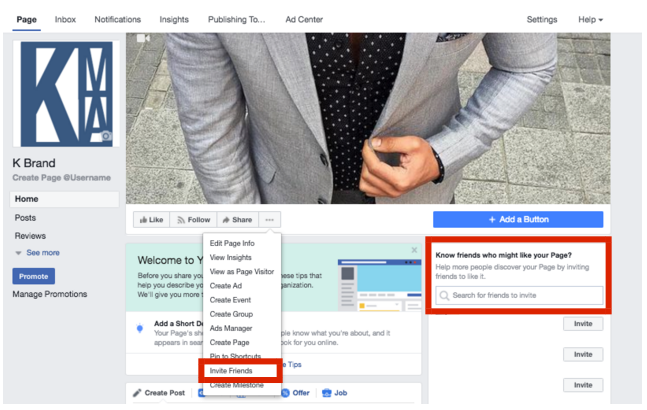
5. Include Additional Business Details
In the left-hand menu, find and select "About." This is where you will input information that tells readers about your business, from ways to contact you to your products or menu. Enter all pertinent information, such as your website, hours, and contact information.
It's not uncommon for a business' Facebook page to rank higher in organic search than their website, given Facebook's domain authority. Keeping this in mind, it's important to complete all information, as it may be a potential customer's first point of reference for your business.
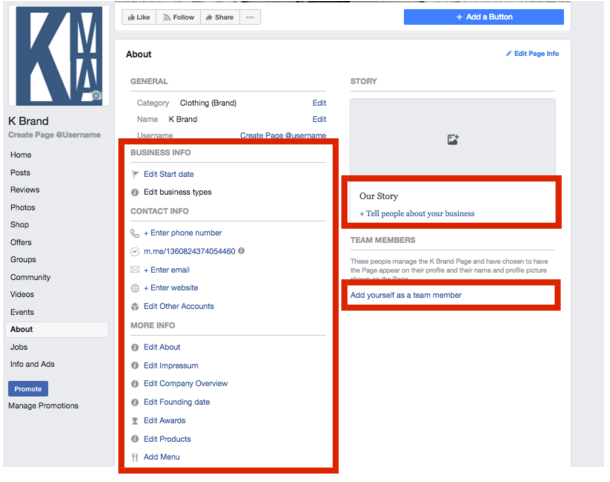
6. Add a Button to Your Page
After you have input all of your important information into your Facebook business page, you will want to add a button to your page, which will appear in the top right-hand of your business page below your cover photo. This acts as your Facebook page's call-to-action (CTA) and is free to use. Including a relevant one to your business can help generate more leads, and in return, increase sales. To do this, click the blue "+ Add a Button" option on the left-hand side of your page below your cover image.

You can choose from the following types of buttons: Book with You, Contact You, Learn More, Shop, or Download. Select the button type that best suits your business. For example, a hair salon would likely want to use the Book with You option, whereas a brand selling products would find the Shop option a better fit.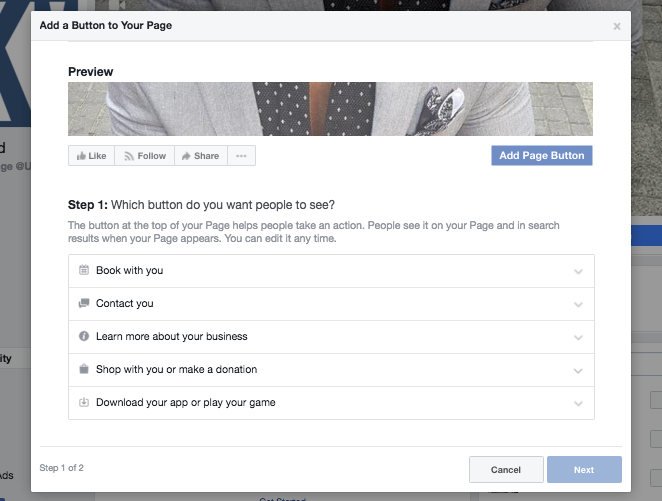
7. Market Your Facebook Business Page by Being Active on Facebook
Creating a Facebook Business Page is only the first step to using Facebook marketing for your business. You will need to be active on Facebook in order to market your page and grow an audience. For example, you will not only want to be consistent in posting on your page, but you will also want to actively participate in relevant groups where your target audience is likely spending their time.










