The Definitive List of Google Search Easter Eggs There are all sorts of little pranks hidden throughout the greater Google-verse.
This story originally appeared on PCMag

Today, anyone with an Internet connection has damn-near real-time access to nearly all the information in the world. That's a truly astonishing thing, especially for those of us who had to Dewey Decimal our way to certain information.
Still, it's easy to take the modern-day magic that is a Google search for granted, in part because the team behind the tech is so good at what they do. They work tirelessly to ensure that Google never goes down, is available via all the screens in your life, and only ever improves at its core mission.
But here's another thing about the Google dev team: They're huge gigantic nerds.
We know this by the trail of Easter eggs they leave behind. There are all sorts of little pranks hidden throughout the greater Google-verse. Nearly all of them are of the geek variety -- there are many (occasionally super obscure) references to old video games, science fiction and mathematics. You know: nerd stuff.
This roundup attempts to compile a definitive list of the Easter eggs currently found inside Google's core product: Search. If you know any we missed, please drop a line in the comments, and we will award you some PCMag Points (which have no market value whatsoever) and add it to the list with due credit given.
Please note that there are plenty of search eggs that have been retired over time (e.g. searching weapons of mass destruction and clicking "I'm Feeling Lucky" used to return a bit of agitprop; or searching Let It Snow used to give a holiday surprise). Also, there are some search eggs specific to regional versions of Google (e.g. searching Jason Isaacs on google.co.uk returns a little surprise that makes sense to the Brits, but nothing special happens on Google.com). In this piece, we're only collecting active eggs available on Google.com. Let's jump in.
1. Searching Atari breakout and clicking "Images" will prompt an occasionally buggy game of Super Breakout made out of all the images of the game.

2. Super Mario Brothers brings a special NES-y surprise. You know you were a 90s kid if one of the Super Mario Bros. sound effects automatically makes you feel all warm and cozy. And you can bring it up from any computer by searching "Super Mario Bros." Look in the side info card for a blinking question mark box; click it and you'll get some coins. Enjoy.

3. Searching Askew will tilt the screen. Searching anything else afterwards will bring everything back to the level.

4. Blink html will cause the word "blink" to blink anywhere on the screen. Even in cases that have nothing to do with coding -- like returns about Malcom Gladwell's 2005 collection of essays, Blink.

5. Festivus adds a Festivus pole to the left side of the screen. If you don't know what that means, then you are a young person who should read up on your TV heritage.

6. Do a barrel roll or z or r twice will cause the screen to do a 360, which is probably a reference to Star Fox in which the player prompted a barrel roll by pressing z or r twice.

7. Google in 1998 will make the page appear as it did when Google took its visual design cues from Yahoo.

8. Zerg rush will cause a bunch of Google Os to attack the screen, which you can fight off by clicking on them. If you let it run through, eventually a group of red and yellow Os form a big "GG" in the middle of the screen. If you are wondering what that term means, it's an online gaming term to describe an overwhelming attack of multiple entities from one player on another in real-time strategy games.

9. Bletchley Park will prompt an info card on the side of the page where the headline will appear as if it is being de-coded. Bletchley Park is the location of the UK's code-breaking center, which helped the Allies break Axis power codes in WWII.
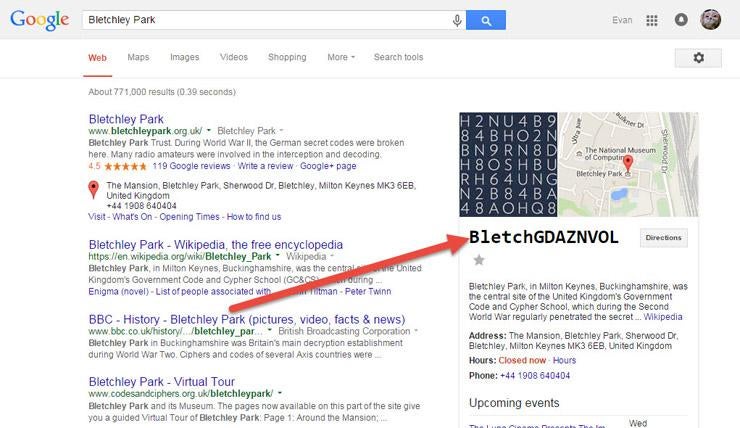
10. Flip a coin prompts a card with an animated coin flip. Related: roll a dieprompts a card that randomly rolls a standard six-sided die.

11. Search play dreidel and you'll be presented with an interactive little dreidel-spinning game. It's fun for a good 10 seconds.
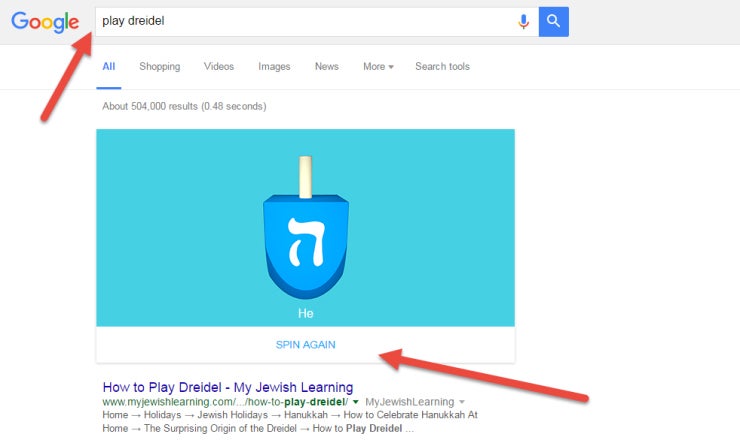
12. [Any actor's name] followed by "Bacon Number" will reveal how many degrees of separation they are from actor Kevin Bacon, who has been the victim of the "Six Degrees of Kevin Bacon" game since the 1990s.

13. Recursion (definition: the repeated application of a recursive procedure or definition) prompts Google to ask "Did you mean: recursion" (i.e. the exact same word). When you click that word, it prompts the same follow-up question, repeating ad infinitum.

14. Conway's Game of Life prompts a seemingly random animation of blobs on the right-hand side of the screen. This "life simulation" was created by British mathematician John Conway in 1970. Technically, it's considered a "game" (in fact, a zero-player game), but it's just about the most boring game you'll ever "play."

15. Webdriver Torso transforms the Google logo into a series of blinking blocks. Why? It's kind of a long and stupid story. In a nutshell: There's a mysterious YouTube channel account called "Webdriver Torso" with hundreds (if not thousands) of videos featuring seemingly random red and blue shapes on a white background accompanied by random tones and sounds. (You can visit it here if you're curious, but it's really dumb.) The strange channel -- which has no descriptions or identification -- briefly became a source of rampant speculation (aliens, spies). Google eventually took credit for the site, which it uses to test video streaming quality. And now it's an Easter egg.

16. Anagram will prompt a response asking "Did you mean: Nag A Ram." (Get it?) Related: Searching define anagram prompts the response asking "Did you mean: nerd fame again." (Sigh)
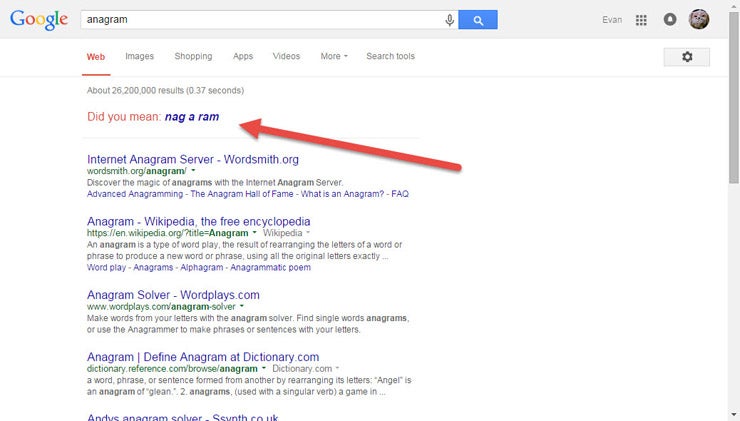
17. Google Pacman will return a card that links to a pop-up screen of the famous Google Pac-Man Easter egg. Oddly, if you search the correct spelling "Google Pac-Man" (note the hyphen), it prompts you to the incorrect spelling "Google Pacman."

18. The answer to the ultimate question of life the universe and everything prompts an info card with a calculator pre-filled with "42," i.e. the famous question and answer from The Hitchhiker's Guide to the Galaxy. Note: inserting grammatically correct serial commas (i.e. ...life, the universe, and...) doesn't work. Alternatively, entering the loneliest number prompts a calculator info card pre-filled with "1," which references the song "One is the Loneliest Number."

Also, searching once in a blue moon prompts "1.16699016 × 10−8 hertz." One of our readers, Phil Smith, pointed out that this equals about 2.7 years. And, as it turns out, 2.7 years is a pretty spot-on representation of "once in a blue moon." A blue moon is the term used to describe a second full moon in a single calendar month -- and it happens once every two or three years. So, Phil gets 2,000 PCMag Points. Congrats!
19. Search fun facts or I'm feeling curious, and you'll get a "fun fact" card filled with a bit of trivia and the chance to get another random factoid.

20. Hover your mouse over the "I'm feeling lucky" button with nothing else in your search box and it will roll over all casino style to a number of other options like "I'm feeling playful," "I'm feeling trendy," or "I'm feeling generous," which will take you to a corresponding search. I don't know if that's exactly an Easter egg, but a cool hey-did-ja-know all the same.

21. Search metronome to prompt a handy simple little metronome that can keep a beat from 40 BPM all the way up to 208. Easter egg? Useful tool? Whatevs. Just know that it exists.

22. Need to waste some time? Google can help. Search solitaire or tic-tac-toeto prompt a pair of in-browser games. Goodbye, productivity. Now all Google needs is Minesweeper. Maybe Snake, too.

23. Want to know if that picture you just hung on your wall is level? You could download one of the many level apps out there, or (gasp) resort to using an actual analog level -- like a cave person. OR you could simply search bubble level to turn your mobile browser into a virtual bubble level.
For reasons that I hope would be self-evident, this search only works on mobile. (Seriously, what levels would you be checking with your laptop?) This little trick probably fall more into the area of useful tool, as opposed to Easter egg, but there ya go. Now go make sure everything in your home is at the correct angle in peace.











