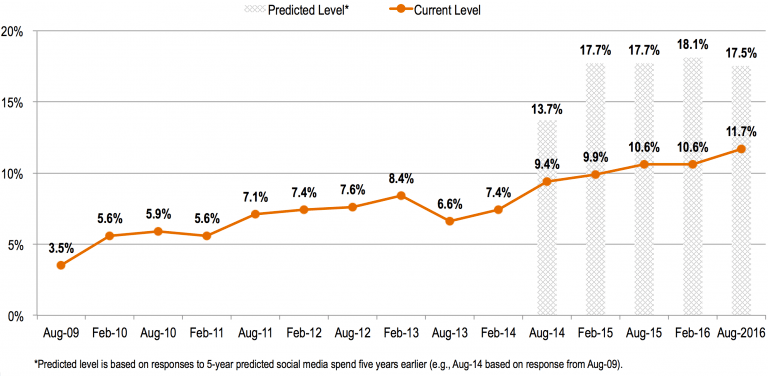How to Create a Stellar Social Media Marketing Plan for Under $100 Here are some ways to get the most value out of every penny.
By Alfred Lua
This story originally appeared on Buffer

How big is your social media budget?
I've heard of companies that spend millions on marketing and others who spend zero (we skew toward the zero side at Buffer).
Regardless of how much you spend, you aim to spend it well. That's why a hypothetical situation like -- what would you do with $100 to spend on social media marketing? -- can be an extremely valuable exercise.
Related: 17 Ways to Get More Views, Engagement and Shares on Your Facebook Videos
I have some ideas on what I'd do with the $100, ways to wring the most value out of every penny.

The average social media budget
Before we get into some answers and ideas, I thought it'd be interesting to see just how much social media takes up in an average marketing budget.
The answer: The industry average settles between $200 to $350 per day.
This average comes from an analysis by The Content Factory, looking at the cost to outsource social media marketing services. They found that $4,000-$7,000 per month was the industry average, which works out to the above per-day costs.
As a percentage of the total marketing budget, The CMO Survey found that social media spending is at 11.7 percent in 2016 -- a three-time increase since 2009.
How does this compare to yours? Is your budget higher or lower?
At Buffer, our marketing budget consists mainly of the tools we use. We have also recently started exploring Facebook Ads to increase our brand reach and social engagement.
Imagine: You have $100 to spend on social media.
Here're the three possible ways to spend your $100:
Plan A: The all-in-one social media budget
Plan B: Invest in education
Plan C: Advertising-focused
Let's dive in!
Plan A: The all-in-one social media budget
One of the first qualifications of spending $100 on social media is that the way you spend is likely to be quite unique: Everyone has their own specific niche and audience to serve, and most social media profiles are at varying degrees of completeness.
With this in mind, I've aimed to share some thoughts here that might fit the majority of profiles. Feel free to adjust as needed for your particular situation.
Graphics/photos/videos -- $40
With visual design carrying such a large emphasis on social media, it feels great to put your best foot forward on the visuals front.
This can mean:
- Cover photos for each of your social profiles
- A professional profile picture, either a headshot (if you're a person) or a logo (if you're a company)
- Icons and stock photos to use in the images you create for your social media content
- Videos for your social media content
We've written some fun tutorials on what to do with certain resources -- how to turn photos and graphics into ideal social media images. It's possible that you'll be able to create these images for free with the great, free tools out there. Two of our favorites are Unsplash for free high-resolution photos and Canva for quick graphic design.
If you choose to spend in this area, here's one direction that your money could go.
- Animoto for simple video creation ($22/month) -- Quickly create short social videos with pre-built storyboards.
- Add some funds to Creative Market or IconFinder or The Noun Project ($18) -- Each of these sites is a digital marketplace for designers to sell the cool things they make such as icons, website themes, templates, photos, graphics and tons more.

Advertising -- $40
If you're just starting out and looking to grow your influence on social media, advertising can help build an initial audience. Even for established brands, it can be a great option.
Social media advertising is a huge topic with lots to consider. To help you get started, we have written guides on Facebook and Instagram advertising.
The takeaway: Test and see what works! Spend $5 per day on Facebook or Instagram ads for a little more exposure.
- Facebook or Instagram ads ($40) -- Run an ad for several days to see if it's a channel worth investing more in.
A study by Nanigans, a Facebook marketing partner, found that while Instagram ads cost less for impressions and clicks, Facebook ads have higher click-through rate.
Social media management -- $10
Our top time-saving tip for social media managers is to manage your social media with a tool like Buffer. You can manage one social account per platform -- Twitter, Facebook, Instagram, LinkedIn and Google+ -- for free forever.
If you want to manage more accounts, the Awesome Plan is just $10/month. With Awesome, you can manage your brand's accounts plus keep your personal queues full, too.
- Buffer for social media management ($10) -- Schedule your posts ahead of time, follow up with full analytics afterward. Non-profits get a discount, too.
Analytics -- $10
Your social media management tool likely has a good deal of analytics already built in. There are also many free social media analytics tools out there. To stay super lean, you could stick with these free options and move more of your money into design or advertising.
If you're up for spending a little to learn what's working on social, here're some great options:
- Iconosquare for Instagram analytics and management ($9/month) -- Iconosquare provides some advanced Instagram analytics and management features, allowing you to understand and improve your Instagram marketing.
- Chartbeat real-time analytics for your site ($10/month) -- Useful for seeing in real-time which visitors on your site have come from social media. Recommended for websites big enough to have multiple people visiting at once.
Audience research -- free
One of the key things we've learned about social media is that it's hugely helpful to listen to the people you're talking with online. What are their needs? Their problems? Their favorite things? A lot of this falls under the umbrella of audience research.
Many elements of audience research can be had for free. If you find one that works well for you, that could be the one worth spending a bit of your $100.
- Followerwonk for Twitter research (free) -- Managed by Moz, this tool lets you dig into your Twitter audience: Who are your followers? Where are they located? When do they tweet? The basic version is free, or you can upgrade by snagging a Moz Pro subscription ($99/month).
- Facebook Audience Insights (free) -- The robust audience creation tool from Facebook lets you create any sort of target demographic -- by region, by age and gender, by interest, by Page Likes and more -- and shows you the breakdown of the audience slice you've chosen.
- Instagram Insights (free) -- The analytics in the Instagram app provides a wealth of information about your followers such as their demographics and the times and days when they are most active.
- Typeform for surveys (free) -- Send out simple surveys with TypeForm to get to know your audience better. It works great to post these survey links to social.

Sharing buttons -- free
For your website or blog, you can boost your social media marketing by making it easy for others to share your content. If you're after something a bit more customizable and premium, you might like one of the following tools.
 Total spend: $100
Total spend: $100
Plan B: Invest in education
The inspiration for the $100 question came from a post on Inbound.org, asking what you'd do with $1,000 to start an online marketing strategy. (Tons of great answers there, too, if you're curious!)
Related: 7 Social Media Analytics and Reporting Tips for Becoming a Data-Savvy Marketer
One of the takeaways I learned there is that it can sometimes be best to invest your money on educating yourself.
Here're some options for how to spend $100 on social media education.
Great books -- $80
We're incredibly grateful for the chance to learn from so many good books. I read a cool quote from author Ryan Holiday:
"I promised myself a long time ago that if I saw a book that interested me I'd never let time or money or anything else prevent me from having it."
It's great advice, and we've taken it a bit to heart here with these book recommendations.
- Tribes by Seth Godin ($12)
- Influence: The Psychology of Persuasion by Robert Cialdini ($10)
- Contagious: Why Things Catch On by Jonah Berger ($12)
- How to Win Friends and Influence People by Dale Carnegie ($12)
- Jab, Jab, Jab, Right Hook by Gary Vaynerchuk ($16)
- Inbound Marketing by Brian Halligan and Dharmesh Shah ($10)
Helpful ebook and blogs – free
- 25 Actionable Social Media Strategies You Can Implement Today (free) -- ebook
- The 50 most-loved blogs of Buffer readers (free)
- 10 marketing blogs for intermediate and advanced marketers (free)
Great communities -- free
Being able to tap into the shared knowledge of a big group of experts or like-minded peers is a huge advantage and privilege. In terms of social media marketing, these few communities have some of the best advice and most knowledgeable participants:
- Inbound.org (free)
- Growth Hackers (free)
- Quibb (free) -- A members-only network that shares useful link and news.
Miscellaneous resources -- free
- Social Media Academy by Buffer (free)
- Primer by Google (free)
- The Science of Social Media and 15 other social media podcasts (free)
- 37 Free Marketing and Social Media Classes to Elevate Your Skills Today (free)
- Growth.Supply's list of free social media resources (free)
Total spend: $80
Plan C: Advertising-focused
Let's say you have a good grip on your social media marketing workflows. You're in a groove with your scheduling, content, follow-up and reporting. Maybe you'd just like to grow with a little paid promotion.
Here are some options for spending the $100 toward advertising particularly.
Facebook ads -- $40
With Facebook, you have many different ways of approaching an ad campaign, and all these ways can typically fall within these four categories of benefits:
- Reach: Expand your reach to new potential customers who can interact with your content.
- Interaction: Having your ad right on the News Feed allows users to interact with it like they do any other piece of social content.
- Followers: Brands also report a notable increase in followers through social advertising since brand visibility increases significantly.
- Traffic and leads: You can use ads to drive traffic to your landing pages or blog or to generate leads directly.
(The same goes for Twitter, Instagram and LinkedIn ads, too. And since the creation of Instagram ads and Facebook ads are very similar -- through the Facebook Ads Manager, you can spend this amount on Instagram ads instead if you think your audience are on Instagram more than they are on Facebook.)
For small budgets, you're likely to get the most bang for your buck with boosting reach.

Twitter ads -- $40
Like Facebook, Twitter gives you a number of ways to get your content in front of more people. Here's a list of possible paid routes with Twitter:
- Drive website clicks or conversions
- Get more followers
- Maximize brand awareness
- Increase tweet engagements
- Promote your video
- Drive app installs or re-engagements

Many of these advertising options have to do with Twitter cards, which are a media-rich version of a standard tweet.
LinkedIn -- $20
LinkedIn gives you the options of
- sponsoring existing content (similar to boosting a post)
- creating a text ad (which will appear on the top or the right side of many LinkedIn pages)
- sending an InMail directly to your target audience

Total spend: $100
1. Spend your money on what you can't do well
If you lack a certain expertise in an area, this could be a great signal that it'd be worth it to pay someone else to take over.
Related: 18 Ways to Use 'Social Proof' to Boost Your Marketing
2. Spend your money on what takes you the most time
Time is money, as they say. Your time is super valuable, especially if you're juggling all the many tasks of a social media manager by yourself.
Look at what takes you the most time to do. Can you spend a bit of money to make these processes a bit easier?
3. Spend money in such a way that you can make more money to spend
Especially when you're first starting out, it's likely that money might be a bit lean. The idea here is that you'd spend your budget on only those activities that could lead directly to you making more money. If you have $100 to spend, it'd be great to have a way to get $100 to spend again the following month.