Here's How to Stop Third Parties From Reading Your Gmail A letter from Google to lawmakers revealed that third-party app developers can access Gmail users' messages for ad targeting purposes -- as well as share the data with partners.
By Hayden Field
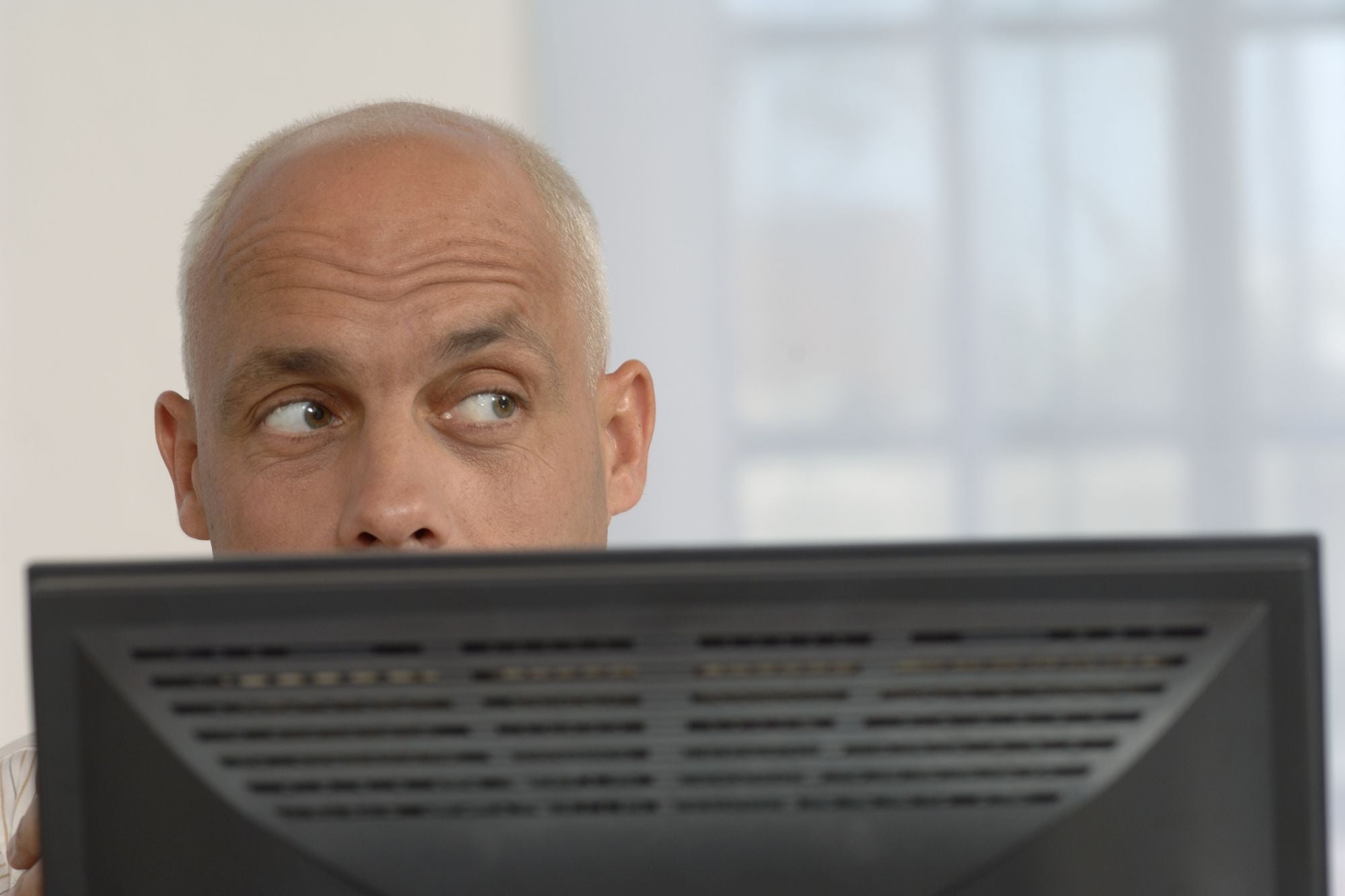
Children pass notes, and high school students send text messages. But twenty-somethings, eighty-somethings and everyone in between tend to gravitate to email.
As we age, our primary method of communication may change, but our expectations of privacy remain relatively constant. But when it comes to email, a letter from Google to lawmakers revealed that those expectations may be moot.
The letter, which was first reported by The Wall Street Journal, was sent in advance of the tech giant's scheduled appearance at a Senate Commerce Committee hearing on Sept. 26. The issue on the docket is safeguards for consumer privacy, and senior executives from Google will appear alongside those of Apple, Amazon, Twitter, AT&T and Charter Communications.
The main revelation from the letter? Though Google itself stopped mining users' emails for ad targeting purposes in 2017, it continues to allow third-party app developers to do so. What's more, as long as Google okays the privacy policy beforehand, app developers are free to share that data with any number of partners and third parties.
A whole host of apps offer useful services that may tempt Gmail users to sign up -- tracking purchases to alert you to potential retroactive discounts, helping to manage a flooded inbox, planning flights according to best purchase times. But data such as what you're buying, where you plan to travel and when you tend to check your email is valuable to advertisers who aim to target you more accurately, and app developers are often well-compensated for sharing it with partners.
Perhaps the most unsettling practice that's come to light here: It's not just algorithms that can scan your inbox. At some app companies, employees themselves have been known to read users' emails to help improve the software.
There is a caveat: Google has to give privacy policies the green light beforehand, which usually involves making sure the document is "easily accessible to users to review before deciding whether to grant access," wrote Susan Molinari, a vice president at Google, in the letter. Be that as it may, that's likely not enough for the vast majority of Americans: A 2015 Pew Research Center survey found that 74 percent said it's "very important" to them to be in control of who has access to their information. And since Gmail claims the lion's share of today's email market, it's important to take a close look at exactly what Google is doing to protect users' personal data.
Ahead of the Senate hearing on Sept. 26, here's a step-by-step guide for how to see exactly which companies can access your email -- or share it with third parties.
1. Click on your Gmail account photo on the upper right-hand corner of your email inbox.
2. Click the blue button labeled "Google Account."
3. Inside the "Sign-in & Security" box on the left, choose "Apps with account access."
4. You should see a list of "Apps with access to your account" -- click "Manage Apps" for more information.
5. Click on each of the apps in the list to see what they have permission to view and do (for example: "Read, send, delete and manage your email").
6. Revoke access for the apps of your choice. (Remember, if a service is free, you -- and your data -- are often the product.)











