Get the Most Out of Your Apple AirPods While You Work This $9 Mac app lets you connect your AirPods to your Mac.
By Entrepreneur Store Edited by Jason Fell
Our biggest sale — Get unlimited access to Entrepreneur.com at an unbeatable price. Use code SAVE50 at checkout.*
Claim Offer*Offer only available to new subscribers
Disclosure: Our goal is to feature products and services that we think you'll find interesting and useful. If you purchase them, Entrepreneur may get a small share of the revenue from the sale from our commerce partners.
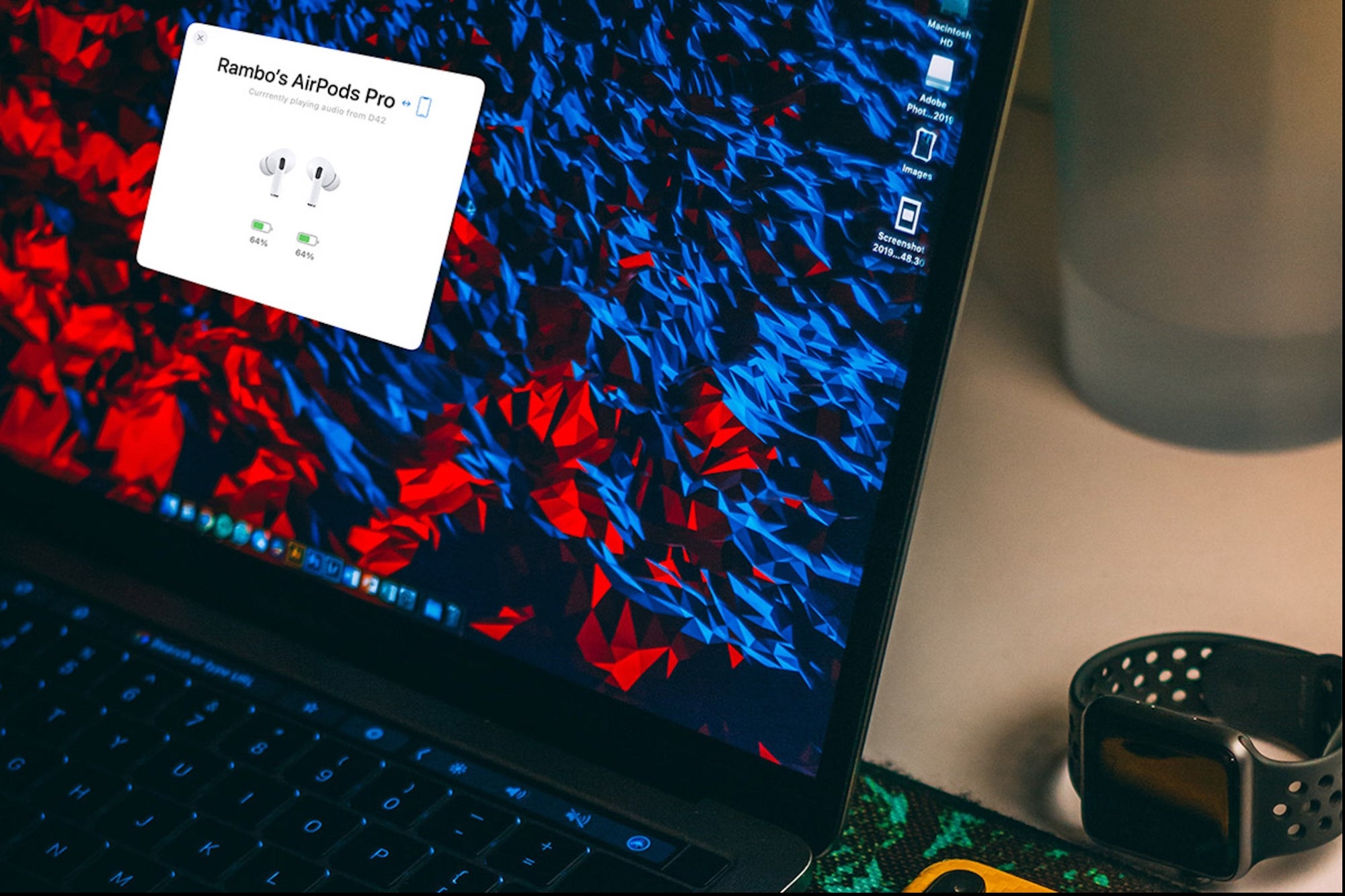
Apple revolutionized the headphone industry with the wireless AirPods. The convenient, cleverly designed earbuds are an entrepreneur's best friend and a remarkable product success story. But they're not without their faults. One of the biggest is the fact that you can't pair your AirPods directly with your Mac. Well, you can't do that without AirBuddy.
AirBuddy is an app with a simple purpose: connecting your Mac and your AirPods. When you add AirBuddy to your computer, you can simply open your AirPods case next to your Mac and see their current status right away, just like you can with your iPhone or iPad. One more click and you'll be instantly connected and playing your Mac's audio through your AirPods. Whether your phone is out of range on the charger or you just have a better music collection on your Mac, AirBuddy lets you get full functionality with your AirPods. AirBuddy also supports powerful gestures and automation to change your listening mode, microphone input, and output volume, without ever having to open up System Preferences or the Bluetooth menu. (That helps a lot with Zoom calls!)
AirBuddy gives you battery usage stats for your headset, intelligently groups your devices based on their relationships to one another, and gives you an overview of all of your nearby Bluetooth devices so it's not just a one-trick pony.
Connect your AirPods to your Mac for easy listening and Zoom calls. Right now, you can get AirBuddy for just $9.
Prices are subject to change.











