Facebook Timeline and Business Pages, Perfect Together Facebook's Timeline becomes mandatory for all Pages tomorrow. Here's how to use the format to your best advantage.
Opinions expressed by Entrepreneur contributors are their own.
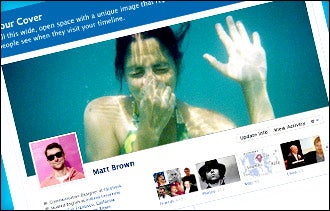 Facebook told marketers that its new Timeline interface would improve consumer interaction with brands. Timeline is living up to that promise, according to a new study.
Facebook told marketers that its new Timeline interface would improve consumer interaction with brands. Timeline is living up to that promise, according to a new study.
The study, by Seattle-based social engagement analytics firm Simply Measured, focuses on 15 large brands, including Toyota, Ben & Jerry's, and The Humane Society. It compares each brand's engagement rate with its fans both before and after Timeline was made available earlier this month.
The results indicate that brands are enjoying an average 46 percent increase in engagement per post.
One reason: Timeline is conducive to larger photographs and videos. What's more, the Timeline user interface is starting to behave more like a website, by offering more control over the look and feel of content.
The new format becomes mandatory for all Facebook Pages tomorrow. Here are some suggestions on how to use it for your business:
- Experiment with photos and video. The brands in the study that took advantage of multimedia content fared the best.
- "Star" and "pin" your status updates, photos and videos. When you "star" a photo, it calls attention to the post by doubling its size and expanding the width of your Timeline. "Pinning" a post keeps a story or article at the top your Timeline.
- Create an editorial calendar. Use it to guide your content on Facebook and to experiment with the frequency and timing of your posts. Stick to your copy deadlines. Visually, the new format is pleasing to the eye, but stale content is likely to turn off fans.
- Conduct your own study. Measuring your Page's performance will give you a better handle on the impact of the new format on your business.
How do you plan to use Timeline to connect with your customers? Let us know in the comments below.










