4 Hacks for Writing an Article That Sounds Genius (And Actually Is) You may not be a genius, but your writing needs to sound like it.
By Neil Patel Edited by Dan Bova
This story originally appeared on KISSmetrics
These days, if you're not writing great quality content, you're sunk. Your readers are smart people. They deserve content that is well-researched, highly informative, and worth their time.
You may not be a genius, but your writing needs to sound like it.
What I'm proposing is not that you try to sound artificially smart, but that you work hard to produce content that actually is smart. Even though you may not have a Mensa membership, you have the tools at your disposal to create an intellectual humdinger of an article that really, truly, honestly, capably, and awesomely delivers.
Here are four hacks that will help you to do just that.
1. Source relevant images.
Displaying pictures helps your readers understand the topic you're discussing. At the same time, images establish the authority of your writing, by backing up what you're saying.
As you research your article, don't forget to research for images specifically.
Google image search is a great way to do this. Let me give you an example of how this works.
Pretend for a minute that you're writing an article on "Seven Techniques for Improving SaaS Online Conversions."
You've written an outline, and now you're researching your points. You've conducted a search for "saas sales metrics" in Google, and you've uncovered some interesting data.

At some point in your research, you're going to need an image to provide some advanced information and perhaps to illustrate your point.
So, you click on the "Images" tab in your Google SERP. Now, you have a totally new set of results — all images.

Taking a closer look, you see that Fannit.com has an image of a SaaS Sales Funnel, and it seems to deal with the topic you're writing about.

To look at the full image, you click "view image," to see the full res image.
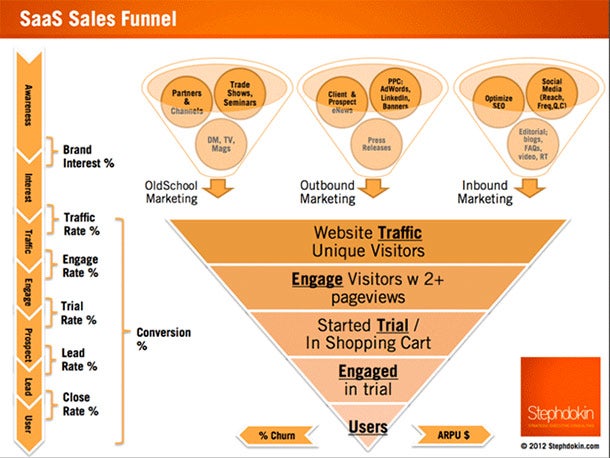
Let's say, further, that for the purposes of your article, only a portion of this image is relevant. Using a screen capture or editing tools, you retain a portion of the image that is most useful.

If the image you selected was useful (or even if it wasn't), you can find images that are similar to it, using the "Related images" search options.

You need to assume that every image is copyrighted, and provide correct attribution for every image that you feature on your site. Make sure you are using images while complying fully with fair use copyright laws.
Using Google's image search, or other image search platforms, you can create a much higher quality article.
2. Search Google scholar.
To really unleash the power in your article, you can back up your statements with scholarly research, peer-reviewed studies, and other important published works.
One great way to do this is by using Google scholar.
Much of the material in Google Scholar is what you'd expect — medical research, articles dealing with Exact S Matrix of Gross-Neveu Elementary Fermions, and of course the a Constraint Transport Method of the Simulation of Magnetohydrodynamic Flows (published in Harvard's Astrophysical Journal).
Since my area of expertise is Internet marketing, I'm interested in other types of studies — marketing research, user experience studies, HCI investigations, etc. Google Scholar sources information that is crucial to virtually every area of research.
Let's go back to my SaaS sales article example. If I search for "saas sales" in Google scholar, I come up with the following list of topics:

Compare that with the search results I would get with a typical Google query:

Both Scholar and the average SERP have useful results, but in order to provide stronger evidence from a more reputable source, I'm more interested in citing a Gartner study or a research project from the University of Melbourne.
Note: Although Google Scholar sources citations, it does not necessarily provide the full text of every article. Many of these articles are produced in professional journals which are available for a cost.
3. Use advanced search.
Google scholar provides a set of results that are, well, scholarly. However, Google scholar only searches certain areas of published content. Another method for searching for specific and detailed information in your articles is Google's Advanced Search.
Advanced search allows you to construct Google queries with limitless variations and detailed filtering options.
You can find pages with
- all of certain words, plus
- exact words or phrase, plus
- any of certain other words, plus
- none of certain words, plus
- numbers within a certain range
Then, from these results, you can narrow it down by
- language
- region
- last update
- site or domain
- where the given terms appear in the page (title, text, URLs, links)
- the level of reading results
- the file type
- and usage rights
These factors — with all their endless combinations — can deliver information you never thought possible.
Let me give you an example. To stay consistent, I'll keep using my SaaS sales article example.
This is a simple query that I created. Notice how I'm searching for my main term, "software-as-a-service," and filtering results by reading level.

I'm assuming that I can get the best research sources for my article if I cite advanced results. Sure enough, it looks like I have some advanced materials:

Another method of locating great resources is filtering results by PDF. Many companies release well-researched white papers and other resources. These are published in PDF form, and don't often appear in most search results. If you lookonly for PDFs, you're bound to find some good stuff.
This only scratches the surface of the kind of advanced results that I can gain from Google's advanced search. I'll show you how I use some of these results in the next section.
4. Use the power of simple summary.
Albert Einstein (a genius) said one of the most brilliant things about writing.
"The definition of genius is taking the complex and making it simple."
He expressed it another way:
"If you can't explain it simply, you don't understand it well enough."

These statements epitomize what it means to write well. Simple explanations work better than complicated ones.
Summary is explaining advanced ideas in a simple way. (It's part of being genius.) Here's how you can use it in your article writing.
To explain this, I'm going to use our familiar SaaS article example.
I found a high-quality PDF using Google's Advanced Search. This article seems to offer some research that I think will be useful in my article.

Here's the challenge, though. I want to distill the power of this paper into an understandable format.
It's not light reading. It contains phrases like "sporadically collude," "probabilistic replay-based consistency check," and "duplicated data tuples."
Tuples?!
Plus, the article explains concepts using graphs like these:

Good luck with that.
Okay, so what do I do with all this highly-advanced-but-potentially-useful information? I summarize it.
A group of researchers at NC State conducted a study on how best to protect SaaS cloud systems from hackers. The best defense, they found, was to pinpoint potential areas of attack by randomly checking a variety of vulnerable points in the software.
That's an oversimplification of the article, but how else do I distill eleven pages of PhD research into forty-three words, huh?
Summarizing scholarly writing is a great way to deliver the best of the industry research into the minds of your users. You look genius. They feel smart. Win. Win.
Conclusion
Writing is hard work. Highly advanced and well-researched writing is even harder work.
But, like most hard work, it has its rewards. Few things are more satisfying than sitting back after a session of mental calisthenics and thinking, "That's a great article."
Even better, is the reward of knowing that you're delivering something really worthwhile to your readers.









