How to Manage Multiple Accounts on Instagram

This story originally appeared on Buffer
Instagram has now released one of its most requested features.
The ever-popular photo sharing app announced that following the release of version 7.15 for iOS and Android users will have the ability to switch between multiple accounts.
This news is sure to make power users and social media managers jump with joy as managing multiple accounts for brands (or your pets) has been a time-consuming task up until now.
Here’s a super-quick guide on how to add and manage multiple accounts on Instagram.

Adding and switching between multiple accounts
Once the feature is live (it’s being rolled out to all users gradually this week), you can manage up to 5 Instagram accounts without having to login and out to switch between each account.
To add an account, head over to your profile page, click the settings cog in the top right corner and look for the “Add Account’ option:
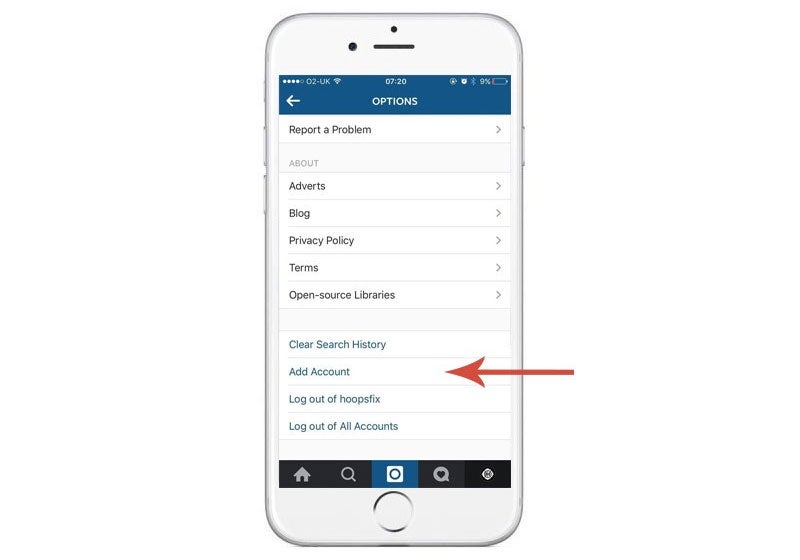
From here you’ll be taken to a login screen to connect another account. Once you have multiple accounts connected, you can switch between them by tapping on your username at the top of your profile screen and then tapping on the account you’d like to manage:

You can also switch between accounts by holding over the profile icon in the bottom right of the screen from anywhere within the Instagram app:

Once you hold down the profile image, you’ll then see a list of your connected accounts, and from here you can choose which account you’d like to manage:

Instagram will show the profile photo of the account you’re managing throughout the app to make it easier to see which account you’re active on at all times.
How to remove an account
To remove an account, first switch to the profile you’d like to remove and head over to your account settings and tap Log out of [username]:

Bonus: A new way to engage with images
This update also brings with it a great new way to like and comment on images as well as share their them via DM.
When you’re looking at a post in the grid view (on someone’s profile or search results), you can tap and hold to expand the image and also like, comment and share:

Over to you
Do you manage multiple Instagram accounts? If so, I’d love to hear from you in the comments. How much time will this update save you? How had you been managing all your accounts previously?
Instagram has now released one of its most requested features.
The ever-popular photo sharing app announced that following the release of version 7.15 for iOS and Android users will have the ability to switch between multiple accounts.
This news is sure to make power users and social media managers jump with joy as managing multiple accounts for brands (or your pets) has been a time-consuming task up until now.





