How to Use Instagram’s Search and Explore Tool to Boost Your Instagram Marketing
Instagram places a big emphasis on search and discovery of content. It’s one of the few social media platforms with a Search and Explore tab in its app.

This story originally appeared on Buffer
Instagram places a big emphasis on search and discovery of content. It’s one of the few social media platforms with a Search and Explore tab in its app.
Being featured in the search results or in Instagram’s Explore section can be a great way to boost your success on the network with added exposure and the chance to reach new users who may not have otherwise seen your content.
Related: How to Hire a Top Social Media Manager
There are also several other ways you can use Instagram’s Search and Explore for your business — finding the best hashtags to use, engaging your fans and finding influencers to collaborate with.
In this post, you’ll learn all the ways you can use Instagram’s Search and Explore to help your business success on Instagram.
What you’ll learn about Instagram Search for your business
To make reading easier, this guide has been broken down into five chapters, each detailing a way of using Instagram Search or Explore for your business.
- How Instagram Search and Explore works
- How to get featured on Instagram’s Search and Explore
- How to use Instagram Search to find the best hashtags
- How to use Instagram Search to engage your fans
- How to use Instagram Search to find influencers
How Instagram Search and Explore works
Let’s first understand what you can search and explore on Instagram. Tap the magnifying glass icon to go to the Search and Explore tab.
Search
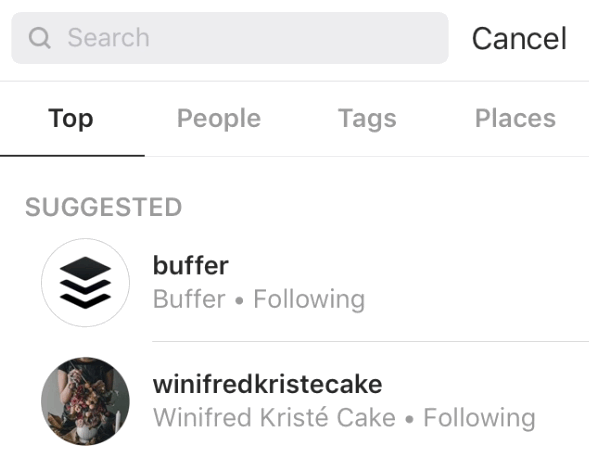
Simply tap on the search bar to start searching. You can search for the following:
- Top (i.e. all of the below)
- People (i.e. Other users on Instagram)
- Tags (i.e. Hashtags)
- Places (i.e. Location tags)
You can search using the Instagram website, too. The only difference is that you can’t search for keywords by categories (e.g. people or tags) on the website. A workaround is to add “@” or “#” before your keywords when you are searching for people or hashtags respectively.
Here’s how Instagram determines your search results:

When you tap on a username in the search results, you’ll be brought to the user’s profile.
When you tap on a hashtag or a location tag, you’ll see photos with the hashtag or location tag. There’ll be nine top posts followed by all the photos starting from the most recent photo.
Explore

Below the search bar is the Explore section. This section helps you discover posts you might like based on your Instagram activities, according to Instagram.
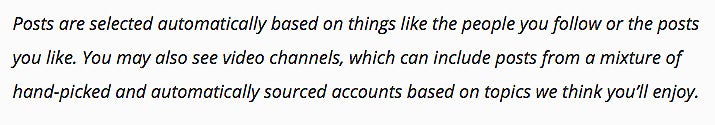
Now, let’s take an in-depth look at how you can use Instagram’s Search and Explore feature for your business
How to get featured on Instagram’s Search and Explore
Being featured in the search results or in the Explore section of your target audience can help to expose your brand to people outside of your follower base. You could also get more engagement on your posts and gain more followers.
To get featured on Instagram’s Search and Explore, try these four ideas:
1. Add a location tag and (nine) hashtags
For your posts and stories to appear in a search result, you’ll need to add a location tag or hashtags to your post.
To add a location tag to a post, tap on any of the suggested locations while you are composing the post. If the location you want to tag isn’t suggested, tap on “Add Location” to search for your preferred location. If you can’t find your location, you can create one.

To add a location tag to a story, tap on the sticker option and then the location tag sticker.

To add a hashtag to a post, simply type “#” and the relevant keyword, such as #landscape, #ootd or #igfood.
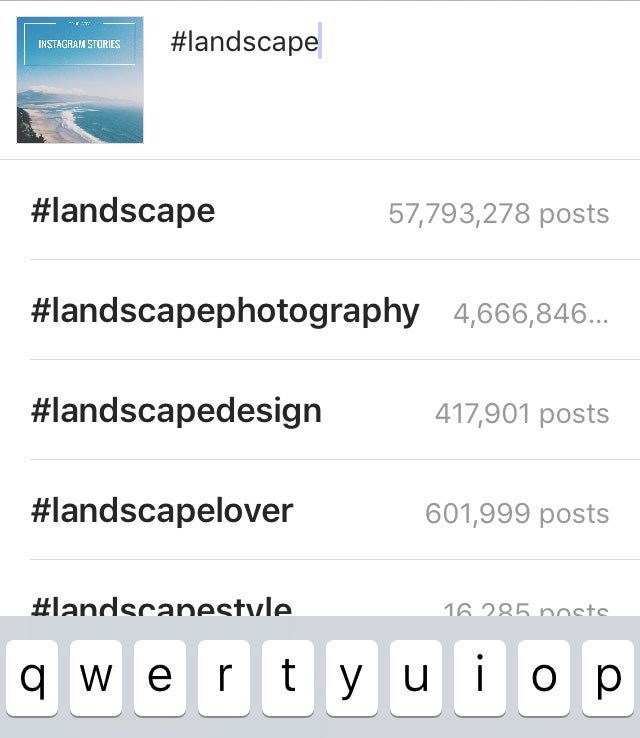
To add a location tag to a story, tap on the sticker option and then the hashtag sticker. Or tap on the text option and type a hashtag. Instagram would recommend relevant hashtags as you type

You can add up to 30 hashtags per post but TrackMaven found that Instagram posts with nine hashtags perform the best in terms of engagement.
To find the best hashtags to use, you could try tools like Focalmark or Display Purposes. In the next section, you’ll also learn how to use Instagram Search to find the best hashtags to use.
2. Time your posts
When you tap into a search result, the latest post will appear first (apart from the top posts).

To optimize your posts for Instagram search, you’d want to publish when your target audience are most active (when they are scrolling through Instagram and searching for posts).
This way, there’s a greater chance of your post appearing near the top of the search result when your target audience is finding photos and videos on Instagram.
If you have an Instagram business profile, you can find the day and the hour of a typical day when your followers are the most active, in your Instagram Insights.

If you do not have a business profile on Instagram, you can use free Instagram analytics tools likeUnion Metrics’ free Instagram account check up or WEBSTA to find your optimal posting time.
(We’re making an assumption that your followers’ activity is representative of your target audience’s activity, which I think is a safe assumption to make.)
3. Create great, relevant content
In a search result, the top nine posts take up the most prominent space.

According to Instagram, the top posts are selected based on its popularity (i.e. engagements such as Likes, comments and shares). So the best way to have your posts in the Top Posts section is to create great, relevant content that your followers will engage with.
(I thought it might be worth mentioning again that you’ll need to include a location tag or hashtag in your post for it to appear in asearch result.)
Here’re a couple of tips for creating content that could become a top post:
- Use high-resolution photos: We noticed that high-resolution photos on Instagram tend to get more Likes and comments.
- Use a niche hashtag that your target audience follows: As there is less competition for the hashtag, there’s a higher chance of your post making it to the Top Posts section.
4. Go live
Instagram features the top live videos in the Search and Explore tab.

Admittedly, having your live video featured on the Search and Explore tab might be much harder to achieve than the other tips above. But it’s definitely worth a try!
The featured live videos are the ones that are trending due to the number of viewers, engagement and proximity to the user’s location.
Related: 13 Proven Tips on Running Successful Social Media Campaigns
Here are some ideas on how you can use Instagram live video:
- Office hours or Q&A sessions
- Launches and announcements
- Take people behind-the-scenes
- Interviews, collaborations and takeovers
- Experimental content
How to use Instagram Search to find the best hashtags
Including hashtags in your post or story increases the engagement level.
Including the right hashtags ensures that your post or story appears in your target audience’s search results or Explore section.
Here’re two ways of using Instagram Search to find the best hashtags to use:
1. Instagram Search results
When you enter a word or a phrase in the search box and select “Tags,” Instagram will show a list of hashtags related to the word or phrase (i.e. search results).
For example, a Korean restaurant owner could search for “Korean food” and find the relevant hashtags in the search results:

Instagram will also show the number of posts for each hashtag. That tells you how popular that hashtag is.
Allen Harper, a photographer who wrote about Instagram hashtag use, suggested avoiding vastly popular hashtags.

I’d also avoid using hashtags that are infrequently used as it likely means that few people are interested in the hashtags. You can check the frequency of use by searching for a hashtag and seeing how often there’s a post with the hashtag.
That said, a hashtag could have few posts also because it is used only by a niche community. This makes it a great choice if that’s the community you want to reach. So it’s best to check out the posts with the hashtag before deciding if it’s suitable for your post.
2. Related hashtags
When you tap on a hashtag search result, Instagram would suggest related hashtags near the top of the app.
For example, a running shoes shop owner could search for “runner,” tap on “#runner” and see these suggestions:

From there, she could explore the related hashtags and check out how popular the hashtag is and how frequent it is being used. Sometimes, Instagram suggests related hashtags that don’t show up in the search results (method one above). So if you can’t find a hashtag you’d like to use with method one, try this method.
How to use Instagram Search to engage your fans
Your fans could be posting about your business on Instagram without tagging your account. Because they didn’t tag your account, you might not find out.
But, if they are using your branded hashtag or your location tag, you can still find those posts and comment on them.
1. Engage fans who use your branded hashtags
If you have created hashtags for your brand and encouraged fans to use them, it’ll be great to follow up and interact with their posts or stories.
The common ways of interacting with such user-generated content are:
- Liking it
- Commenting on it
- Re-posting it
- Featuring it on a website
For instance, Alpenglow suggests its usersinclude #alpenglowapp in their posts and it’d repost their photos.
A post shared by Alfred (@alfred_lua) on Feb 25, 2017 at 2:24pm PST
Taking it one step further…
You can also check out and engage with posts and stories with hashtags relevant to your brand.
For example, a cafe could check out hashtags such as #coffeeoftheday, #coffeetime and #instacoffee.
If you want to leave comments, I believe it’s important to leave thoughtful comments. Leaving short, generic comments (e.g. Awesome!) and emoji comments can come off as being insincere since it’s common for Instagram bots to leave such comments.
Now that you can search for stories with hashtags, I think it’d be great to surprise fans with thoughtful comments on stories with hashtags relevant to your brand and especially hashtags you created for your brand. While the Instagram story search feature is new and people rarely receive comments on their stories, it feels great to seize the opportunity before this becomes a common practice.
2. Engage fans at your location
This tip is more suited for local businesses such as cafes, restaurants and hotels than online businesses.
If you have location tag for your businesses, I’d recommend checking it regularly to see if your customers have posted photos or stories at your place. If they had, you can follow up and thank them or ask them if they have enjoyed the food, stay or experience.
If you don’t have a location tag for your businesses, here’re the steps for creating one:
Step 1: Open the Facebook mobile app and tap “Check In.”
Step 2: Type your business name in the “Where are you?” field.
Step 3: Scroll down to the bottom of the list and tap “Add (your business name) in (your location).”

Step 4: Select the most appropriate category for your business.
Step 5: Fill in your exact address and a photo that represents your place.
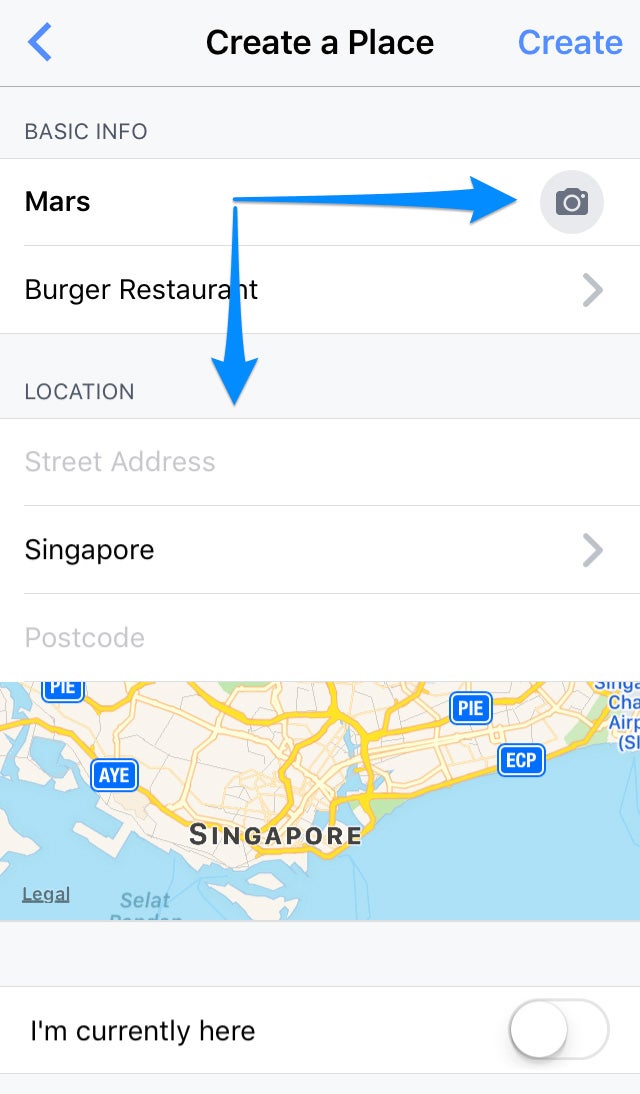
(Be careful when you are creating a place as you can’t edit it once you have created it.)
Step 6: Hit “Create”
Taking it one step further…
You could even engage with people who are near your place.
Go to “Places” in the Search section and tap on “Near Current Location.”

Or you could search for nearby locations such as points of interest where your target audience might be hanging out (and taking photos for Instagram).
When you find relevant posts or stories, you could leave a thoughtful comment.
For example, when I was in Madrid for our 8th Buffer retreat, I posted the following photo and tagged the plaza outside of the hotel. The hotel found my photo (through the location tag, I believe) and left a nice comment on it:
How to use Instagram Search to find influencers
The last way to use Instagram Search for your business is to find Instagram influencers you’d love to collaborate with.
A study by Dr. Jonah Berger from the Wharton School, and the Keller Fay Group, the leading authority on word of mouth marketing research, found that influencers can effectively sway consumer behavior.

Here’re five ways you could find such influencers on Instagram:
1. People search
The first way is to select the “People” category and search for profiles using relevant keywords.
For example, an eatery could search for “food” and see the following search results:

This method can be great for local businesses as Instagram seems to personalize your search results based on your location and the profiles you follow. The three profiles mentioned above are all food bloggers in Singapore (where I’m based).
2. Followers search
The second way is to look through your follower list as you might have fans who are influencers.
Related: The Ultimate Guide to Instagram Analytics: Metrics, Insights, Tools and Tips
If you have a small following, you could look at each of your followers. If you have too many followers to do that (yay!), Shane Barker recommends looking at the profiles with the keyword in their username or name.
Using Shane’s example, a clean food eatery like Righteous Food could lookout for usernames with “food” or “foodie,” in its follower list.

3. Location tag and hashtag search
The third way is to search for relevant location tags and hashtags and check out the top posts’ profiles.
Searching for influencers through location tags is effective for local businesses while searching for influencers through hashtags is better for finding niche influencers such as fitness or food bloggers.
For example, a small business owner that sells running gears could search for “#instarunners” and see the following posts:

Then, she could check out the top posts as those posts are more likely to be from users with a sizeable following. She could also look through the most recent posts if she’s looking at a niche hashtag.
4. Explore section
The fourth way is to use the Explore section which curates the most relevant Instagram posts for your account based on factors such as the people you follow and the posts you like.
This can be the most efficient method if you have been following people relevant to your business and interacting with posts relevant to your niche. Instagram has essentially done the search for you!
I use my Instagram account mainly for my hobby, triathlon, and this is an example of what I see in my Explore section (you could assume this is what atriathlon apparel retailer would see, too):

These are posts that are similar to posts I’ve Liked or from accounts similar to accounts I’ve interacted with. I could check out these profiles and see if any of them is suitable for a collaboration.
5. Similar accounts
The fifth way is to use Instagram’s recommendations for similar accounts.
When you have found a potential influencer partner and followed her, Instagram would suggest similar accounts for you to follow. If the suggestions don’t appear, you can tap on the downward arrow beside “Follow” or “Following” to see the suggestions.
For example, a fitness apparel retailer could follow a fitness blogger and see the following suggestions:
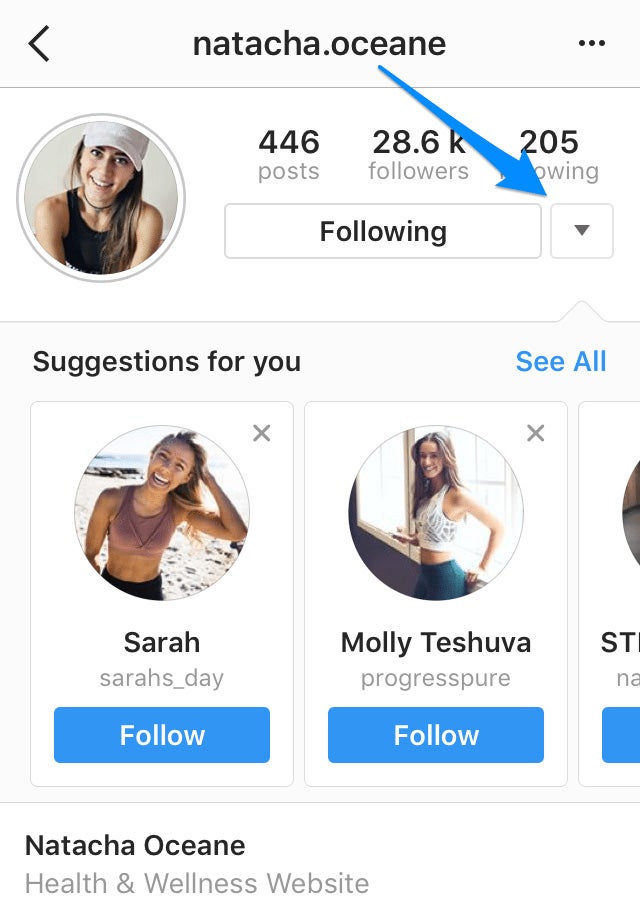
Instagram places a big emphasis on search and discovery of content. It’s one of the few social media platforms with a Search and Explore tab in its app.
Being featured in the search results or in Instagram’s Explore section can be a great way to boost your success on the network with added exposure and the chance to reach new users who may not have otherwise seen your content.







