The 100 Best Free Google Chrome Extensions These are some of the greatest extensions you can and should add to your Google browser.
This story originally appeared on PCMag

It's been an up and down couple of years for Google's Chrome Web browser.
When we first did a version of this story in January 2015, Chrome had about 22.65 percent of the browser market worldwide, according to Net Applications. As of July 2016, Chrome has 50.95 percent -- it crossed paths with Microsoft Internet Explorer in March, when both hit 39 percent. IE continues to dwindle, as does Firefox and Safari. Only Chrome and Microsoft's new Edge browser have gained, but Edge is only at 5.09 percent of the market.
Then it lost some kudos -- from us. After several years as PCMag's favorite browser, a resurgent Firefox took our Editors' Choice award. The reason: Chrome lags in graphics hardware acceleration, and it isn't exactly known for respecting user privacy (just like its parent company).
That said, Chrome remains a four-star tour de force for Web surfing, with full HTML5 support and speedy JavaScript performance. Obviously, there is no denying its popularity. And, like Firefox before it, it's got support for extensions that make it even better. Its library of extras, found at the Chrome Web Store, is more than rival Firefox has had for years. Also, the store has add-ons to provide quick access to just about every Web app imaginable.
Rather than having you stumble blindly through the store to find the best add-ons, we've compiled a list of 100 you should consider. Several are unique to Google and its services (such as Gmail), which isn't surprising considering who made Chrome. Most extensions work across operating systems, so you can try them on any desktop platform; there may be some versions that work on the mobile Chrome, too.
All of these extensions are free; there's no harm in giving them all a try -- you can easily disable or remove them by typing chrome://extensions/ into the Chrome address bar and right-click an extension's icon in the toolbar to remove it. As of Chrome version 49, every extension must have a toolbar icon; you can hide them without uninstalling the extension with a right-click and selecting "Hide in Chrome Menu." You can't get rid of the icons for good.
Read on for our favorites, and let us know if we missed a great one!
Screen/page capture
Awesome Screenshot
Don't limit yourself to basic screenshots. Make them awesome by annotating them with shapes, arrows, and text comments. One click uploads an image to AwesomeScreenshot.com for storage and sharing quickly to social media.

Diigo Web Collector
Dubbed a "multi-tool for personal knowledge management," Diigo is a nice mix of social bookmarking (remember Delicious?) and full info grabber like Evernote. This extension puts the service to work, letting you bookmark, archive and annotate everything you see online. You get unlimited bookmarks for free, but Diigo will charge you $7/year to get it without advertising. Sign up at Diigo.com.
Send to Kindle for Google Chrome
Lots of people prefer to read on their Kindle devices (or use Kindle apps on tablets and phones). If you find a Web page with a long-form article on it, use Amazon's extension. It will reformat pages and send them directly to your Kindle of choice for reading later. You can even get a preview before you send it.

Evernote Web Clipper
This is a must-have for anyone embracing the Evernote life. Evernote is still the premiere way to clip and store everything worth keeping online. This extension makes it a breeze, even isolating what it sees as the main content of a page and storing just that. It now even has built-in annotation features. When you save a screenshot, tag it sufficiently and you can search through it all later using Evernote.com or the offline software and apps (at least two of them).
OneNote Web Clipper
Microsoft's OneNote app/service does a lot of the same things as Evernote. Now with its own Clipper extension, it can do the same thing in Chrome: save anything you see online.
Lightshot
Lightshot is a lightweight screen-capture tool that works with a touch of the toolbar button to capture just what's in the browser (or download the full program and tap the print-screen key to get anything appearing on the monitor). It has an entire army of tools at its disposal, from upload-for-sharing to annotation. It will even instantly send what you capture to Google to do a search for similar graphics.
Save to Pocket
Pocket (once called Read It Later) is all about letting you read content you find... later. Set up an account and start saving content with the Pocket extension, bookmark buttons or apps. One click "Pockets" the content so you can access it anytime -- even offline -- on all your devices -- there are Pocket apps for everything. Content isn't limited to text; you can store video to watch later, too.
Readability
Set up an account on Readability first, then install this extension. Click the drop-down menu for the option to read now in a clear, uncluttered interface; read later when you visit your Readability.com account. You can also print, share via social networks or send text to your Kindle so you have plenty to read while mobile.

Screencastify
Need to make a video out of what's in a tab? Screencastify will do it without needing any other external software. And it works beyond the confines of the browser tab. Videos are easily saved to YouTube or Google Drive. The free version allows videos up to 10 minutes long.
Google services
Boomerang for Gmail
Ever written a Gmail message and wished you could schedule it to go out a few hours later? Boomerang handles that for you, and you don't even have to be online when it sends. You can track replies, but you only get a limited number of free messages per month.
Checker Plus for Gmail
Ever wanted to check your email but didn't feel like expending the extra energy to open a new tab? No judgments, we've been there, too. The best extension for users of multiple Gmail accounts -- I've got three! -- is Checker Plus. It gives you fast access via a drop-down menu in Chrome, desktop notifications, color coding, even voice input for writing messages. It even reads your mail to you -- all without actually visiting Gmail. Users of the Awesome New Tab Page app get full integration. A donation of any amount unlocks even more features. This is a must-have for any Gmail junkie.

Checker Plus for Google Calendar
Never open Google Calendar again. This extension gives you full access to everything you like about Google Calendar from your Chrome toolbar, plus multiple methods of adding calendar events, such as right-clicking on a webpage to add it like an appointment. The notifications (including voice) are perfectly done. It even runs in the background when Chrome is closed, so you never miss an engagement.
Docs PDF/PowerPoint Viewer (by Google)
When you click a link to a PowerPoint presentation or PDF file with this extension installed, you'll be shunted directly to Google Docs Viewer to view the file. You don't need to download it and open it in PowerPoint or Adobe Reader, or re-upload it to Google Drive first. It's essential if you've given your productivity life over to Google Drive.
Gmelius
Google thinks it knows exactly what users want, so sometimes it makes interface changes to Gmail, which can be infuriating. Gmelius (pronounced Gmail-e-us) gives you back some control, restoring old interface elements like the original compose window or clicking the Gmail logo to return to the inbox. It also can hide features no one likes -- such as advertisements. The standard version is free; premium is available for a one-time $25 fee per user, so you can install it on as many PCs as you want using the same account. It's also available on Safari and Opera.
Google Dictionary
Load it up, double-click any word on any webpage and you'll see a pop-up with the definition. Or search for words from the toolbar. Multiple languages are supported.
Google Translate
Ever visit a foreign website and wish you could read it? This extension gives you the ability to do so by auto-detecting the language in use and offering the option to show it in your preferred language.
Goo.gl URL Shortener
Access Google's own URL shortener service (found at Goo.gl) via the Chrome toolbar with this extension. It instantly truncates the URL you're visiting and copies the new address to the clipboard for use anywhere. It will even generate a QR code of the URL. Click on Details and you can see where and how often the shortened URL has already been used.
Google Hangouts
Say farewell to Voice and embrace Hangouts, a chat feature built into Gmail. You can add a sidebar for Hangouts via this extension so it's available on every page you visit -- and if you've got Google Voice, you can set it to receive your SMS and voicemail messages. If you have multiple Google/Gmail accounts and want to switch, well, you can't, but you can use Chrome's built-in support for Chrome Profiles to get access.
Google Voice (By Google)
Google's languishing voicemail service is still useful for some, and can be plugged right into your browser. This extension offers on-the-fly access to your voicemail messages (with transcriptions) and SMS texts (to which you can reply), and you can initiate VoIP calls over Google Voice. Every phone number you see on a site becomes clickable for calling.
Rapportive
Wondering who just emailed you? Rapportive loads a sidebar next to every message (replacing the ads!) giving you the full low-down on contacts, from their social-networking haunts to recent status updates and more. Friend them on the fly when you get a new message. You can even make notes about them to access later. It's "relationship management" in your email. Also available for Firefox and Safari users.

Save to Google Drive
Google Drive may be your primary workplace and storage area, but it's sometimes tricky to put what you want in the cloud repository. This extension makes it a breeze. You can save an entire webpage, or just the downloadable elements such as images or documents and send them directly to Google Drive. It will even import Microsoft Office documents.
Interface/utilities
AdBlock and Adblock Plus
Adblock Plus is a community-driven extension ported from Firefox, while the unrelated AdBlock adds video ad blocking on sites such as YouTube and for Flash-based games. Considering the video-ad blocking extras, and that Adblock Plus whitelists some ads it deems "acceptable," AdBlock (also available for Safari, Opera, and Firefox) is probably the slightly better pick among two excellent products.
µBlock Origin
Looking for an alternative to Adblock or Adblock Plus that's a little less resource intensive? Try µBlock.
Chrome Remote Desktop
There are many times when it would be handy to be able to control someone else's computer from afar, or let others take control of yours for tech support. Many tools exist to make this happen, but arguably none are as easy to implement as Chrome Remote Desktop, since it's all done via the browser extension. It workscross platform for Windows and Mac users -- even Chromebooks. Take control of the PCs from your mobile devices -- Android, naturally, but also on iPhone.
Hover Zoom
There are a lot of thumbnail images on sites like Google Images, Flickr, deviantART and social networks. This extension shows you the full-size image when you hover your mouse over any tiny thumbnail, assuming there's a larger image available.

Image Downloader
Bulk download all the images on a single webpage with this extension. It will display all the images, and you can specify which ones you want before the download starts.
IE Tab
In days of yore, many websites were optimized for Microsoft's Internet Explorer. If you encounter some in your browsing travels along the Information Super-Highway, use IE Tab to load the page using IE's rendering engine, while still remaining within a Google Chrome tab.
Full Contact
If you have fewer than 5,000 contacts in Gmail, or multiple contact lists, Full Contact is the way to keep them forever cleaned up and synced with Google. Set up the account at FullContact.com, then install the extension to give it access to your Google account. The contacts there are the bridge between all your various address books.
Lazarus: Form Recovery
It's happened to all of us: we've filled out a complicated form online, hit a button and some error loses it all, forcing us to refill every single box. Lazarus saves your work as you type in any form, so if there's an error or crash, it brings it back. Hooray!
Noisli
Like your ambient noises to help you keep the focus? Noisli has a drop-down menu full of them to play, with a sleep timer to turn them off after a pre-set time.
Stylish
If you've ever used Greasemonkey on Firefox, you'll appreciate Stylish. This extension works with scripts you download from userstyles.org to transform the look of websites. There are thousands of scripts that can help you improve your browsing on Facebook, Tumblr, Google and elsewhere.

Xmarks Bookmark Sync
Chrome has its own excellent method of syncing bookmarks, tabs, passwords and settings (using your Google account), but Xmarks goes one step further by syncing among all major browsers, including Chrome, Firefox, Safari and IE -- on the same or multiple computers.
Readism
When you read a story on Medium, you get an estimate of how long it will take to read the article. Readism applies that same thought to every page you visit, in theory helping you better manage your time. Right-click a link, and you'll get the estimate without even visiting the page.
Speedtest by Ookla
Ookla has ported Internet speed tester from Speedtest.net to an extension that lives in the Google Chrome toolbar. Instantly check your download and upload speed as you visit new sites, to see how they impact performance. You can also check your Internet speed right here. (Disclosure: Ookla is owned by PCMag parent company Ziff Davis).

Productivity
Any.do
A popular task list service in itself, Any.do has created what is arguably the best to-do list extension for the browser. It syncs with the service, lets you drag and drop new items and attach notes and even turns Gmail messages into tasks. The Android and iOS apps let you take tasks on the road.
Assistant.to
Install it to become part of your Gmail and Google Calendar and you'll be making meetings so much easier. Assistant.to is the assistant that you've wanted, giving you an easy interface to contact people and create the best possible meeting time for all involved.
Related Content by Zemanta
Zemanta is a blogger's best friend. Available for multiple OSes, browsers and blogging systems (specifically Blogger, WordPress and TypePad), this extension helps insert images and related article links. It sources them from big image sites like Flickr, and content sites like Wikipedia, IMDb and many more.
Grammarly
Grammarly promises that its 150 critical grammar and spelling checks in its free version outperforms even Microsoft Word, all in an effort to make you a better writer. Double-click words to get definitions and replacement synonyms. If you pay for the premium version, it adds 100 more checks, even gets genre-specific, so yousci-fi writers don't get the same issues as historical article writers. There's even a plagiarism detector in the paid version. Guess what? Grammarly works -- even if it doesn't work directly with Google Docs, it does work with Gmail, and even works with Microsoft Office via other add-ons.

DuckDuckGo for Chrome
Because it doesn't track you like Google does, DuckDuckGo is a search engine liked by those with serious privacy concerns. With this extension installed, a Google search also shows the top results for DuckDuckGo -- or you can go directly to searching with DDG by clicking the drop-down menu.
Lingualy
Ready to learn a foreign language, but don't want to spend the money on fancy Rosetta Stone programs? Lingualy boosts your foreign vocabulary as you surf with translations, quizzes and article recommendations. It currently supports French, English, Spanish, German, Arabic, Hebrew, Italian, Dutch, Russian, Portuguese and more. There are also mobile app versions.
Lookup Companion for Wikipedia
Wikipedia may be second only to Google for searches throughout the day (at least on my computer). Lookup Companion gives you toolbar access to search the user-built encyclopedia of everything, with results appearing in the drop-down that easily open in a new Chrome tab.
Pushbullet
Notifications are all important for mobile and desktop users these days, but they're seldom in sync. Pushbullet hopes to change that, with this extension that matches up what you get on the Pushbullet apps on iOS and Android. You'll see calls come in even on your desktop, be able to forward files from PC to smartphone, and more. There's also an extension for Firefox, and Pushbullet has an IFTTT chafnnel, making it almost infinitely extensible.
MightyText
You're at your PC. Your Android phone is in your pocket. You get a text. Don't waste time fishing it out. MightyText shows you your texts in Chrome (even on your tablet). All the messages you send and receive are synced, as long as you have an Android phone with the MightyText app installed. You'll even get low-battery alerts about your phone in the browser and photos and videos will sync up. There's an extension specifically to get MightyText messages in Facebook or Gmail, too.
Project Naptha
If you've ever wanted to work with the text you see in an image online, Naptha is the key. Using optical character recognition, it makes the text in images copyable and editable. It will even help translate text from other languages.
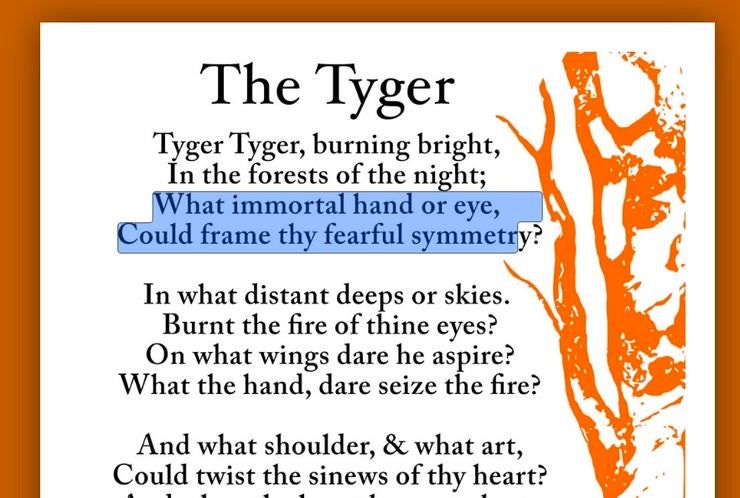
QuickDrop
This one is for the Dropbox users. It adds a menu to Chrome with quick access for uploading or downloading files from your online storage. You can also use it to rename or share files. Create a special upload folder, and you can use the extension to do quick uploads of anything you see online with a right click.
RescueTime for Chrome & ChromeOS
Stop wasting time online. RescueTime measures how much time you spend at every website you visit (it pauses if the keyboard and mouse go untouched for two minutes or more), all in the background. Later, you can get a report of just which sites are your biggest time sucks. The full version, with alerts and site-blocking features and the ability to measure things you do while away from the computer, costs $9/month or $72/year.
RSS Feed Reader
If you are a fan of Firefox's Live Bookmarks, which puts an RSS feed right on the bookmarks toolbar, then you'll love RSS Feed Reader. It instantly tells you when there are new posts on your favorite RSS/Atom feeds and makes it easy to subscribe. It also has different themes so you can change how it looks. The Pro version with more features is $2/month or $20/year.
WikiWand
Wikipedia's presentation is a lot of things -- dense, interesting and busy -- but no one would call it pretty. Wikiwand makes it so. It optimizes all Wikipedia content with its own interface, and makes sure whenever you click a link for Wikipedia, you see Wikiwand's much-improved page look instead. You can even customize it, so the fonts and images come in just the way you like. You can also get Wikiwand for Firefox and Safari, plus an app for iPhone; Android is in development.

StayFocusd
Enable your self control by limiting the amount of time you're allowed to spend on websites in Chrome. Give yourself one hour a day on Facebook, that's it -- StayFocusd won't let you back on the site. It can block specific pages, whole sites, and even apps or games. Couple this one with RescueTime (above) and you'll be much more productive.
Zotero Connector
We gave the Firefox version an Editors' Choice a few years ago, and Zotero, even on Chrome, is still a researcher's (and student's) dream. It's a free way to track, manage, and share citations. Learn a lot more about putting it to use at Zotero.org.
Timer
Sometimes, you just need a countdown. Timer is a clean, clear on-screen timer that even works when your Chrome browser is offline.
Auto Text Expander
Don't type so much. This add-on lets you write little snippets that expand into full, frequently used text. Never type that annoying email out again -- just write it once and then type "jerks" whenever you want to use it (for an example that can't possibly come from real life).
Security
Authy
The best-looking two-factor authentication app for mobile is also available as a Chrome extension. That means when you do a 2FA log in (for more on 2FA, read this), you don't necessarily have to have your smartphone available. Get the digits needed to authenticate your log-in right in the browser, to instantly copy to the site in question. If you're nervous about the security of websites at all, turn on 2FA whenever available.

Secure Mail for Gmail (by Streak)
This extension might not be strong enough for the likes of Edward Snowden, but for those who need some basic open-source encryption on messages, it helps. Also known as SecureGmail, it prevents anyone snooping on your messages, by building in encryption/decryption tools. You'll be able to append a password to messages you send -- and the recipient won't be able to open it unless they are also on Gmail, also have the extension loaded and get the password from you.
Click&Clean
Enter a hot zone of privacy and security with this add-on. The drop-down menu from Click&Clean provides access to your browser cache, cookies, plug-ins, extensions and history -- and quick ways to erase them. You even get a full browser test to see how well Chrome is protecting you. It will help you scan for malware using Bitdefender, clear your private data and a host of other security options you're neglecting. Customize all the options to get full coverage with Click&Clean.

Disconnect
There's one goal with this extension: block all third-party cookies from social media and advertisers that follow you as you browse. Disconnect claims this helps speed up browsing by 44 percent on some pages. You can see the cookies you're blocking in case you want to let some through.
Ghostery
There's a lot going on behind the scenes as you surf the Web. Bugs, beacons, pixels, and more are used to track what you're doing. Ghostery is there to tell you what is happening in the background and give you control over these "extras." If you don't like a company or what it is doing, Ghostery can block scripts, objects, even whole images so you can retain your privacy.
HTTPS Everywhere
Visiting sites with "https://" in front of the URL (look for the green "lock" icon in Chrome's Omnibox for another indicator) means you're vising a site using SSL encryption -- a must for ecommerce at the very least. This extension ensures every site you visit that has "https://" as an option uses it, providing you another layer of security.
LastPass
LastPass remains a five-star PCMag's Editors' Choice for filling out forms and saving passwords to websites. It works across all operating systems, mobile devices and, of course, Web browsers, thanks to extensions like this one. It also imports stored passwords from other tools, as well.
Personal Blocklist (by Google)
Ensure that the sites you no longer want to visit -- or even see in search results -- are blacklisted from Google searches forever. You can block a site by domain name or even subdomain.
WOT
The Web of Trust is an online community that rates websites based on one major criterion: can it be trusted? The WOT extension is the first line of defense against sites with a bad reputation, showing red, yellow and green icons next to search results, providing you a heads-up notice before you click a link.
History Eraser
A five-star rating in the Chrome Store from over 10,000 reviews makes this extension an obvious must-have. That's because it saves your bacon if you've got something to hide by providing one-click removal of your browser history. Not just that, it clears the cache, downloads, saved passwords and form data, and will even do it for just a limited time period that you specify.
Mailvelope
Use the open source OpenPGP standard for encryption/decryption to secure your Web-based email messages. Mailvelope works with Gmail, Outlook.com, Yahoo Mail, Posteo and other mail services; it's also available for Firefox.
Shopping
AmazonSmile 1Button for Chrome
Did you know that Amazon has a service called Smile that will make sure a percentage of every cent you spend at the site goes to your favorite 501(c)(3) charity? All you need to do is always buy stuff by going to smile.amazon.com, not amazon.com. This extension puts a button in the toolbar that takes you there -- but it also makes sure if you just type "amazon.com" in the address bar, or even click a link to Amazon, it switches to the "smile" subdomain instead.

Add to Amazon Wish List
The Amazon Wish List is the de facto online standard for making a big-honkin' list of items you crave, mostly because Amazon sells almost everything. Almost. Using this extension, when you see an item for sale on a different site you can add it to your Amazon list. Now people shopping for you can branch out beyond Amazon.
Honey
Honey not only automatically sees what shopping site you're on, and provides a drop-down list of applicable coupons (or links right on the site to get better deals -- that's how it works with Amazon); it also will automatically apply all the coupons it can to your checkout service on some sites, so you're not cutting/pasting/typing obscure, long codes.
The Camelizer -- Amazon Price Tracker
The Camelizer displays the full price history for an item, with some comparison to third-party sales. It won't tell you when savings are on the way, but it can help you decide when the cost is most likely to drop. It's dubbed "the Amazon Price Tracker" but The Camelizer now supports Best Buy and NewEgg, too.
InvisibleHand
InvisibleHand automatically scours the Web for lower prices. A little bit of your own legwork is still recommended, but with a pool of over 600 retailers in the U.S., United Kingdom and Germany, it's a great tool that should only get better with time.
Flix Plus
We all love Netflix, but the interface on the desktop isn't always forgiving. This extension gives you a lot more control over it, letting you move things around in your My List or DVDs, get rid of possible spoilers and duplicate entries or give half-star ratings when full stars just seems too much.
Mockingbird Freebooks
You won't want to kill this mockingbird. It's an extension that will tell you as you shop online book stores like Amazon, GoodReads, Audible and Barnes & Noble whether that same tome is already available for free elsewhere -- even if it's free as an audiobook -- from sources like Project Gutenberg, OpenLibrary and Librivox.
Social/sharing
Netflix Party
Ain't no party like a Netflix Party! Rather than chill, this extension lets you start a Netflix movie or show, then start a party with any friends also running the extension, so you can watch together, even while remote.
AddThis –Share & Bookmark (new)
Set up an account at AddThis.com and install this extension. Click the drop-down menu on the tool bar (or right-click anywhere on a page) to instantly add content to social sites, translate info, bookmark pages or print. AddThis supports more than 300 services including the big-name social networks, blog systems and webmail services.
Buffer
If you'd like to schedule your social status updates to sites like LinkedIn, Facebook and Twitter (or multiple accounts on each) you need a buffer. Buffer has apps on all services and extensions for every browser. The Chrome extension puts Buffer in the toolbar, where you can use it to make a post that shares the page you're viewing and you can schedule posts to go live later. Buffer also integrates with lots of other services, like Pocket, IFTTT, Feedly, Instapaper and others.
Instagram for Chrome
Instagram addicts know how great the smartphone app is. This extension brings that same degree of photo-heavy Instagram-atical excellence to the desktop browser experience.

Shareaholic for Google Chrome
Shareaholic is a classic for any browser and a must for those who need instant access to social networks. From the drop-down menu, post directly to Facebook, Twitter, Pinterest, Tumblr, Gmail, Evernote and more than 250 other sites with this one extension. It has the Goo.gl URL shortener (mentioned earlier) and Bit.ly built in, as well as Amazon Wish Lists for multiple countries.
Share to Facebook
If you're only going to share to Facebook, you don't need anything too powerful. This extension from Facebook itself will let you share links to the service, or with Facebook Groups or in Facebook Messenger.
Silver Bird
Silver Bird, once dubbed Chromed Bird, is a full Twitter client that lives in your Chrome browser. Gain direct access to your Twitter feed or trending topics from the toolbar, use it to upload images with your tweets and manage multiple accounts in a unified timeline.
Spoiler Shield
Hate reading the Web the day after House of Cards/Mr. Robot/Game of Thrones/Name Your Show Here or the big game and getting spoiled before you can see it? This extension promises to do its best to filter out the spoilers in social media feeds, thereby saving your day from utter ruin.
Tabs
Awesome New Tab Page
When you open a new tab in Google Chrome, you get a page with some shortcut options, usually based on your installed Web apps. This extension puts a new interface on that New Tab page. It supports its own customizable, dynamic widgets, which you can move to fit your needs, all in a Metro UI-inspired look. You can customize search options for just about any site that has a search box, right from this page. Save the final results and you can import it to other computers using Chrome and Awesome New Tab Page. New widgets are being introduced all the time. It is, in fact, pretty awesome.

Dayboard
Turn your new tab into a to-do list with only the top five items next on the agenda.
Empty New Tab Page
The name says it all. With this extension installed, if you click to get a new tab you get one that's utterly empty.
The Great Suspender
The dozens of Chrome tabs you keep open constantly eat a lot of memory. Installing the Great Suspender reclaims some of those system resources. Leave a tab alone long enough and the extension "unloads" the tab to give your computer a break. You can always go back to the tab and reload it, or whitelist the sites that need to always be available, such as email or IMs.
Incredible StartPage
This extension optimizes your productivity when beginning your browsing session with a splashy look that displays your top bookmarks, notes and recently closed tabs. Your Chrome Web Apps get a separate section for launching and you can customize the appearance with beautiful background images.
Momentum
Inspiration, productive, beautiful -- they could all describe a new tab page made with Momentum, which uses incredible images for backgrounds on useful text you need (like what time it is).
OneTab
You open a lot of tabs. That can cause your Chrome browser to slow to a crawl. You can save all that memory by letting OneTab consolidate all the clutter down to one tab full of links to all those same sites.
Papier
When every new tab can and should be filled with your new notes, you needPapier. Notes are backed up right to Chrome (but sadly, it won't sync across multiple PCs with Chrome, even if they're all on the same Google account); add to them with each new tab opening. If you need the note immediately, a click in the ellipsis menu at bottom left can create an export. It even has a night mode withdark background.
Panic Button
Sometimes you visit sites you shouldn't. Sometimes your co-workers and bosses come up behind you. What do you do? WHAT DO YOU DO? Hit the Panic Button, courtesy of HideMyAss. It instantly hides all incriminating sites, which you can restore once the coast is clear.
Session Buddy
Still with 5 stars after 18,000+ reviews; that might be a record. What does Session Buddy do so well? Those with an egregious number of tabs open agree that this manager might be the best way to see and organize them all in one place, save them for later, recover tabs after a crash and export tabs for sharing.
TabCloud
If you open a lot of tabs and want to revive them after you've closed the browser on your computer -- or on other computers, or your Android handheld -- TabCloud will assist. It saves tabs for later access or for simultaneous use on multiple systems.
Tabs Outliner
Tabs Outliner provides a look at all your tabs in a resizable, vertical window -- tree-style, like you find in Windows Explorer. Closing a tab doesn't remove it from the tree, making it ultra-easy to return to that page, so there's no difference between an open or "saved" tab. When you're sick of all the work, there's a button to close every tab and you're out.
TooManyTabs for Chrome
Sometimes you just open too many tabs. Exceed 20 and the interface is nearly impossible to use. This extension manages the overflow, providing a bird's-eye view of open tabs. It can search the open tabs and sort them by domain, title or creation time.
VerticalTabs
Tabs can hog a lot of space at the top of the browser window. If you don't like that configuration, VerticalTabs places them in a vertical drop-down menu accessible from the toolbar.
Tab Snooze
Sometimes there's tabs open in Chrome that you just don't need at that moment, such as an article you're dying to read. If it can keep until after lunch, snooze that tab for later in the day, that evening, the next day, even the next week or the next month. Or pick a day. Or just mail it to yourself to read whenever.
Ultidash
Turn your new tab into a full dashboard with all the extras you can imagine pushing you to new levels of productivity. The brand-new Ultidash builds in to-dolist, a site blocker with a Pomodoro Timer, analytics about your work habits and sites visited.
Video
Magic Actions for YouTube
YouTube videos get a beautiful, configurable makeover with Magic Actions. Use your mouse wheel to control volume, select HD or cinema mode (with darkened background), go into the HD mode of your choice automatically and turn off the auto-play as desired, among other fantastic options. If you want, it even hides the ads in videos and, best of all, hides the comments. That's where trolls live. It's also on Firefox and Opera.

Video DownloadHelper
There are lots of Chrome extensions that will download video -- but not from YouTube. That would go against Google's rules. You can get around that by side-loading a Chrome extension like this one. It supports a huge number of sites, even a few of the more adult variety. (For more, read How to Download YouTube Videos.)
Hotspot Shield Free VPN Proxy -- Unblock Proxy
Sometimes to get to see what you want, or write where you want, even if you're not physically there, you need a VPN that will help spoof your location (as well as keep your traffic secure). Quite a few integrate directly with Chrome. Anchorfree's Hotspot Shield provides this proxy service puts no limit on the bandwidth used and says it'll give you access to blocked sites in some countries including Netflix and Facebook and YouTube (just keep in mind, some of those services, like Netflix, are on to this.) Others to consider: Browsec VPN and TunnelBear.
MakeGIF Video Capture
Just watched a YouTube or Vimeo video that would look great with no sound and on a constant loop? Then you need to make it into an animated GIF file, stat. This extension makes capture of any HTML5-based video easy -- just click the blue button on the toolbar.
MediaPlus
Typically you only get to watch video or view images in a webpage at the size the page creator intended. MediaPlus however, gives you control over Flash content and other media. Move them around the page, resize them, open them in a new window, add effects and download them to play offline.









