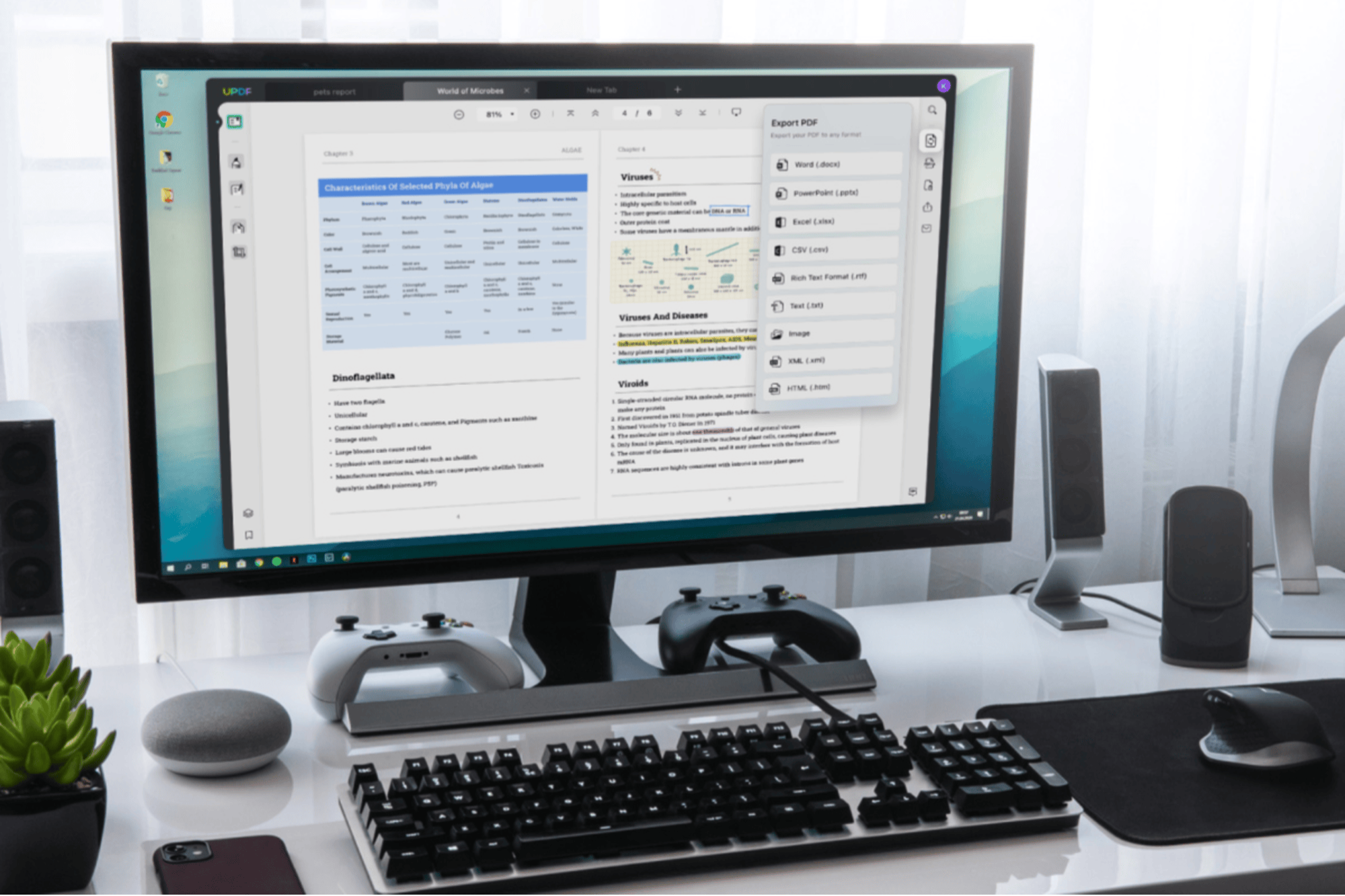20 Crucial WordPress Plugins These plugins will make website management easier and will keep users eager to come back.
By Peter Daisyme Edited by Dan Bova
Opinions expressed by Entrepreneur contributors are their own.

Better user experience is a goal that has jumped to the top of most businesses' priorities list in recent years. Making sites easy to use, responsive and user friendly are qualities that can make or break a brand's success.
Related: 7 Ways to Optimize Your WordPress Website
Over the past six months I've been working hard to make my site Hostt a much better site for our customers. We've been working on SEO, forums and streamlining processes. Since our site is built on Wordpress, we've had to explore many options to be able to scale in the way that we need.
I've done some of the heavy lifting, testing out countless plugins that did and didn't work. That's why I've come up with a list of the top WordPress plugins for 2016 that will make website management quicker and easier, as well as keep viewers pleased and eager to come back.
1. WordPress SEO by Yoast.
WordPress SEO by Yoast has recently been named the top plugin for WordPress users. This plugin functions as a complete optimization platform for the user's page content. In addition to SEO, this plugin features a snippet editor, XML sitemaps, permalink cleanup, Meta descriptions and configuration and more.
2. BackupBuddy.
This is the most vital WordPress plugin because BackupBuddy acts as a crisis prevention tool, ensuring that content is safe from being lost. It really should be the first plugin any WordPress user installs after creating their site, which is great because it's one of the easiest plugins to setup. With Backupbuddy, users can also schedule routine backups, so forgetting to do it won't be an issue.
3. W3 Total Cache.
Site accessibility and speed is essential for optimal user experience, not to mention search engine rankings.This plugin allows the user to set up caching for their site, making downloading features quicker and navigation smooth and concise for page visitors.
4. CaptainForm.
This is the plugin that is any WordPress beginner's key to creating almost any type of form for their site. While this plugin is primarily used for contact forms, it can also be used for subscriptions, orders and a host of other form types as well. Using a contact or subscription form is a great way to attract a larger audience and obtain loyal visitors.
5. OptinMonster.
OptinMonster is the plugin best used for converting visitors to your site into subscribers. Because of the simplicity of this plugin, users can A/B test and generate lead capture forms without needing help from a professional developer. This plugin has built-in, easy to interpret analytics, and multiple form types, such as lightbox popups, sidebar forms, floating bars and more. OptinMonster integrates with all website and eCommerce platforms in just one click, so this one's a no-brainer.
Related: The 7 WordPress Plugins Your Site Needs to Succeed
6. Edit Flow.
Organization is key for successful content distribution on any site. Edit Flow allows WordPress users to manage all their editorial in one place. From managing authors, creating workflow strategy, keeping up-to-date with editorial calendars and much more, this plugin gives users a one stop shop for keeping track of all editorial functionality.
7. Soliloquy.
Soliloquy is a slider plugin that displays a slider deck onto a WordPress site WITHOUT slowing the site down. The other bonus that makes Soliloquy the top-rated slider plugin is its streamlined visibility and responsiveness across all devices (i.e. desktop, tablet, smartphone, etc.).
8. Sucuri.
Sucuri is your "better safe than sorry" plugin. It's too risky not to have a security lock on any site, and for WordPress users, Sucuri is the best option, as it's a company that specializes in protecting WordPress sites. This plugin has malware cleanup, site auditing capability, blocks all hackers or attacks to the site, and much more.
9. Floating Social Bar.
This plugin is especially beneficial to sites that don't need every social media platform icon linked to it. Floating Social Bar allows the user to only select the social platforms they use and/or the ones relevant to that particular site. This feature helps to avoid unnecessarily slowing down the user's site.
10. AdSanity.
For WordPress users who are looking to run ads on their site, this is the best plugin option. It's a smooth, easy to use platform and it includes basic analytics for ad click-through rates and reach. AdSanity allows for flexible advertising scheduling.
11. Envira Gallery.
Envira is the most important plugin for users who run photography sites or use digital imagery as a dominant component for their sites. There is nothing more annoying than trying to view images on a site that refuse to load, and Envira makes that annoyance a non-issue. Envira has a clean, responsive layout and it's easy to use for beginners.
12. Login Lockdown.
To significantly lower the risk of hackers logging in to a site, Login Lockdown is a plugin that limits the amount of attempts a user has at entering their admin username and password before it locks itself down for a period of time. Just like on iPhones, if someone tries to guess your keypad code to unlock your phone too many times, the iPhone will automatically lock. With WordPress, that isn't an automatic feature, so that's why it's a good idea to have Login Lockdown.
13. Term Management.
This plugin is especially helpful for beginners who do not know the difference between tags and categories on each post and how they organize the user's site content. Term Management helps organize and merge these tools so that content is classified correctly and easier to find.
Related: 7 WordPress Plugins That Will Quickly Help Your Site Get More Traffic
14. TablePress.
This plugin is pretty straight-forward. WordPress users who need the ability to insert tables into their posts, need this plugin. For example, business or finance related content driven websites often times will use tables to display date.
15. WPtouch.
This plugin allows users to convert their WordPress site into an app, allowing visitors to access the site via a mobile application, rather than simply viewing the desktop version on their phones. The most crucial part of this plugin is that users don't have to play around with the App Store or direct visitors there in order to access their site.
16. Compact Archives.
This plugin is most useful for bloggers who have tons of archived content, which drags on and on at the bottom of their page. Compact Archives literally just compacts your archives into a smaller, more efficient display.
17. ThirstyAffiliates.
Affiliate marketing is a popular feature for WordPress users, but if users decide to do so, they absolutely need a link management tool and ThirstyAffiliates is the best option for when it comes to WordPress. This plugin automates the process, requiring less manual entry from users.
18. Display Widgets.
This plugin allows users to choose what widgets they want visible, and where. This plugin is best used for hiding certain widgets from visitors and requiring them to log in or subscribe before seeing said widgets. Doing this gives viewers another push to subscribe.
19. WP Mail SMTP.
This plugin gives WordPress users the ability to use an SMTP server to send emails, making email delivery more reliable.
20. WPForms.
WPForms is a drag & drop online form builder for WordPress. It allows you to easily create contact forms, email subscription forms, order forms, payment forms, and other type of online forms with just a few clicks.
What additional plugins do you use to scale your business?