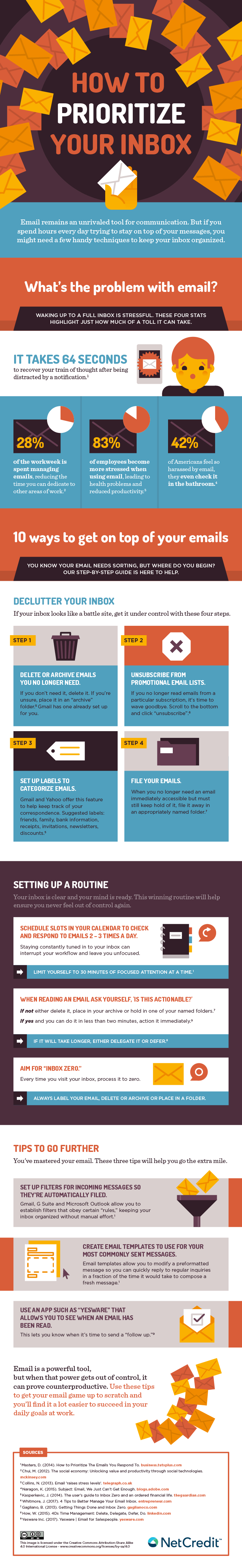How to Prioritize Your Inbox (Infographic)
Inbox zero isn’t as hard as it sounds.

Opinions expressed by Entrepreneur contributors are their own.
It’s easy for emails to quickly pile up — one minute you’ve got five unread emails and the next 20. And going through emails is no simple task. In fact, 28 percent of the average person’s workweek is spent managing emails. However, with certain strategies and tricks, managing your email could be easier.
Related: Improve Your Productivity With Inbox Zero
To get on track to an organized inbox, start by deleting or archiving any emails you no longer need, then unsubscribe to promotional email lists that you never read. Once you’ve done those two steps, begin labeling and categorizing your emails so they are easy to locate and keep track of.
A major element to trimming your inbox is setting up a routine. Schedule times throughout the day to check and respond to emails, put them in the correct categories and delete any unwanted ones. You can also set up filters that will automatically file certain incoming emails, and you can use a pre-written template that will respond to emails that you commonly get sent.
Related: The Biggest Threats in Your Inbox
From using labels to archiving old messages, there are a number of simple and easy things you can do to get your inbox down to zero. Check out Net Credit‘s infographic below to learn more.
It’s easy for emails to quickly pile up — one minute you’ve got five unread emails and the next 20. And going through emails is no simple task. In fact, 28 percent of the average person’s workweek is spent managing emails. However, with certain strategies and tricks, managing your email could be easier.
Related: Improve Your Productivity With Inbox Zero
To get on track to an organized inbox, start by deleting or archiving any emails you no longer need, then unsubscribe to promotional email lists that you never read. Once you’ve done those two steps, begin labeling and categorizing your emails so they are easy to locate and keep track of.
A major element to trimming your inbox is setting up a routine. Schedule times throughout the day to check and respond to emails, put them in the correct categories and delete any unwanted ones. You can also set up filters that will automatically file certain incoming emails, and you can use a pre-written template that will respond to emails that you commonly get sent.
Related: The Biggest Threats in Your Inbox
From using labels to archiving old messages, there are a number of simple and easy things you can do to get your inbox down to zero. Check out Net Credit‘s infographic below to learn more.