The Quick SEO Guide You Need for Your Website Find out how to get your website noticed on search engines.
Opinions expressed by Entrepreneur contributors are their own.
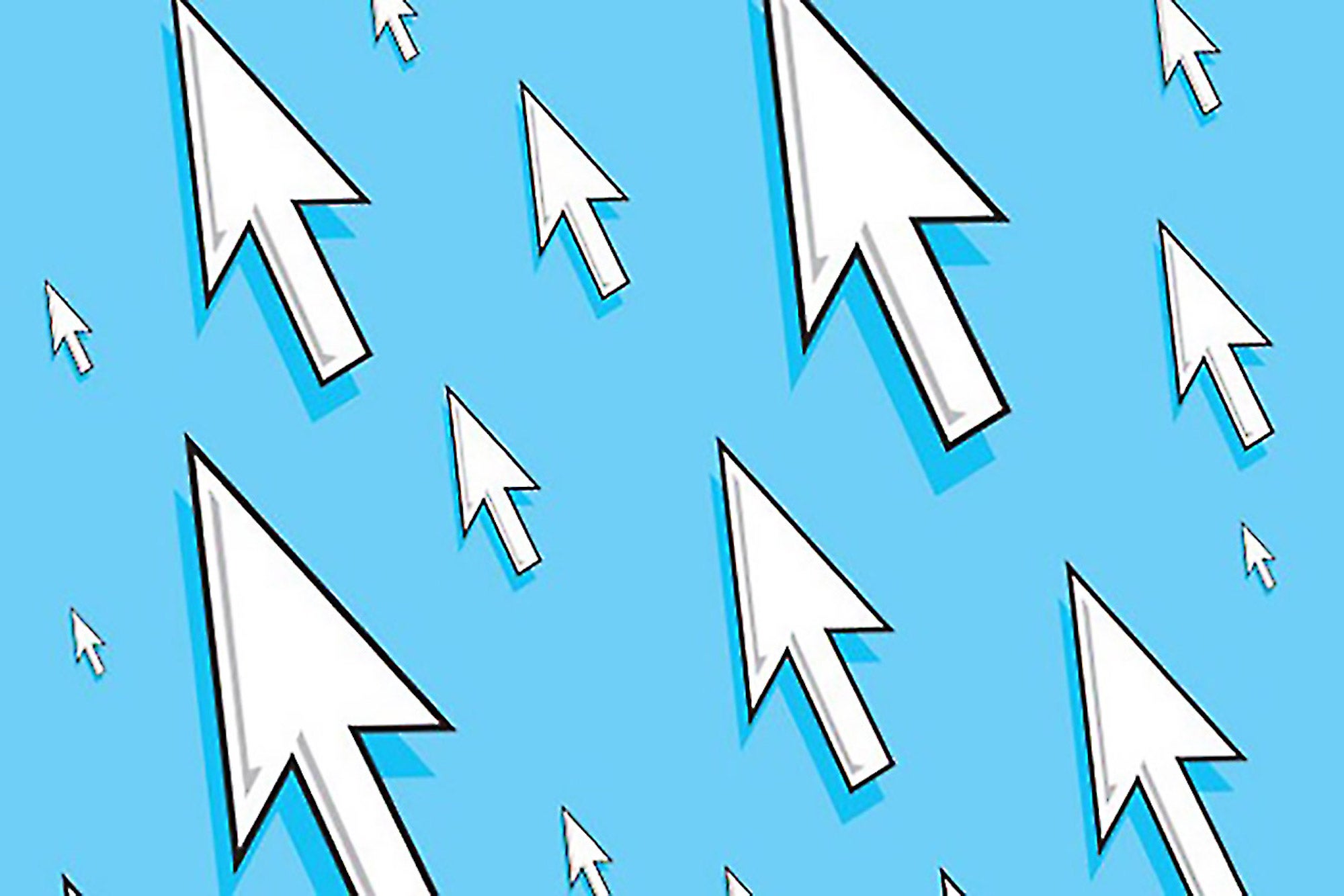
The following excerpt is from Robert W. Bly's book The Marketing Plan Handbook. Buy it now from Amazon | Barnes & Noble | iTunes
An estimated 80 percent of online purchases begin with prospects using a search engine, such as Google, to find the products they're interested in. Therefore, it makes sense to optimize your website so it ranks higher in Google and other search engines. But how do you this?
"My advice is always to write for people, not search engines," says copywriter Dianna Huff. "Yes, it's good to place the correct keywords in the body copy, and yes, it's correct to place your most important keyword at the beginning of the title tag and in the headline of the page. However, you don't have to do this to achieve high rankings. And you certainly shouldn't do it if your copy ends up sounding spammy. If you want a site to rank well, you have to optimize it but not at the expense of the marketing objectives. Copy should be written for people, not search engines."
"Over the years, the tactic I found that works best is to have the most targeted keywords toward the top of the page and work your way down, like a reverse pyramid," says internet marketing consultant Wendy Montes de Oca. "The entire page should be keyword dense, and there can be some repetition, but from my understanding of search engine spiders, they like more organic content.
Let's say you have a website that hasn't been optimized, and you want to optimize it now. How do you go about it? First, determine which keywords are best for your industry or for the traffic you're looking to generate. Keywords are the terms your prospects and visitors will type into the search field when they're looking for your type of product or service. So consider the words and phrases they might use to describe your products or services.
Here are some additional tips for selecting keywords:
- Use plurals for your keywords, but avoid excessive repetition.
- Misspell keywords if misspellings are common. For example, DIRECTV, a digital satellite television service, is frequently referred to as "Direct TV." If your name is misspelled regularly, include that spelling in your keywords as well.
- Don't always use obvious keywords. Include phrases that may get fewer searches but higher results.
- Don't let your combined keywords exceed 1,000 characters. The fewer keywords, the greater impact they'll have.
Need help coming up with a list of likely keywords? There are tools that can help. Wordtracker helps you find all keyword combinations that bear any relation to your business or service, and it offers a free 30-day money-back guarantee. Wordstream has a free keyword search tool.
Next, create "meta tags" on all pages of your website, based on the keywords you're targeting. These are descriptive text phrases written in HTML code on your site. They're not visible on your web pages, but search engines can find and read them. Before you create your own meta tags, it's a good idea to take a look at those of your competitors and colleagues. Fortunately, you can easily open a window and view the meta tags of any website you visit. From your browser's toolbar, simply choose the "View" menu. Then click on "Source," and a window will open with HTML text that you can study. The most important meta tags are found near the top of the page in between codes like this:

If you're creating your own website, depending on which software you use, all you have to do to add meta tags is type the words you've chosen in the appropriate places. The key meta tags for marketing purposes are title, description, and keywords. These tags control what web surfers see when your site is listed in the search engines, which means they'll help people decide whether to visit your site. The "title" tag is what your visitors see at the top of their browser windows when they're visiting your site, as well as what they'll see in their bookmark lists. So make sure each page has a title that makes sense to visitors, not just to you. Be descriptive; failure to put strategic keywords in the page title is often why web pages are poorly ranked. The title tag can be a maximum of 95 characters, including spaces but ideally should be no longer than six or seven words.
When your website comes up in search engine results, the meta tag identified as the "description" is often the opening statement people will use to decide whether to access the link. The description should concisely answer the question "What do you do?" For example: "XYZ Design provides client-focused, creative, and effective graphic design, art direction, and project management for marketing communications." The description tag should be a maximum of 220 characters with spaces.
Put your keywords in your meta tags. You also should include your keywords in the first 25 words of your homepage. You can use Good Keywords as a meta tag creation tool. Keep adding the keywords you need into the "Base Keyword" field available within the software. Once you're done, a simple click will get you the required keyword meta tag, ready to be pasted into your HTML file. Now your website is "primed" for optimum search engine placement. Write the best copy you can on every page of your website. Once you've written the strongest copy you can, go back and insert keywords from your keyword list into the copy, wherever and as frequently as you can, without disturbing the style, tone, meaning, and persuasiveness of the copy. If forcing a keyword disrupts the flow, don't do it.










