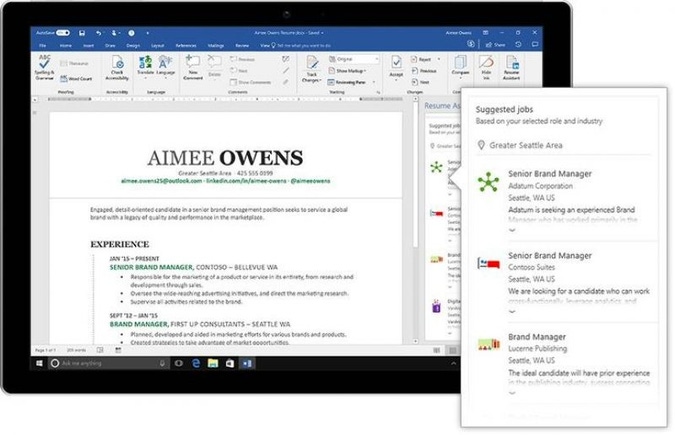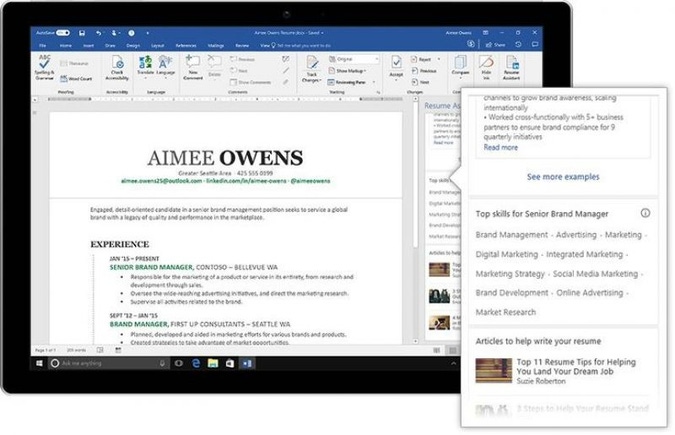How to Land a Dream Job With Microsoft Resume Assistant
Artificial Intelligence is backed by insights from more than 500 million professionals.

This story originally appeared on PCMag
Microsoft wants LinkedIn to help you build a killer new resume.
When the company acquired LinkedIn for $26.2 billion in 2016, PCMag made several predictions about the ways in which a Microsoft and LinkedIn marriage could work, like Microsoft leveraging LinkedIn in order to give users access to expertise within Microsoft apps, such as Word and PowerPoint.
Since then, LinkedIn unveiled a mentor-finding service that aims to match users with professionals willing to offer career advice. Today, with Resume Assistant, Microsoft has figured out a way to automatically pull expertise and artificial intelligence-backed suggestions into its apps without forcing users to seek out the information.
Microsoft is integrating LinkedIn’s deep knowledge of how people search for jobs, what recruiters look for and how resumes are crafted with Microsoft Word. Think Clippy, but backed by AI and data from a social network of more than 500 million users.
Moving forward, when you connect Office 365 to your LinkedIn account and open a resume in Word, the program will immediately recognize that the file is a resume based on the document’s format. A wizard will offer to help you build out and refine it. Along the right-hand side of the resume, you’ll see things like similar descriptions of the jobs you’ve listed in your resume, a list of skills that are applicable to the jobs you’ve listed, job openings that fit your experience and access to resume coaches and professionals who can guide you to your next position.
Microsoft said it wants to turn populated LinkedIn profiles into brand-new resumes for users who are looking to start from scratch.
“We all know finding a new job can be daunting,” said Bryan Goode, General Manager of Office 365 . “All at once you have to think about your LinkedIn profile, your resume and how you present yourself… We’re committed to bringing the strengths of LinkedIn and Microsoft to bear for job seekers. Resume Assistant brings in the intelligence of LinkedIn right into Microsoft.”
In the slideshow, PCMag breaks down the many ways Resume Assistant will try to turn your standard resume into an eye-catcher for human resources managers and recruiters, and help you land your next dream job. Resume Assistant is rolling out today to Microsoft Office 365 Insiders. General availability will be rolled out “in the coming months,” according to a Microsoft statement.
Get ideas and help with resume writing
Do you ever get bored using verbs like managed, facilitate, oversaw and created within your resume? With Resume Assistant, LinkedIn will actively pull descriptions of roles similar to yours in order to show you how others in your industry describe their work.
Here’s how Microsoft said it will work: Open a resume, and Resume Assistant pops up and the AI scans LinkedIn to find profiles that feature similar jobs and descriptions to the ones you’ve listed. The jobs that most closely match your experience will populate the right-hand rail of your resume.
Once you’ve seen how others in your field have crafted their “experience” verbiage, you’ll be able to determine whether you need to start from scratch or if you’re on the right track.
Better know your competition — and how you can stand out
Resume Assistant will also turn your listed skills into metadata that will scan LinkedIn to find professionals who’ve listed similar skills on their resumes. Just as you would adjust and refine your experience verbiage, you can use this knowledge to better decide which skills you’ll list to highlight your awesomeness.
What’s even cooler is Microsoft’s AI will cull your skills together to try to find holes in your expertise, and then it’ll recommend new skills for you to learn in order to match, or edge out, the competition. The Assistant will post links to LinkedIn Learning, the company’s online learning platform, where you’ll be able to find courses to help you patch up your resume skill gap.
View jobs listings without opening LinkedIn
With more than 11 million job openings, LinkedIn has always been a great place to hunt for jobs. Until now, you needed to be in LinkedIn to view these openings. With Resume Assistant, you’ll be able to view job openings within the resume crafting experience. This means finding new and exciting opportunities without having to abandon your resume-writing screen.
Opportunities will populate within the context of the Resume Assistant based on the data you enter into your resume. If your first listed job shows that you handled email marketing for a large organization, Microsoft and LinkedIn will use that data to surface email marketing jobs at large organizations within the resume writing interface.
Let Word do the remembering
One of the major challenges of crafting a resume from scratch is remembering and listing all of your pertinent skills, awards and accomplishments. In addition to surfacing similar resumes in order to guide you toward creating a complete resume, Resume Assistant will surface any pertinent skills that you may have forgotten to add to your resume.
So, instead of tapping your chin until you remember what your previous five certifications were called, you can scroll through a list of certifications relevant to your experience and add the ones you’ve received. The information is then automatically added to your resume so it’s ready to be sent off to recruiters and hiring managers.
Microsoft wants LinkedIn to help you build a killer new resume.
When the company acquired LinkedIn for $26.2 billion in 2016, PCMag made several predictions about the ways in which a Microsoft and LinkedIn marriage could work, like Microsoft leveraging LinkedIn in order to give users access to expertise within Microsoft apps, such as Word and PowerPoint.
Since then, LinkedIn unveiled a mentor-finding service that aims to match users with professionals willing to offer career advice. Today, with Resume Assistant, Microsoft has figured out a way to automatically pull expertise and artificial intelligence-backed suggestions into its apps without forcing users to seek out the information.
The rest of this article is locked.
Join Entrepreneur+ today for access.
Already have an account? Sign In