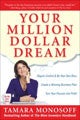Get Organized Now! Use these tips to get--and keep--your documents in order.
Opinions expressed by Entrepreneur contributors are their own.
When I started my current business six years ago, I didn't anticipate the complexity and sheer amount of paperwork that would result in such a short time.
During those six years, we've deliberately maintained a low overhead and outsourced every possible aspect of our business. Recently I had to locate an invoice from 2004. Unfortunately, until sometime in 2005 my filing system was--let's just say--imperfect.
If your day is like mine, by 9 a.m. I've already been faced with 10 urgent to-do's that weren't on my original work plan for the day. The frenetic pace of daily business tends to create a temptation to just complete each task as quickly as possible at the expense of order and process--a situation with the potential for escalating problems in the future. The cost of my 2004 filing system was the frustration of spending a full day trying to locate a single document.
Most of us know how important organization is, but I hope this reminder inspires those who need to pause and get organized.
The first step is to block out some time--an appointment with yourself to get organized. Most record-keeping is electronic, and a disorganized computer filing system and desktop can be frightening. So I recommend you start with your computer.
Create a file structure on your computer or network that works for you. Every business is different, so your filing system will be different, too. However, it helps to have a base system from which to start--or restart. So if you don't currently have a good structure, start with electronic folders labeled as follows:
- Business Planning
- Sales & Marketing
- Design & Logos
- Presentation
- Advertising
- Website
- Sales
- Customers
- Partners - Financials
- Profit & Loss: Annual, Monthly, Weekly
- Balance Sheet: Annual, Monthly, Weekly
- Accounts Payable
- Accounts Receivable - Legal
- Corporate Documents
- Contracts
- Intellectual Property
- Litigation
- Information/Template documents, e.g. NDAs, partner agreements - Human Resources
- Payroll
- Benefits
- Personnel
- Forms - Product or service
- 1
- 2
- Etc.
- Specifications
- Images - Personal
- Kids
- Pets (vet)
- Medical
Then start to put every electronic file into a folder. When you encounter a file that doesn't fit, either create a sub-folder or a new folder.
I recommend using a similar folder structure in your e-mail system, using folder headings that include the issues in the e-mails you send or receive most frequently. Mine include customers, vendors, media, blogs and newsletters to which I subscribe.
Next, your hard files. If you don't have file cabinets, get some. I recommend cabinets that have at least one more drawer than you think you need for each category. At a minimum, there should be a cabinet for your vendors; one for your customers; one for your financial documents, taxes and agreements; and one for your marketing activities. Keep separate filing space for your personal life.
You'll need plenty of hanging files, manila files and a simple label maker--all of which you can get for less than $30 at any office supply store--so every file has a clearly visible label using the same conventions for alphabetizing, etc.
In the end, all that matters is that your filing system provides a place for everything and that you can locate important documents when you need them. The one universal element to organization is the need to maintain it on an ongoing basis. This is not a once-a-year or even once-a-month activity. It's something that should be maintained each day. If a new category comes up, create a new file or file drawer for it immediately.
If you need more help, I highly recommend the book How to Organize Just About Everything by Peter Walsh. I keep a copy on my desk and have found it useful in virtually every area of organization.