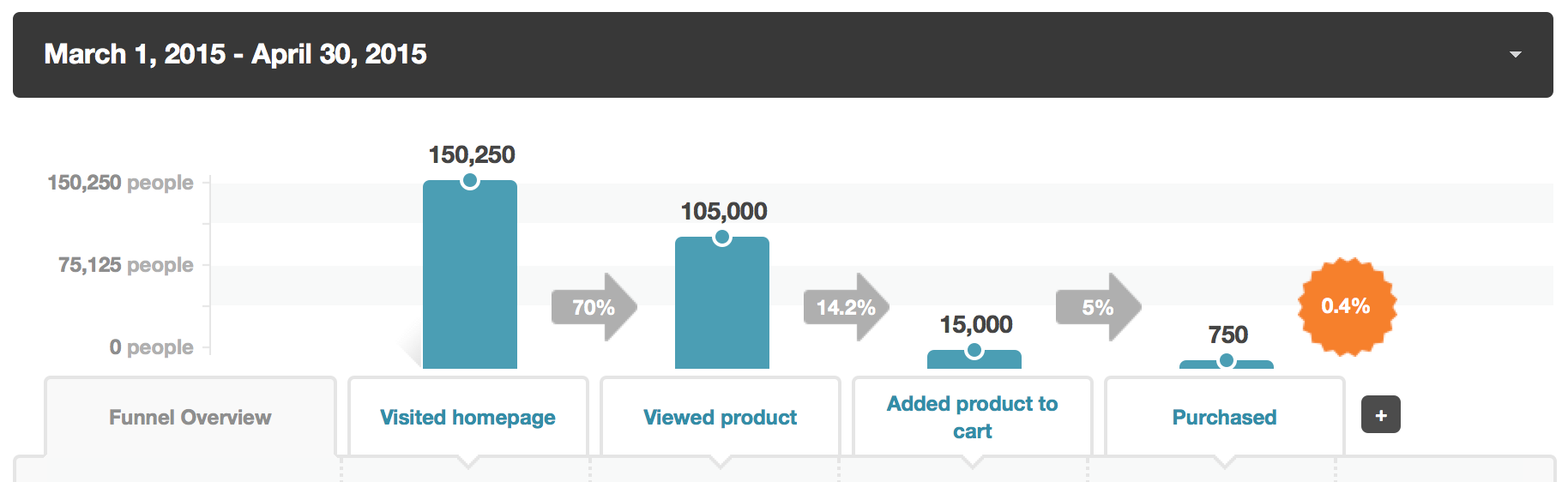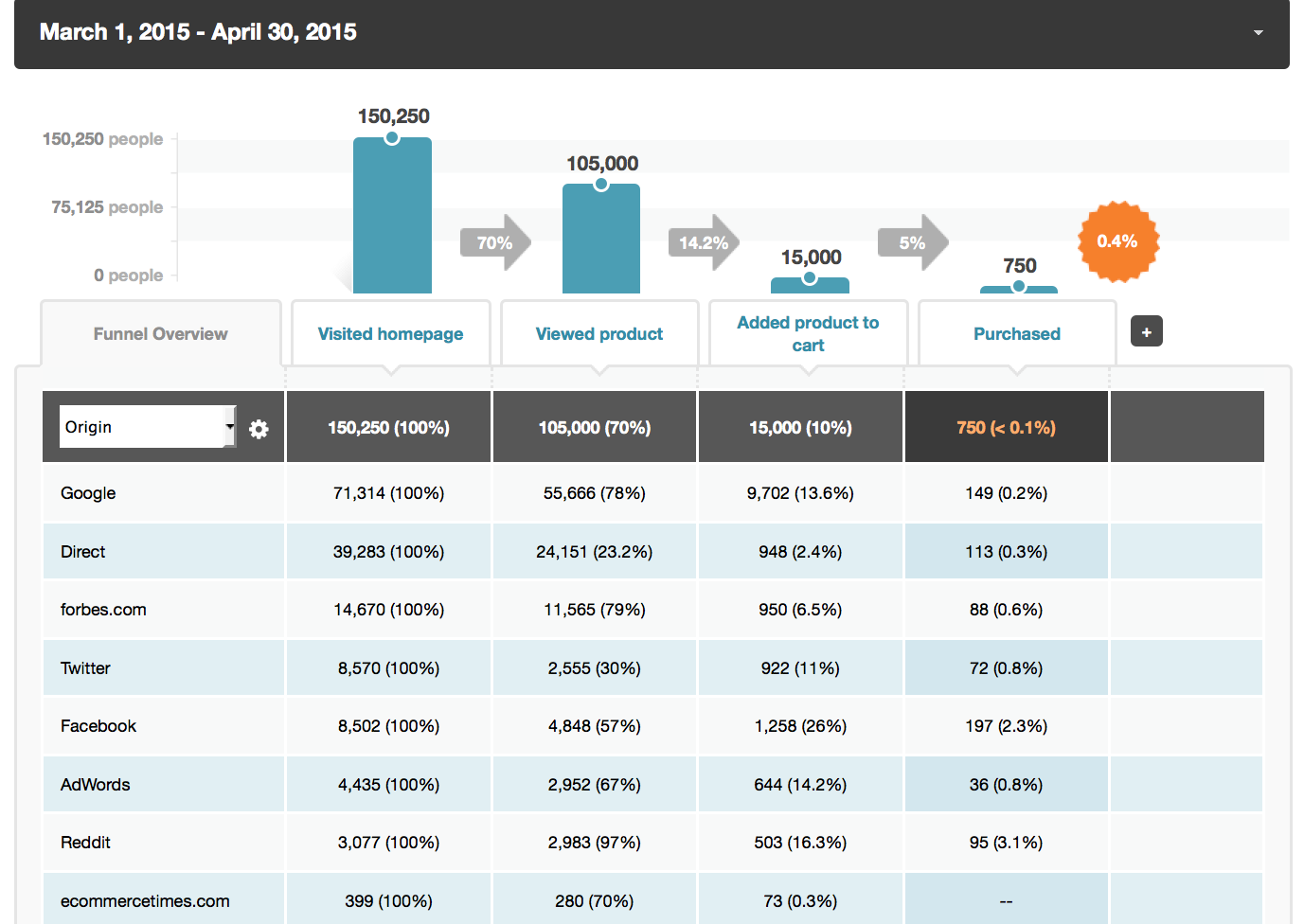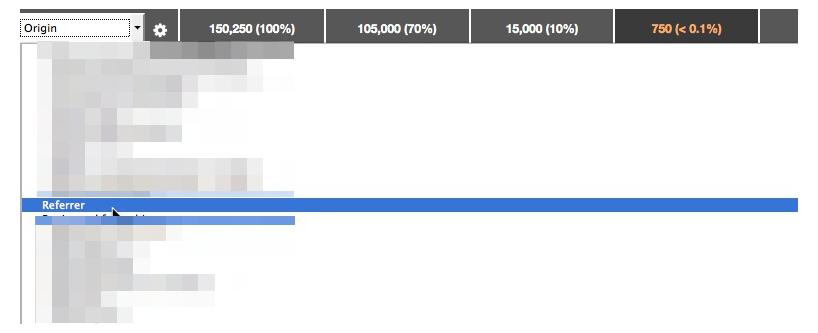An Often Overlooked Method for Increasing Conversions Not all website traffic is created equal.
By Zach Bulygo
This story originally appeared on KISSmetrics

Run a Google search for conversion rate optimization, and you'll get millions of pages offering advice on how you can get more customers with the same amount of traffic. Much of the advice will be the same: change your CTA buttons to green, make your copy benefits-focused, reduce clutter, etc.
It's all good advice (except maybe for changing button colors), but there is one "hack" (if you want to call it that) many people miss.
By viewing your traffic segments and the conversion rates for each, you can focus your efforts on getting more visitors from the high-converting sources.
Let's break it down.
Not All Traffic Is Equal
Once you graduate from the only-my-family-friends-and-Twitter-followers-know-my-site stage, you'll have traffic from multiple sources. The bigger you become, the more sites there will be that point to you and send traffic your way. And here's the thing: while all this traffic counts as "sessions" in Google Analytics, the visits are actually much more important than just a number. They can be grouped into segments to find which traffic sources convert best.
How to Find Which Traffic Segments Convert
So we have all these traffic segments. Now how do we actually see them? And even more important, how do we see them as they progress through the funnel?
The best tool (setting aside my bias) is the KISSmetrics Funnel Report. You already know this report shows you where visitors drop off in the funnel. It also allows you to segment the traffic sources, showing you which ones convert best. Let's run through an example.
Viewing Traffic Segments for an Ecommerce Funnel
Getting people to purchase is one of the most difficult challenges for many ecommerce companies. But if they can bring more of the right people to their site (those segments that have been shown to convert), they'll have better odds at increasing their conversions.
Here's an example of a funnel report that gives a bird's eye view of visitors who visit the homepage and end up converting:
This is a pretty average funnel. A solid number of people visit the site and view a product, but the big drop-offs are in the numbers of people who add the product to their cart and ultimately purchase the product. There are some tactics to try to get more people to these conversion events. Some A/B testing on the product pages, retargeting, and email campaigns might provide a small bump in conversions. We can also look at the traffic sources and find out which ones bring our highest converting visitors. Let's view that data:
We have 8 websites that are sending us traffic. (In reality, there would be many more than 8 referrers. We chose to keep the number of referrers small for simplicity's sake.) Each segment (Google, Forbes, Facebook, etc.) has its own conversion rate. This allows us to analyze the data to find which segments are sending us the highest converting traffic.
Viewing the highest converting segments is easy. We just look at the last column, Purchased, and see all the segments and the conversion rates for each. The good news is that every source, with the exception of E-commerce Times, has sent us customers.
Facebook and Reddit stand out as two particularly strong segments, with a 2.3% conversion rate and a 3.1% conversion rate, respectively. If this were our data, we'd have to investigate which pages the Reddit referral(s) came from and how we could get more traffic from Reddit.
(The same goes for Facebook. People have shared our site with their friends (we'd know if the traffic came from a paid Facebook campaign), and it has converted well.)
The great thing is that we don't have to leave KISSmetrics to further investigate the Reddit traffic. We just change our segmentation to Referrer, and we'll get a list of all the URLs that sent us traffic. It's done in 3 easy steps:
Change segment from Origin to Referrer:
Select URL as the formatting option:
Hit the Apply button:
This will show the full URL, instead of just the domain.
We'll then see all the links that pointed traffic to us during the dates selected (March 1 – April 30). We'll look at the pages that were referred to us through Reddit. (Twitter links appear as t.co, but if we paste the full t.co address into Google, we should be able to find the originating tweet.)
Now that we have the referring URLs, we can zero in on a few things:
- Was this Reddit traffic coming from a submission that got upvoted? A comment?
- Which subreddit was it in? This could be a hotbed for our target market that we haven't seen yet. Businesses need to go where their customers are, and often, they gather in a subreddit.
- How can we work to have a bigger presence on Reddit? Would writing more content for that audience help get traction on Reddit?
If we can get more of this high-converting traffic to our site, we'll widen our funnel and increase our conversion rates.
Your Funnel Is Only as Good as the Traffic Coming into It
What this practice really does is help us find the target market. Think about it. If you run an ecommerce store selling sporting goods, will it really do you any good if you get traffic from Parents.com? Probably not. Nothing against Parents.com, but the people visiting that site aren't interested (at least when they're browsing) in buying the latest and greatest baseball bat.
This is why it is so important to segment your funnel so you can see what kind of traffic you're dealing with. You can A/B test as much as you want, but if you're still getting the same low-quality traffic, you'll see only negligible improvements. Acquire the right traffic, and you'll give yourself a better shot at acquiring more of the right customers.
43-Second Demo
Got 43 seconds to see the Funnel Report in action? Hit play below:
Sign up for a free trial to get your hands on the Funnel Report and the other reports KISSmetrics has to offer.