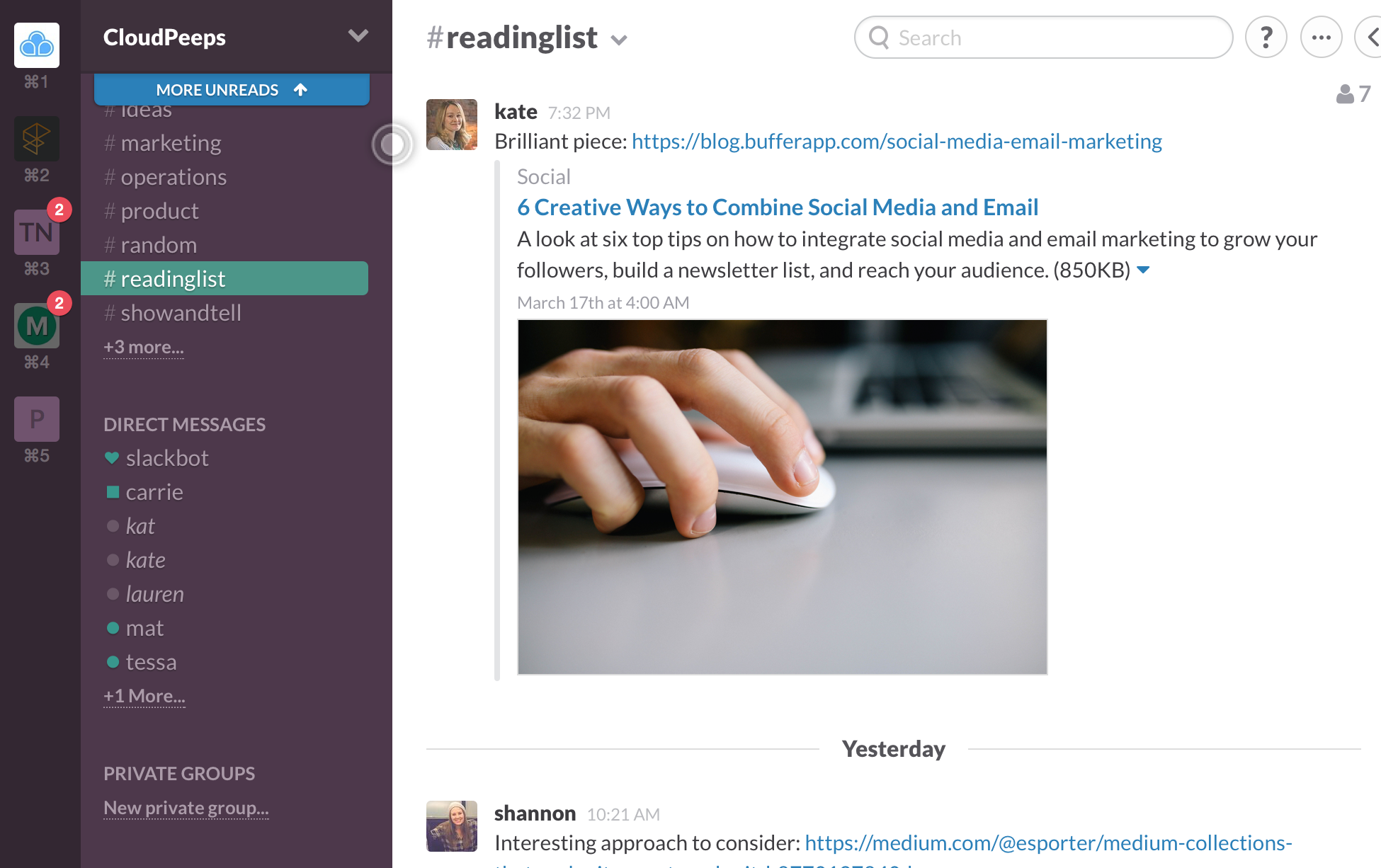35 Tools and Strategies to Push Your Ideas Further Sometimes when you get a good content idea, you can feel it. Other times, the idea isn't quite so clear. These tools can get you moving in the right direction.
By Shannon Byrne Edited by Dan Bova
This story originally appeared on Buffer

Sometimes when you get a good content idea, you can feel it. You just know that it's fully formed, ready to be executed, and sure to be a hit.
Other times, the idea isn't quite so clear. Maybe it's only a partial idea, or you're not quite sure what actually creating it would look like.
Anyone who's dipped their toes in the content marketing pool knows that creating content can be incredibly taxing of our creativity. Worth it, but time consuming.
Luckily, there are plenty of strategies and tools for getting new ideas, fleshing out existing ideas and evolving good ideas into awesome ones.
Related: 12 Tips and Tools for Managing Multiple Social-Media Accounts
In this post, we'll walk through tons of different tools and strategies (35+!) to take your ideas further. Read on to learn how to find, validate, research and execute more killer ideas in less time.
From good to great: 5 ways to make the most of any idea
Let's say you've already identified your target audience and created reader personas. You know which topics they're most interested in and have created agiant list of content ideas based on this intel.
Now to determine which ideas are going to resonate with and engage your audience most. Here are five methods to try:
- Use your metrics: Once you've built a bit of a following and published enough content to serve as a benchmark, you can turn to metrics to determine what your audience is responding to. Metrics such as time on page (SumoMe's Content Analytics and Heat Map tools are great for this), click-throughs, bounce rate, and rate of return visits (i.e. how many times a reader visits your site after the post you're measuring) can help helpful content KPIs.
- Ask your editor or a friend. This post was originally going to be a list of tools. When I submitted my initial outline, Courtney suggested I add the advice you're reading right now, about evolving ideas. Brainstorming and talking ideas through with people who have differing perspectives can evolve an idea into an awesome one.
- Find points of idea intersection. Can two or three of your topic ideas be combined to create one monster piece? Or maybe there are points from each idea that can be turned into a normal-sized but more valuable piece of content.
- Research what's already been written. No need to reinvent the wheel. Do a quick Google search for all of your validated ideas. See what's already been written on and what has been said. How can you add your own twist and perspective to the topic?
- Leverage your research and remain open minded. Once you think you've nailed down an idea and started conducting the research necessary to write the piece, you may stumble across new information that has you second guessing the topic. Let your idea to twist and turn to grow and become something else. As long as it still accomplishes your goals, you'll be better off letting the idea take on a life of its own.
You can then take these findings and apply them when qualifying and prioritizing your list of ideas. Now that you've got a plan for zeroing in on good ideas and taking them to the next level, let's get to the research tools and strategies.
Keep a swipe file with bookmarking tools
Bookmarking tools are especially useful when you know your topic buckets or general categories. When you're browsing the web, you can save interesting articles and resources and add them to your swipe file or collection of resources that will be helpful when it comes time to produce your content. Having an established library of resources to reference creates efficiencies in conducting research. Here are a few bookmarking tools I like:
- Chrome Extension): I love Pocket. It's free to use and available on the web and mobile. Best part is, if you download your Pocketed stories via the app when you have service or wifi, they're then available offline so you can read them on the train, for example. If you'd like to save these resources forever, you can pay $4.99/month for Premium.
- Chrome Extension): At $11/year, Pinboard feels a bit more like a research tool than Pocket does. It's handy because you can search your own pins, or pins from the public like you would a search engine. You can also see how many times each piece of research has been pinned.
- Kifi: Kifi is a new community around resource sharing that's free to join. You can create public or private libraries, and follow people. I really like how information is organized within the libraries with color coding and tagging.
Pro tip: Proper tagging is crucial to making the most of these tools so that all saved content is easily discoverable and organized according to your preferred workflow. Keep tags consistent among tools to save time and to keep yourself organized.
Get inspired by industry news and conversations
Once you have general topic buckets in mind (i.e. community strategy, remote work, or e-commerce, for example) and a tagging system in place, you can start to narrow down what your go-to resources are.
To get you started, here are some great places to find information, news and conversations on a variety of topics.
Forums and communities
- GrowthHackers: Great discussions and articles around anything marketing.
- Inbound.org: Covers anything inbound and content marketing, and has developed a very dedicated community with AMAs and native blog posts.
- Quora: The ultimate Q&A forum. The engagement on Quora can be unreal.
- Reddit: Once you've found your groove on Reddit, you've struck gold. To avoid being overwhelmed, definitely stick with relevant subreddits. Check out this list Kevan at Buffer put together. Potentially the most active communities on the Internet, here are Reddit's engagement stats for one day:
Niche search engines
- Topsy: Search popular stories around a given topic.
- BuzzSumo: Identifies influential pieces measured by social shares on any given topic searched.
Curation platforms
- Buffer Suggestions and Daily by Buffer: One of my favorite places to find high-quality content on a variety of topics including marketing, entrepreneurship, lifehacks, and more, including Buffer's own picks. You can also directly add the stories to your social queue, which is pretty handy.
- The Latest: Polls influencers for the top links shared on Twitter each day.
- This.: A forum where all members only post one piece of content per day — so you know it's going to be good!
- Quibb: An invite-only community popular among startup folks.
- Feedly: Today's go-to RSS feed.
- Flipboard: A favorite among iPad users, Flipboard creates a beautiful flip book with articles relevant to your interests.
- Swayyy.co: See what articles are most popular among your networks on any given topic.
- Sidebar.io: A hand-curated list of links from around the web.
Social networks and content platforms
- Slideshare: Slideshare is perfect for data and stat-packed content in an easily digestible form. Some people and organizations use it to house slides from presentations, others use it solely for repurposing content into more digestible pieces. Some of my favorite slides come from Rand Fishkin of Mozand Kapost.
- Twitter lists: Make a list of all the people or brands you follow on Twitter that share valuable information as it relates to your focus areas. Then, when it comes time to produce your piece, you can quickly scan the feed for anything that jumps out to you. Here's my list of go-to content pros and people discussing community experience.
- Medium: This has become one of my favorite places to find unique stories around all sorts of different topics, including everything from entrepreneurship to music discovery.
Related: How to Schedule Social Media Content for Next Week, Next Month and Next Year
Newsletters
- Crew: Great for research-heavy stories on freelance workflows, entrepreneurship, work-life balance, and more.
- Remotive: From Buffer's own Rodolphe Dutel, Remotive provides resources to remote workers and digital nomads across the globe.
- SwissMiss: By far one of my favorite blogs and newsletters, Tina Roth Eisenberg shares unique products and designery things that will make anyone's life better. Great for content inspiration!
- Brain Pickings: Maria Popova's blog and newsletter is the ultimate literary and art nerd's bible, with pieces of psychology and science sewn throughout.
- Austin Kleon: Best-selling author Austin Kleon's weekly newsletter might have THE most interesting links around the web.
- Paul Jarvis' Sunday Dispatch: A mix of personal anecdotes and research. If nothing else, Paul's Sunday Dispatch will inspire you to get moving on that piece of content!
- CloudPeeps: Ok, so personal plug here. We're now sending weekly emails with our latest content and resources that will be helpful to anyone interested in freelance and remote work, community building, habits, and more!
Those are just my personal favorites. Check out these 25 newsletters for shareable content from Kevan.
Pro tip: Set up a filter in your inbox to file newsletters in a folder associated with the topic bucket it's relevant to. That way when it comes time to write your piece, you can quickly peruse the latest issues for information that might be helpful.
Collaborate with your team
Others on your team are likely a pretty great source for ideas, news and resources. Make it easy for your team to share with you as they stumble across valuable information.
At CloudPeeps, we have a #readinglist channel within Slack—our preferred team collaboration and messaging platform—that we use for sharing interesting articles and resources. You can then mark these messages with a star to be able to view them later.
You could also collaborate with your team by making a shared library within a platform like Kifi, discussed earlier.
Related: 17 Quick Wins to Boost Your Social-Media Marketing Right Away
Crowdsource from your circles
If you already have a topic in mind, it's likely that it's really on your mind. Next time you attend an event or chat with a friend, ask questions around that topic—even if the person you're speaking with is not an expert! The differing perspective might help you to evolve your idea into one a specific audience wants or needs. (Make sure to carry your notebook!)
Another option is to ask the groups you're active in on Facebook, LinkedIn, listservs, Slack Groups, etc. for insights. I have written entire pieces based on findings from a Slack Group of content marketers that I formed a while back, including this winter reading list.
Gather the data
Adding some stats, facts or other science-based research to your topic is a great way to flesh out an idea and to make your content more persuasive.
There are plenty of free research databases online that will allow you to discover the cold hard facts on any topic. These will also be helpful in vetting information gathered from your networks:
Another trick is to refine your Google search to only include results from .gov or .edu sites:
Build a research habit
Like most other things in life, content research comes more naturally when it is a habit. Try carving out a certain amount of time each day or week for your research.
Better yet, implement if-then planning to build this habit. For example, you could make an if-then rule for yourself, such as: "If I hit a wall writing an article, I will spend five minutes researching a new topic." Or "If I take a coffee break, I will read two articles."
Personally, I carve out time (~20 min) in the morning, at lunch, and before signing off each day for browsing forums and catching up on saved articles. So for me, one of my if-then rules is "If I wrapped up my work for the day, I will research remote working habits for 15 minutes before I pack up."
Related: 27 Formulas That Can Drive Clicks and Engagement on Social Media