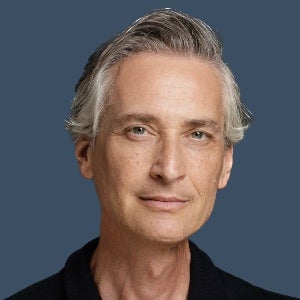Point-of-Sale System Basics for Retailers Make life at your retail store easier with a POS system that rings sales, tracks inventory and helps grow your business.
For entrepreneurs, the ka-ching of the cash register has long been the sound of music. But today the cash register of even the smallest business may be attached to a computer via "point-of-sale" (POS) systems. These systems have grown in popularity over conventional cash registers because they don't just ring up sales. They amass vital, real-time information about your inventory and customers.
At the core of these systems are a standard-issue computers running specialized POS software, usually with a cash drawer and receipt printer, and often with a bar code scanner and credit card reader. Vendors often sell these systems pre-configured, or you can add these peripherals on as your requirements grow. The typical cost can be less than $1,500.
What do you get for your investment? Without a doubt, the biggest advantage is the ability to get an immediate, up-to-the-minute, accurate assessment of your inventory. Each time you check out a customer, the goods you ring up are immediately subtracted from your inventory list, which is maintained on the system's hard drive.
Related: Best POS Systems of 2024
That inventory may be surprisingly large. Many boutique clothing stores, for example, will stock SKUs numbering in the thousands, with actual counts exceeding 10,000 items. The same is true for shops selling everything from bicycles to cameras to cosmetics. Keeping track of the thousands of items that make up a small business can be a real chore. However, consistently keeping hard-to-find items in stock can add up to a competitive advantage over much larger competitors. How to strike the balance?
A good POS system can help, allowing you to set an alert that lets you know when a given item is at the re-order point. When it's time to re-order, some POS systems tell you both the most recent price you paid, as well as the average price you've paid in the past. Both can help you strike the best deal with your suppliers. Off-hours, you can run a report that gives you inventory activity for the day, week or month. To get the big picture, some POS systems allow you to track your inventory year to year, allowing you to compare this year's orders with those from last year. Doing so can help you anticipate where you want to head in the coming months.
Taking inventory is one of the most time-consuming and labor-intensive tasks every store owner faces. It is also one of the most crucial. Having too much stock, or too little, is costly. According to the National Retail Federation, U.S. retailers lose $224 billion due to excess inventory and $45 billion from not having inventory in stock. While having a POS system track your inventory does not substitute for a physical inventory count, many shopkeepers find they can reduce the number of times each year they must conduct this time-consuming task. And when the time comes, the use of a wireless portable scanner in conjunction with a POS system can greatly reduce your footsteps, saving hours in the process.
In addition to tracking inventory, a good POS system will help you know who your best customers are and what they like. With the customer's purchase history visible right at the cash register, a nursery owner might alert a tea rose lover to a new shipment of those flowers. A camera store owner could tell a wildlife photographer about a new high-speed 35mm film ideal for capturing images of raptors in flight. Conversely, an auto parts store owner could query the POS system with a quick barcode scan to answer a customer's inquiry about the availability of a spare part.
Related: The Complete Guide to Choosing a POS System
What it comes down to is this: In a well-run business, the point of sale is more than just the place where the money comes in. With the right equipment, it becomes your strategic service center, the place that will help you grow your business and keep your customers coming back.
And the ka-ching keeps on coming. According to Intuit market research, by using an affordable, integrated POS system, an independent retailer with revenue of $300,000 can cut costs by close to 10 percent, saving an average $30,000 a year. That's a substantial return on a $1,500 investment. The question then becomes, How can you not afford a POS system?
Shopping for the Right POS System
In looking for a POS system, the choices are many, the price can range from hundreds to tens of thousands of dollars, and the final decision can be difficult. Here are some guidelines to help.
- Three words of advice: inventory, inventory, inventory. All POS systems ring up sales and track inventory. But a good one will let you assess your inventory easily and thoroughly. You should be able to set alerts for items running low, readily add new items when they come in, account for back-orders, and even generate purchase orders to send to vendors.
- Weigh ease-of-use against functionality. Generally speaking, the more complex your orders are, the more features you'll need. But consider as well the time needed to bring new employees up to speed and the time you'll invest training them. The best systems offer a balance of both.
- Look for a system that can start small and grow with your needs. If you are on a tight budget, you can begin with a basic setup: POS software running on a PC with just a drawer and receipt printer. Later on, you can add on as your needs dictate, perhaps a bar code scanner and credit card reader to begin with, then add an inventory tag printer, pole display, or PIN debit pad. Also, you should pick a system, based on your needs, that doesn't require having someone set it up for you, which can add thousands of dollars to the cost.
Steven Aldrich is the general manager of QuickBooks Point of Sale, retail software that replaces electronic cash registers. For more information or to purchase QuickBooks Point of Sale, visit www.quickbookspos.com or call (800) 926-6066.