How to Promote Your Podcast Here's a surefire approach to marketing your podcast.
By Kevan Lee
This story originally appeared on Buffer

Before we launched our Buffer podcast, so much of our time and energy (99.9% of it, I'd wager!) was spent getting the sounds and feel just right. We did all the podcast things we were supposed to do in order to make a really great podcast -- the interviews, the mixing, the uploading -- and now that the time had come to press publish, we needed a plan to promote the podcast.
How do people promote podcasts? We didn't know. We'd never promoted a podcast before!
Related: 15 Surefire Ways to Boost Your Social Media Marketing in Under an Hour
So we went to work, researching all the best tips and strategies for getting a podcast seen by as many people as possible, downloaded as many times as possible and maybe hopefully listed on iTunes' New and Noteworthy list.
Here's what we found.
The #1 goal: do really great on iTunes
iTunes is responsible for as much as 70% of a podcast's listens and downloads.
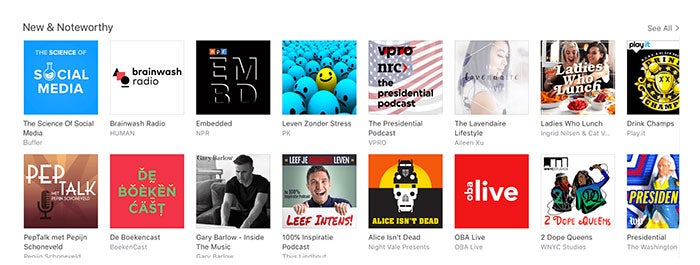
In the process of researching how to promote a podcast, much of the advice kept centering on iTunes as the key channel for growth and attention. I hadn't realized just how key iTunes really was!
Nieman Lab claims "70 percent of podcast listening happens through iTunes or the native iOS Podcasts app."
Scott Britton says, "Listens on SoundCloud and YouTube are pretty insignificant compared to iTunes."
Erik Diehn says, "There's basically Apple and then everybody else."
I've heard similar rumblings from others, too. When we launched our culture-focused podcast, CultureLab, my teammate Courtney's primary goal was getting to a good spot in the iTunes listings. She was our oracle: iTunes is really important.
We'll report back with the specific numbers that we find for The Science of Social Media podcast. If you notice that a majority of the advice in this post is iTunes-related, now you know why.
How to promote a podcast: 10 strategies to try
Many thanks to the people and brands who have been generous to share their podcasting tips online. Some of the best advice I found dated all the way back to 2012, which shows just how long some folks have been excelling in the podcast game. I'll link to some favorite resources at the end of this article as well.
Here's the big list of podcast promotion strategies we're keen to try.
1. Leverage your guest's audience
Make it easy for guests to share by creating snippets and quote images.
We're fortunate that our podcast has an interview format, where we get to talk to amazing people like Rand Fishkin of Moz and Meghan Keaney Anderson of HubSpot.
These people have big audiences -- Rand has over 335,000 Twitter followers. HubSpot has over 1 million Facebook fans.
What we'd love to do is make it easy for our guests to share and promote their podcast episode. One idea is to send them a note on the day their podcast goes live and include a series of shareable media:
- Pullquotes
- Images
- Links
- Pre-written tweets and status updates
Here's an example of one of the images we made for Meghan's episode:

Here is the email we sent for Rand's first episode (feel free to copy it if you'd like):

From this thread on Growth Hackers, there's some interesting advice to treat podcast promotion like you would content promotion, an area in which we have a bit more experience. Here are the specifics from the Growth Hackers thread:
- Quality > Quantity
- Solve a problem
- Provide actionable insight
- Hustle just as hard to distribute as you did to create
- Leverage your guest's audience
2. Promote on social media
Share rich media, soundbites, video, images, teasers, evergreen -- anything you can think of.
We're so lucky to have the amazing social networks that we do. There's just so much creativity and fun to be had with promoting a podcast on social media.
For starters, share an update when the episode first goes live. Then, keep sharing.
Here are some ideas:
- Pin your episode tweet or Facebook post, featuring the iTunes URL.
- Create quote images in Canva or Pablo. Share these as standalone social updates with a link to iTunes.
Here's the Canva template that we're using.
- Create 15-second soundbite clips. Upload to Soundcloud. Then share on Twitter.
Twitter has a really neat implementation of Soundcloud audio specifically. People can play the audio right from their Twitter stream.

- Tease the next episode 24 hours ahead of time.
- Reshare the podcast episode multiple times.
We do 3x to Twitter the first day, 2x to Facebook the first week.
- Talk about the behind-the-scenes stuff in an Instagram story.
3. Release at least 3 episodes on launch day
"I actually received negative reviews from people who had listened to the first episode and were upset that there was only one."
The above quote is from Pat Flynn, the founder of Smart Passive Income. His advice about launch quantity is right in line with the best tips from others, too.
Publish 3 to 5 episodes when you first launch.
From our research, the very minimum number of episodes to have at launch is three. In general, the more the merrier. We had seven interviews complete before we launched our podcast, with three episodes planned for launch day and two apiece for the following two weeks.
Related: How to Curate Content and Grow Your Online Following
This multi-launch strategy is a key part to Jason Zook's plan for hitting the New and Noteworthy section of iTunes, which, as we mentioned above, is a huge way to get traffic.
Jason's plan hinges on these two concepts:
- Record and release several podcasts on launch day (3-5)
- Build your audience before launching if possible
4. Convert the audio to a YouTube video
Name your video "Interview with …" for potential SEO.
One thing we'd love to be able to do with the podcast is to repurpose it in as many ways as possible. Some companies do neat things, mixing live video (on Facebook and Periscope) with the live podcast interview. We're excited to try a slightly different route.
We're keen to add every episode of the podcast to our YouTube channel. With a YouTube version, you get a handful of benefits:
- Video to share on social media
- Closed captioning and transcripts automatically from YouTube (great for accessibility if you're not going to transcribe)
- SEO benefits
In some cases, Google values video 53x as much as text.
So while we're hopeful that our show notes help us rank a bit for long-tail terms in Google, we're also excited that having a YouTube version could boost our rankings as well.
Scott Britton used this strategy to good effect with his interview podcast, choosing a specific strategy of ranking for "[Guest Name] Interview." So for us, this might look like:
- Rand Fishkin Interview
- Interview with Rand Fishkin
By adding this to the YouTube title, fingers-crossed, we'll see some good results!
To convert audio (.mp3 for instance) to video (.mov), you can use a variety of different tools. Google's support center recommends iMovie for Mac users and Windows Live Movie Maker for PC users. I quickly hopped into Screenflow to build a fast video version of our podcast.
- Choose a canvas of 2,560 pixels wide by 1,440 pixels tall for best viewing at 2K resolution (there are a handful of other ideal dimensions here if you're not interested in 2K)
- Grab free stock video footage from Videvo or Pexels. Looping video is best; search "loop."
- Include a quick thumbnail either of your show's logo or of your guest (or both)
- If you're feeling especially proactive, you can annotate the video with links, cards and more from within the YouTube creator studio
Here's one we made for our first podcast episode:
[EMBED VIDEO HERE]
5. Submit your podcast to podcatchers and aggregators
Podcatchers are simply apps that play podcasts. The most popular one is the main podcast app in iOS; it's the one with the purple icon and a picture of a microphone.
Beyond the iOS podcatcher, there are dozens of other apps that collect and play podcasts, and there are a host of websites that feature new podcasts and assist with discovery.
Here's a quick list of 10 of the more popular ones:
- Overcast
- Stitcher
- Podcast Addict
- Podcast subreddit
- PodcastLand (your podcast is automatically listed here if it's in iTunes)
- TuneIn
- Bello Collective
- Castro
- Podcast Republic
- Downcast
PodcastLand has a featured podcast of the month, which is chosen by user votes.
(In many cases, your podcast will work great with any of these services, particularly if you're already on iTunes. The best bet is trying each app out for yourself to ensure a smooth experience for your listeners.)
6. Transcribe the audio
Try a service like Rev.com ($1/minute) or Fiverr ($5).
A lot of highly successful podcasts offer a full transcript of the entire show. We're choosing to take a slightly different route with this, pulling out highlighted portions of the transcript and including these in the show notes.

Would you rather have the full transcript? Or selected excerpts?
The transcript is great for SEO benefits and as a place to collect leads (you can add lead capture forms and links to your show notes page). We hope to capture some of these benefits still, while saving time and money from doing the full transcription.
7. Throw a two-week ratings party
One of the most significant factors in driving a podcast up the charts in iTunes (and into the New & Noteworthy section) is the rate at which you collect downloads and positive reviews in the first couple weeks.
You have eight weeks from when your podcast launches to get to New and Noteworthy. The first two weeks of these are especially crucial.
Here are a few party-planning components that can help make these first couple weeks after the podcast launch feel like an event:
- Run giveaways (more on this below)
- Throw a real party on launch day, either in-person or virtually via Facebook Live
- Publish two weeks of podcast-themed blog content
- Switch out the email signatures on your personal email and on your team's support emails
- Get your teammates and company execs to post and tweet about it
- Email 10 friends per day
8. Run a giveaway contest
How to enter: Leave a review on iTunes.
The allure of free stuff and discounts can be a powerful motivator to get more listens to your podcast. And here's the clincher: Ask for a review on iTunes as part of the entry requirements for your giveaway. This will hopefully earn you more reviews, which will boost the social proof on your podcast and get iTunes to take notice.
If you have the budget to allow for it, these might make some great giveaways:
- T-shirts
- Product discounts
- Stickers
And if you don't quite have the budget:
- Mention in the show notes
- A shoutout at the end of the show
- A 5-minute guest spot on the podcast
The best way to go about this is to simply kick off the contest either on social media or by mentioning it on the show. Ask people to leave an iTunes review in order to enter.
One of the tricky things with this is how to get in touch with someone who leaves a review. There's no straightforward way to do it, but the good news is that most usernames now are a close enough approximation of someone else's social media handle that you are likely to be able to find them, DM them and get in touch.
Here's one we did on Instagram where we hoped to spread the launch of the podcast by encouraging people to @-mention their friends.

9. Find partners to mention you
Mention brands in your podcast. They might just mention you back!
This strategy has roots in content marketing where there's often a reciprocal effect when you mention a business in a blog post. You'll often find that business then mentions your post on their social channels.
For podcasts, it can work in a similar way. If you mention any businesses or brands in your episode, this provides an opportunity to reach out to those brands afterward to give them the good news of being featured.
Or, if you see a connection with your podcast and another brand, a simple email might be enough to do the trick.
Scott Britton of Life-Long Learner tried this outreach with Feedly, and it worked like a charm:

10. Be a guest on other people's podcasts
Just like movie stars hit the talk show circuit to promote a new film or politicians travel the country before an election, you can head out on a podcast tour and make guest appearances on podcasts in your niche.
Booking guests for regular, weekly podcast episodes can be a bit of a challenge. We're noticing just how much work this advanced planning can be as we fill out the interview calendar for the Buffer podcast.
Many podcasts are likely to appreciate the proactive outreach. Any who take you up on the offer will make for a great promotion opportunity for your new show.
Related: Understanding and Maximizing Your Reach on Any Social-Media Network
To find a listing of podcasts in your niche, you can visit the iTunes listing page and view podcasts according to dozens of categories. In the "Business" category alone, there are nearly 240 shows!
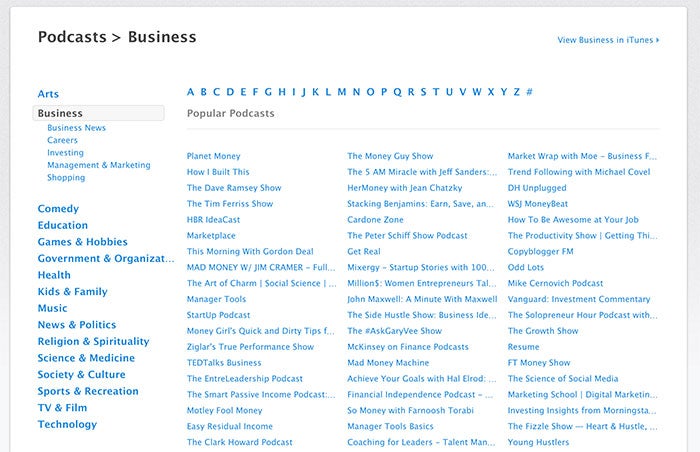
Bonus: How to get in the New & Noteworthy of iTunes
The New & Noteworthy section of iTunes is one of the most highly visible spots within the iTunes podcast area. You have two months (eight weeks) to get there before your podcast joins back with the rest of the podcast listings.
Though they don't release the specifics of how podcasts are chosen for New & Noteworthy, iTunes seems to weigh the following factors quite heavily: number of subscriptions, downloads and reviews in the eight weeks after launch.
There's a lot of great advice out there from people who have successfully earned the New & Noteworthy distinction. Much of it we've covered here in the post. Here's a quick recap:
- Build an email list or outreach list before your podcast launches. This can be blog readers, product users, social media followers, etc.
- Record 3-5 podcast episodes before you launch.
- Pick a launch date. Note: It can take 2-4 days for iTunes to show your podcast after you've submitted it.
- Create assets like images, clips and shareable quotes.
- Launch day!
- Message your list to ask them to listen and review.
- Keep publishing new episodes consistently.










