Use Google Apps to Build Your Business Google is synonymous with searching the Web, but search isn't the company's sole focus.
Google is synonymous with searching the Web, but search isn't the company's sole focus. Google also provides top-notch services that other businesses can use to improve their Web presence, reach new customers, and make boatloads of money.
Google's most important services include AdWords , which allows you to reach new customers with paid advertisements; AdSense , which lets you monetize a content-based site by hosting other people's ads; and Google Analytics , which helps you track key information about your Web site's visitors--and how they interact with your site's content.
If you're looking to grow your Web site's reach, it can be vital to use one or all of these services. They can be fairly complex, but once you've mastered the basics, you should be on the road to building up your business. We'll discuss each of the three services in turn.
Getting to Know AdWords

AdWords is a wildly popular advertising program that allows your business to become an advertised search result. But if Google AdWords were simply a way to buy real estate on Google's search pages, it wouldn't be worth the money. The magic that makes AdWords worthwhile is its keyword matching. Essentially, you link an ad for your business to specific keywords, and AdWords shows your ad when someone performs a search with those keywords.
For example, if you run an e-commerce business selling pet food, you might link your ad to the keyword combination dog treats or pet nutrition. This way, Google will show your ad only to potential customers--people who are searching for products like those you sell.
The second important thing to understand about AdWords is that it's a pay-per-click system, not a pay-per-view system. In other words, you don't pay Google anything until someone clicks on a link and travels to your Web site. This way, you're sure to be paying for some worthwhile exposure.
Finally, it's worth noting that you can target your ads in two other ways. You can restrict your ads to customers that have their browsers set to a specific language or to customers who are surfing in a particular city, state, or country (or a combination of places). That means a local business can effectively use AdWords for local advertising, without worrying that their ad dollars will be wasted on the wrong audience.
Assessing the Cost of Advertising
Many keywords are in hot demand by a number of companies. AdWords has a system for managing that demand too. You, the advertiser, must bid on every keyword combination you want to use. Typical keyword rates range from a few pennies to several dollars. It's easy enough to win the bidding process some of the time and thereby get all the ad exposure you want--as long as you're willing to pay the current market price.
Google won't necessarily charge you the top price when someone clicks on your ad. Instead, it will charge a penny more than your nearest competitor. For example, if you bid 48 cents for the keyword combination music classes and your nearest competitor offers 40 cents, your ad will be shown more often, and you'll be charged 41 cents when someone clicks on it. But if other advertisers are offering significantly more for the same keywords (say, 70 cents), Google won't ever show your ad (or charge you a penny).
Fortunately, Google allows you to set a monthly spending limit when you set up your AdWords campaign--that means Google will stop showing your ad when you've used up your allotted budget.
Before you sign up for AdWords, it's a good idea to familiarize yourself with the current market rates for the keywords in which you're interested. If you bid close to (or just above) the current rate, you're likely to get some decent ad exposure. Google provides a tool for estimating keyword prices .
You can use this tool even if you haven't yet signed up for AdWords. First, in the Enter one keyword or phrase per line box, put in a short keyword phrase--your best guess at the keyword combination that would be your most effective buy. Google will use this (and its huge catalog of recent searches) to suggest some good keyword possibilities for your ads. (If you want to look for frequently used variations--for example, pet chow along with pet food--make sure the Use synonyms check box is checked.)
Then click the Get Keyword Ideas button. Underneath, a list of commonly used keyword combinations will appear that relate to your phrase. For example, if you searched for baby music classes, you might also see music classes for baby and baby music classes nyc. Next to each combination, Google will add a series of shaded bars that indicate how many advertisers are competing over that term and how common the search is.
To get some pricing information, in the Choose columns to display field, select Show Estimated Avg. CPC. (This is the average cost per click you'll pay when you subscribe to AdWords.) Then, in the box underneath, enter the maximum price you're thinking of bidding (say, $1), and click Recalculate.
This keyword tool has a few other capabilities--for example, it can scan your Web site and suggest potentially related keywords that you might want to use. But remember, choosing the keywords that most effectively reach your target audience is part art and part science.
Once you understand the bidding system, you'll be able to pick the right keywords and bid a reasonable price. But you also need to think about controlling your costs. Google fields several hundred million Web searches per day, so there's a potential to bring in a lot of possible customers--and to spend a lot of advertising dollars.
Google AdWords has many options, and entire books have been written on the subject. However, it doesn't need to cost much to experiment. Just try a few keyword combinations and limit your monthly budget to a few dollars. For best results, make sure that both the keywords and your ad accurately reflect the product your Web site offers. It's far better to lure fewer people with a more specific ad than pay to have them click through to your site, only to have them leave seconds later when they realize it's not what they want. And although AdWords is a great traffic booster, it shouldn't replace other techniques for generating visits, such as link exchanges, community building, and search engine optimization.
Using Google AdSense
Google AdSense is the reverse of Google AdWords. While AdWords allows you to advertise your business with ads, AdSense allows you to make money by displaying other people's ads.
To understand how this works, you need to realize that when you buy AdWords, you aren't just buying placement on the Google search page. You're also (potentially) buying placement on third-party sites that use AdWords. Google's keyword matching system ensures that the ads are related to the content of the third-party site.
In other words, if you buy the keyword combination music classes, your ad might end up on a Web site that sells music instruments, but not one that's offering discount Beanie Babies. (Once again, the advertiser isn't charged unless a potential customer actually clicks the ad.)
Incidentally, AdWords users can opt out of this behavior by changing their campaign settings. When you set up your account, look for the check boxes named Content Search and Network Search and make sure they aren't selected, but leave Google Search checked. That way, your ads will appear only on Google search pages.
The Value of Ad Hosting
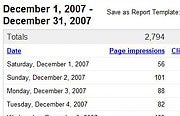
The amount your Web site can make from Google AdSense depends on the number of visitors you receive and the value of the keywords. (As mentioned earlier, it's the AdWords advertisers who determine the value of various keywords, through their bidding process.) You obviously won't make the full amount that Google charges advertisers for a click, but your profits will be broadly in line with those amounts. Keywords that are worth a few pennies will net you very little, but clicks on more popular keywords can add up quickly.
As a rule of thumb, AdSense makes great sense for getting value out of a content-based site--a site with reviews of computer hardware, for example, or one offering recipe advice.) However, AdSense makes a lot less sense if you're using your site to sell a product, in which case the advertisements will be distracting and can potentially compete with your own offerings.
Once you've signed up and established an account with AdSense, you'll need to wait a few days before your account becomes active. During this time, Google will make sure your site doesn't violate its AdSense policies. (For example, Google wants to be sure that your site doesn't promote illegal activity, that its content isn't blatantly copied from another site, and that it isn't a "shell" site set up simply to get money from ad clicks.)
Once you receive an e-mail from Google telling you that your site has been accepted, you can generate an ad bar. Google takes great pains to make AdSense as unobtrusive (and as unobnoxious) as possible. When you create your ad bar, therefore, you can choose the format, the number of ads, and the background color, so that the bar blends into your Web site as seamlessly as possible.
When you finish this process, you'll end up with a small block of JavaScript to paste into all the pages where you want ads to appear. The advertisements won't show up immediately, as Google needs to scan the content of your page to determine the right keywords. Each time someone requests your page, different advertisements will be shown, and over time Google will identify the most successful ones--that is, the types of ads that are most likely to receive clicks. You can log on to your AdSense account at any time to view a report of your clicks and earnings to date.
Finally, don't even think about clicking on your own ads to make yourself some money. Google uses fraud detection to spot abuse. It looks for clicks that happen too quickly to be humanly possible, repeated clicks from the same domain, and various other hallmarks of fraud. If it suspects that your business is abusing the system, it will drop you from AdSense altogether.
Analyzing Your Site Using Google Analytics
Google Analytics began its life as another company's premium tool for Web site traffic analysis--at a substantial yearly cost to users. Fortunately for value-minded Webmasters everywhere, Google bought the company and immediately offered the service for free.
(If you're wondering why Google doesn't charge a penny for such a prime product, it's because Google recognizes that many medium-size and big businesses will take advantage of the full package of Google services and use Google Analytics in conjunction with the money-making Google AdWords service, with which it is closely integrated.)
To use Google Analytics, you sign up (creating a free account), and then answer a few simple questions about your Web site. At the end of the sign-up process, you're given a small block of JavaScript code. To enable Google Analytics, you need to copy this code into every page on your site. (If your pages are generated dynamically by a programming platform, you'd paste the JavaScript code into the master template.)
Every time a visitor surfs to a Web page on your site, the JavaScript code will run, and a small parcel of information will be sent to Google's servers. This information consists of the publicly accessible details of any Web request--things like the type of browser that's being used, the features it supports, the language it's configured to use, the IP address of the computer it's connecting through (which Google can use to locate the visitor geographically), and so on. The code also stores a tiny unique cookie on each visitor's computer (similar to the way almost all e-commerce Web sites work) so that Google can distinguish new customers from repeat viewers.
Reviewing Google Analytics Reports

The remarkable part of Google Analytics is that you don't need to understand this process in any detail, and you don't need to worry about storing or analyzing the masses of information that it collects. Instead, Google Analytics provides a host of different reports that you can use to analyze your Web site's traffic. Using these reports, you can discover a wealth of information about your site's traffic, including such key types of data as:
- Where (geographically) your visitors come from
- What browsers they use
- Which pages are most popular, and how long visitors look at different pages
- Which pages are mostly viewed last before a visitor leaves your site
- What Web sites (or search engines) referred your visitors to your site (a great way to compare the value of different paid placements)
- What proportion of your visitors are new
- Which pages are most likely to "bounce" (a bounce occurs when a visitor enters your site at a particular page, and then exits immediately without viewing any other pages)
When you first log in to Google Analytics to view a report, you'll see a general dashboard. (Keep in mind that you'll need to wait at least 24 hours after updating your Web site before Google Analytics has enough information to show you anything.) This single page has an incredible amount of information packed into one place. It graphs the total number of visitors, day by day, and provides an overview of where they come from and what pages they view.
To dig into these results and retrieve much more information, you can use the links provided on the left side of the page. For example, sophisticated users identify goals (specific pages they want the user to reach, such as an order confirmation page) and then examine what portion of visitors reach this goal. They also create reports with cross-sections that combine more than one type of analysis. This allows you to determine, say, the most popular Web pages in a specific city, or to look for surfers who come from a specific referring site.
If you use Google Analytics along with AdWords, you should be able to greatly extend your Web presence. But all three Google services have the potential to help you grow your business--all you have to do is create an account and get moving.
Matthew MacDonald is the author of numerous books and is a contributing author to Google: The Missing Manual, published by O'Reilly Media.










