How to Protect Yourself from Ransomware Ransomware is taking over hospitals, offices and private home users - protect yourself while you still can
By Rustam Singh
Opinions expressed by Entrepreneur contributors are their own.
You're reading Entrepreneur India, an international franchise of Entrepreneur Media.
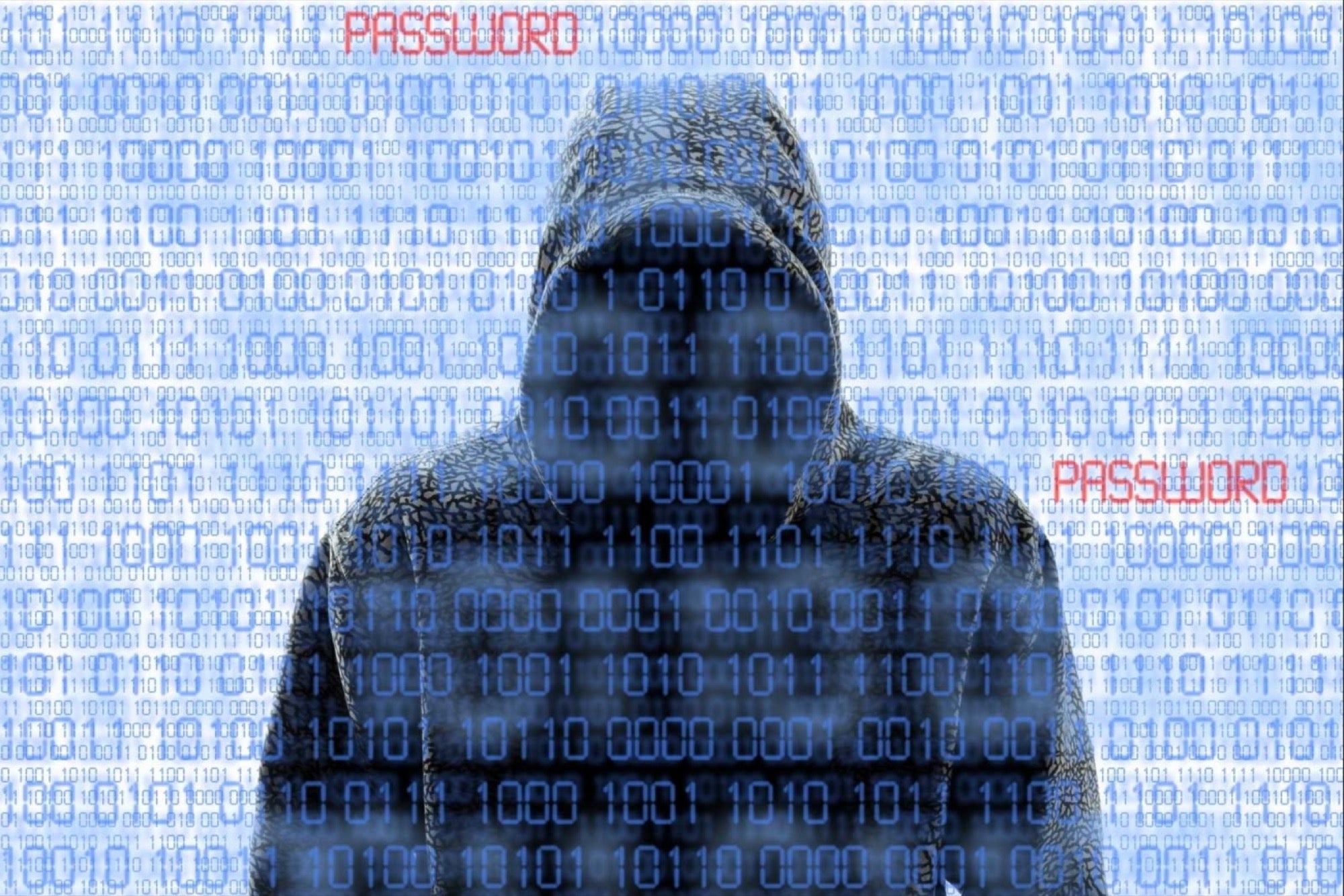
Ransomware has traumatized everyone, even the most expert security hackers and analysis over the potential of destruction. Even the concept is relatively predictable, as in it could have been invented years ago, and it has only recently gained priority. Instead of infecting your system files, or deleting your data or stealing private information, ransomware strikes you where your heart pinches the most – your most personal files. It also raises serious questions over the need to allow the government to have universally decrypted combinations or "universal keys" for situations like these, and presses the need for security experts to have keys for such situations. Entire anti0-virus systems need to be updated and firewalls are exposing their vulnerability so obviously.
However, once infected, there's currently very little you can do except cry and think of how important your data really is and whether it's worth giving that kind of money the hackers are asking for. Unlike other hackers where the worst damage possible is your entire operating system (WHICH CAN BE RESTORED), or data deletion (which can also be recovered under most circumstances using data recovery softwares), ransomware is much more stronger, it will hostage your data in place and encrypt it military grade, which would aks you to pay an undecided amount of money to hackers via the darknet and then you'll be given a key to proceed to gain access to your own data.
But they say prevention is better than cure. Here are some basic prevention methods to avoid ransomware:
Backup your data online and offline
Cloud data is available almost free, and can backup your entire or really important work. It's the safest data gets. Alternatively, invest in a cheap portable hard disk that isn't connected to your machine and backup regularly. This way any system wide attack will also be immune to your most updated data.
Be very careful of suspicious spam
Nigerian prince donating money scams are over. Today's spam is cleverly designed to resemble seemingly safer and trusted senders, imitating news or social networking notifications. Check the email for trusted sources only otherwise mark them as spam or delete them without opening.
Update your antiviruses and Firewall
Be sure your antivirus is providing real time protection and your firewall is updated and runs on full security features. It must be updated to help fight back the latest threats. Ensure automatic updates are enabled.
Use online MS Office Viewer
Virus can be imbedded into doc and PDF files, try to use online office viewers such as email previews to read your document if you're unsure of the sender before opening. This ensures all hidden macros or funny stuff doesn't directly open on your desktop.
Always use a limited account on your computer
Never use your primary account with administrator rights as your main account even if you're only one home user. Using this given unlimited access to viruses and other malware which jeopardizes your system security.
Disable Macros and autoplay in pendrives
A lot of ransomware is distributed via macros embedded in DOC files. Disable them by going to settings, or update the new tool by Microsoft to disable them automatically running on documents downloaded from the internet in the new MS Office 2016. It's also a good idea to disable autoplay feature in flash drives and external HDDs, to prevent malware.
Do you have suggestions that can be added to the article? Let us know in the comments on our official Facebook page Entrepreneur India











