How To Block All Ads System-wide Forever Without Using Ad Blockers - For Free Now you an block ads system wide, without using any software at all forever - for free without using any software at all
By Rustam Singh
Opinions expressed by Entrepreneur contributors are their own.
You're reading Entrepreneur India, an international franchise of Entrepreneur Media.
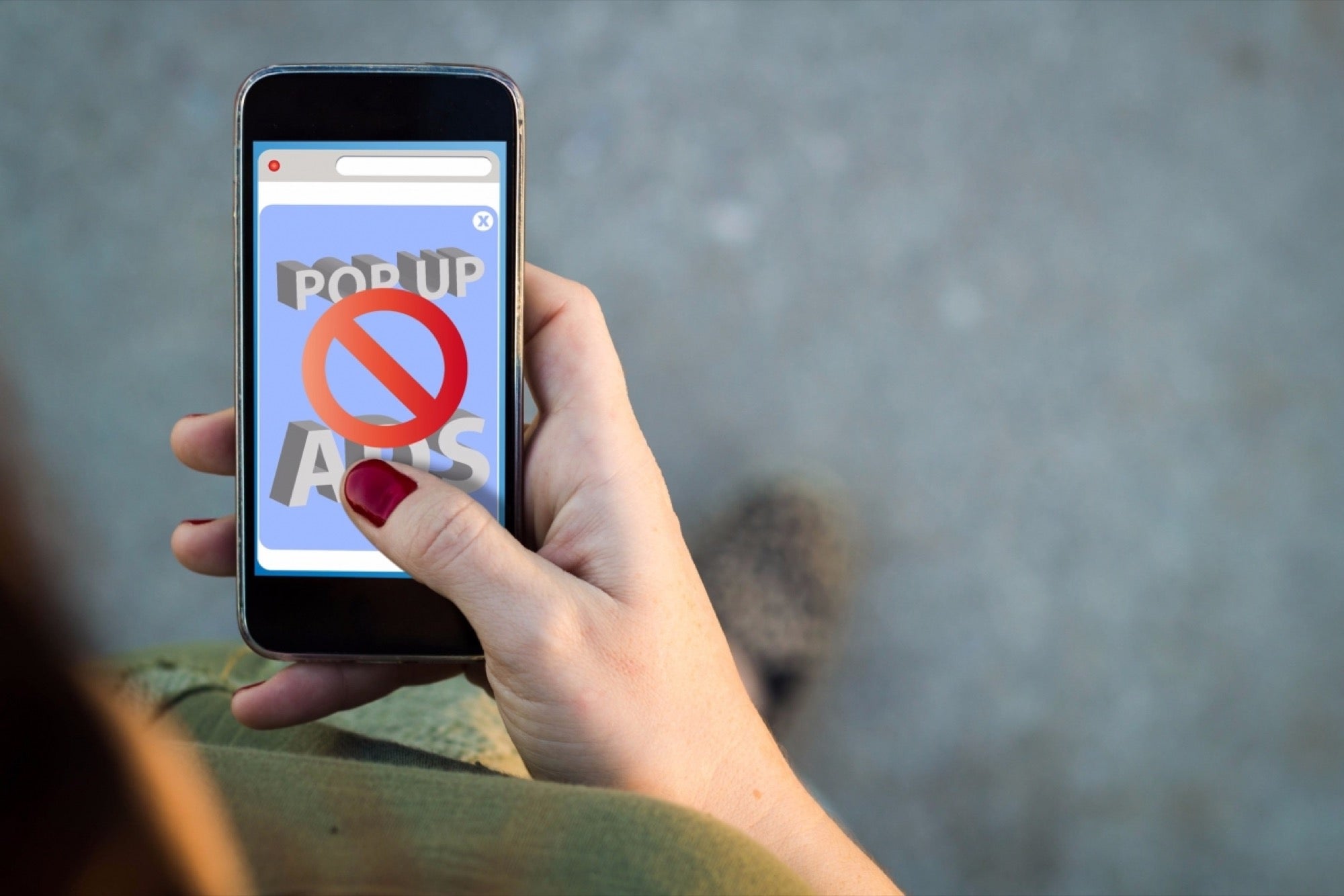
Do you hate ads with the vigour and passion as I do? If you don't, then you should, because ads are the scum that have plagued the internet, visually and security wise. Granted, there are several moral implications of using ad blockers- since everything you basically view on the internet is derived from funding by ads itself. By blocking ads, you're quite literally cutting down salaries of all the employees that are busy coding, designing and produce content that you enjoy for free. But ads are also an eye sore – that make browsing experience slow, laggy and annoying.
Read more: Upto 70% of your 3G Data Plan is used by just ads!
- However, since ad blockers are perfectly legal, you don't have to face an possible legal restriction while using them. Thus the final decision is up to you, whichever way you use. If you chose to block ads, you can use a nice, clean Ad Blocking extension that does all the work for you. However, Ad blockers have their own share of limitations:
- They are essentially funded by one person/organization. Do you trust the host to be the most ethical forever and block all ads? Do you suppose your favourite ad blocking extension will not sell out and allow some ads that pay the company a premium to skip their addresses later in the future?
- Adding extensions slow you down. That is undeniable. If you're lucky to be using a machine that supports this, then that's great. But if you're not, then you're stuck with a slow browser that cannot open more than 2-3 tabs at the same time.
- Ad Blockers need updates. Granted these updates are less than half an MB at most, but an update is an update. It will utilize your time and resources.
- Ad blockers need subscriptions. You need to add a list of websites that will be blocked. These lists are available freely online, such as FanBoy's famous listicle, but you'd still have to add them.
- Ad Blockers are browser dependent. I like to use multiple browsers for different purposes. Now installing ad blockers on each of them is a long task. Wouldn't you rather have a system wide ad block instead?
Luckily, all users can utilize a completely free and no subscription method to block system wide ads – regardless of the browser you use as well as games, file sharing softwares or softwares that use internet to work – forever. This comes without a software that will slow your system down, and does not need installation. Here's how.
Try installing the hosts file from MVPS. It exchanges all URLs of known ad servers with a null character, that is when your computer tries to access the internet, the service that changes English URLS into IP addresses of the websites, it returns back to the computer – thus never downloading the ads and saving you tons of data, time and utility.
MVPS hosts file has an automatic software to do this work for you at http://winhelp2002.mvps.org/hosts.htm
But if you don't want to do this, here's the manual way for a Windows machine.
- Make sure you have administrator rights.
- Go to run – which is exploited by pressing the Windows key (the key between control and alt with the Windows sign) and pressing R at the same time.
- Type "services.msc" without the quotes
- Scroll down to "DNS Client", Right-click and select: Properties - click Stop
- Click the drop-down arrow for "Startup type"
- Select: Manual (recommended) or Disabled click Apply/Ok and restart
- Now download the updated hosts file, and replace it with the one found in C:\Windows\System32\drivers\etc
- You anti-virus or system security software might send an update about this change, but ignore that, it is tested and safe by the community. It's also a nice idea to stop Windows Defender when you do this.
- That's it. Have system wide ad blocks, forever! Be sure to update this file say every now and then, but for the most part, it already blocks almost all ads there are. You're now safer from malicious softwares, websites and exploits as well to a greater extend.
DO you use ad blockers and would you use this method instead? Let us know in the comments on our official Facebook page Entrepreneur India.










