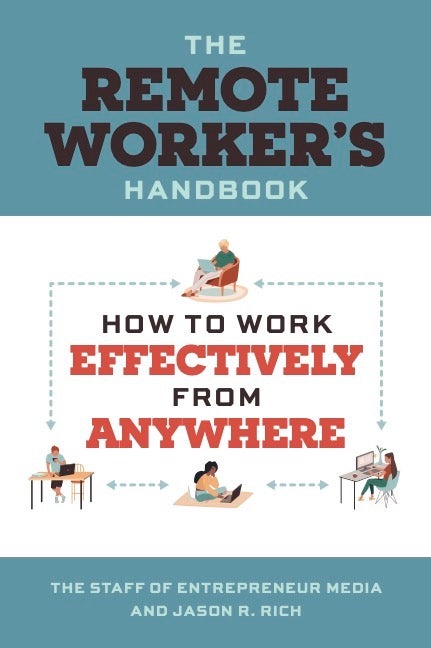Are Co-Working Spaces Worth the Money? Here's how to determine if a co-working membership is right for you.
By David James

The following is an excerpt from The Remote Worker's Handbook, the new book from Entrepreneur Press, available now at Amazon, Entrepreneur and Barnes & Noble.
Working from home has its conveniences, but as many know, there are a tremendous amount of drawbacks. Too little space and too much household commotion can create a real drain on our energy, creativity, and productivity. If you are considering setting yourself up in a co-working space, but are unsure if the membership costs are worth it, take a look at these pros and cons to help you make the best decision.
Benefits of Working from a Shared Workspace
People who use a shared workspace tend to love its social aspect, but there are plenty of other benefits as well, including:
- You can work in a casual office setting outside your home.
- It's much more affordable than renting and equipping your own small office.
- Working from a shared workspace makes it much easier to separate your home and work life.
Related: The Most Common Work From Home Problems -- And How to Solve Them.
- Each shared workspace is already equipped with amenities and basic office furniture and equipment, like desks, desk chairs, secure internet access, and printers. Most people simply need to bring their own laptop.
- People working from a shared workspace can network and socialize within common areas, greatly reducing the sense of isolation people often experience working from home, or even from a coffee shop. Keep in mind, networking and socializing are two distinct things. Take advantage of both opportunities when appropriate. Socializing means interacting with other people on a personal level, making idle conversation about the weather, sports, personal interests, or your favorite TV show. Networking is socializing with the goal of making work connections (such as finding new customers/clients). With a bit of finesse, you can achieve both in a shared workspace.
- In some cases, a support staff (such as a receptionist and IT specialist) is available. Take full advantage of the in-person administrative support at the shared workspace, as well as any support that's provided remotely by your employer.
- Your productivity will improve if you can delegate tasks like photocopying, collating documents, and screening incoming phone calls to someone else.
- Many shared workspace providers operate multiple locations, so members can choose which location they want to work from on any given day while also having a place to work from when they travel.
- Basic services like security, restrooms, and cleaning are provided. Most shared workspaces are temperature regulated and offer air conditioning, heating, and filtered air circulation.
- When needed, fully equipped conference rooms are available (on a reservation basis) to host meetings.
Potential drawbacks to a shared workspace
- You will be working near potential employers and dealing with a general lack of privacy.
- You will be unable to fully customize your workspace.
- The shared workspace will likely have a different culture than your actual employer.
- If you're trying to establish a reputable brand for your business, inviting potential customers or clients to a shared work space's conference room for a meeting or presentation could tarnish your brand's image and credibility.
- Other remote workers who don't follow the facility's rules could create an uncomfortable work environment for everyone else.
- Some shared workspaces offer an a la carte fee structure, so when you're done paying for all the extras and amenities you require, the overall cost could be much higher than you initially budgeted for.
- Not all shared workspaces are available to members on a 24/7 basis. Make sure the work space's hours fit your work schedule.
- Shared conference room access could be limited. In addition to having to reserve a conference room well in advance, based on the occupancy rate of the workspace, being able to access a conference room when you need one could become a logistical problem.
- Not all shared workspaces include (or are close to) ample parking or outside dining options. And the types of office equipment available—such as printers, paper shredders, internet access, photocopiers, and office supplies—vary greatly. Consider your needs carefully.
- If a shared receptionist and/or office support staff is included, make sure those services will be useful to your type of work, that they will help you enhance or maintain your company's image or reputation, and that the services you need will be available when you need them.
- Unless the shared workspace you choose provides you with your own desk or office, you will not be allowed to alter the design or layout of your space or add any personalized décor.
- Just as if you were to work from home or another remote location, when working from a shared workspace, you will not be closely supervised by your employer. You'll need to become a self-guided worker, capable of motivating yourself, meeting your own deadlines, juggling your own schedule, and being entirely accountable for your output and productivity.
The Remote Worker's Handbook is available now at Amazon, Entrepreneur and Barnes & Noble.